5 Best No-Code Customer Portal Builders for 2025
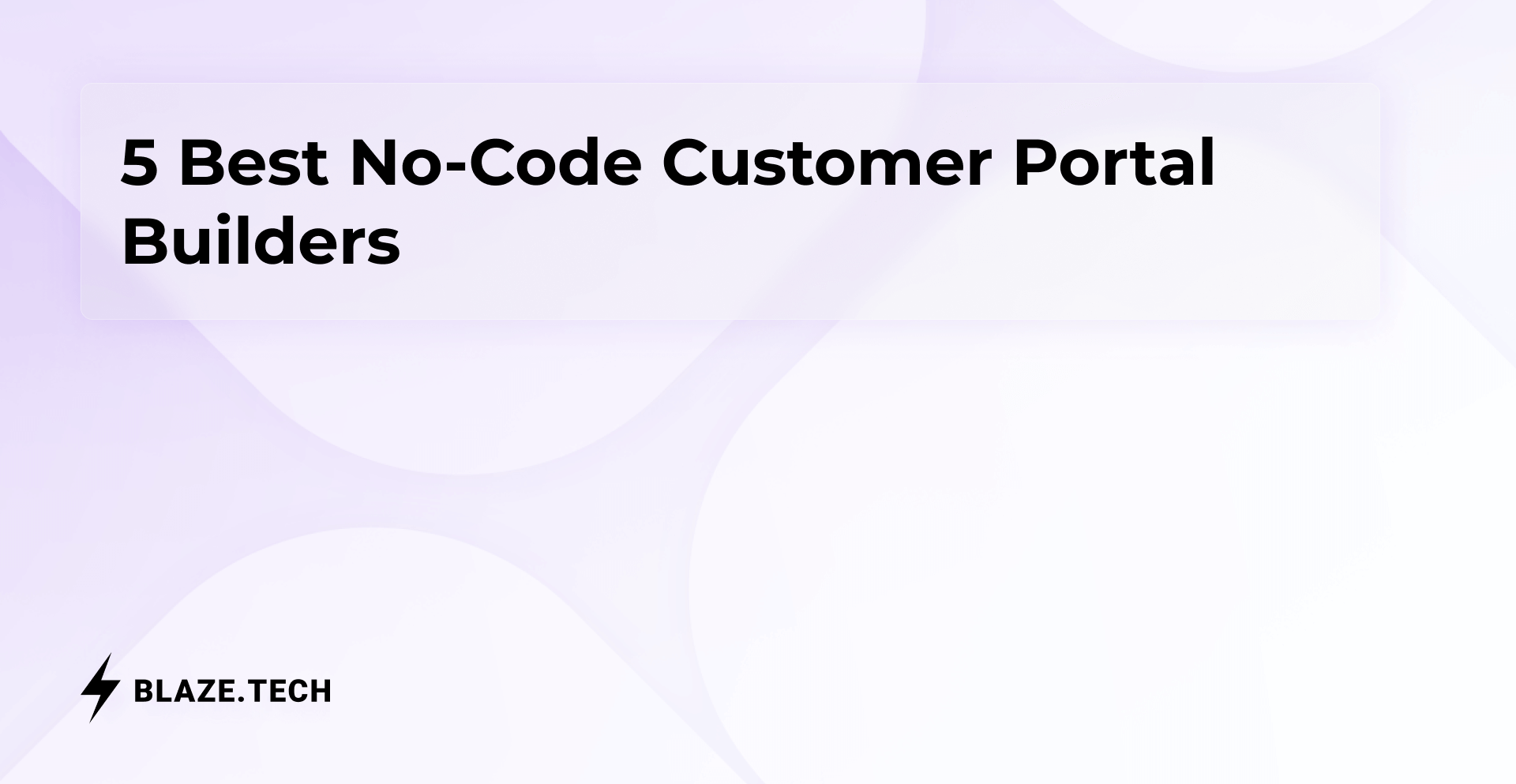
According to a Gartner Customer Service and Support Survey, 71% of B2C and 86% of B2B customers expect companies to be well-informed about their personal information during interactions.
This is where customer portals come into play, serving as powerful tools to meet these expectations and improve client relationships.
However, the effectiveness of your portal hinges on one crucial decision — choosing the right customer portal builder.
In this article, you'll discover:
- Key features to look for in a customer portal builder
- Top no-code customer portal builders for 2025
- How to choose the right builder for your business
- Next steps to get started with a powerful solution
Let's dive into the essential features that can make or break your customer portal experience.
Key Features To Look For in a Customer Portal Builder
Choosing the right customer portal builder can make or break your client communication strategy. Here are the essential features to keep an eye out for:
- Ease of use: A good portal builder should be easy and intuitive to use. The best options offer drag-and-drop interfaces that let you design without coding, along with easy layout tools for quick page creation. Look for pre-built templates to jumpstart your portal design and save time.
- Customization options: Your portal should reflect your brand and meet your specific needs. The ideal builder will provide flexible branding options to match your company's look and feel. It should also allow you to create customizable user roles and permissions, as well as tools to create personalized user experiences based on client data or preferences.
- Integration capabilities: Your portal doesn't exist in a vacuum — it needs to play nicely with your other business tools. The most effective builders offer seamless connections with your CRM system and popular payment gateways. They should also have the ability to link with project management tools, file storage, and other essential software you use daily.
- Security and compliance: Your chosen builder must provide robust data encryption both in transit and at rest. This is especially important if you’re handling sensitive data like healthcare or financial information.
Look for granular access controls to protect sensitive information and compliance features for relevant industry standards like GDPR or HIPAA. - Scalability: As your business grows, your portal should keep pace without crashing. The best builders can handle increasing numbers of users without performance issues.
They offer options to add new features or modules as your needs evolve and provide flexible pricing tiers that accommodate business growth. - Cost-effectiveness: A great portal builder should offer value without breaking the bank. Focus on options with transparent pricing structures and no hidden fees.
Many quality builders offer free trials or demo periods to test the platform thoroughly. Consider the potential for long-term cost savings through improved client self-service when evaluating your options.
The Top No-Code Customer Portal Builders for 2025
1. Blaze.tech

Blaze stands out as a versatile no-code platform for building brandable customer portals. It combines user-friendly design tools with enterprise-grade features, making it suitable for businesses of all sizes. The platform's strength lies in its ability to create complex, secure portals without requiring coding expertise.
Key Features
- Easy-to-use drag-and-drop builder: This allows users to create complex portals without coding — the intuitive interface speeds up design and deployment, making portal creation accessible to non-technical team members.
- Advanced security features: Security is a core strength. SOC 2 and HIPAA compliance features protect sensitive data and meet rigorous industry standards, crucial for businesses in regulated sectors.
- Seamless integration capabilities: Integration capabilities extend the portal's functionality. Blaze.tech connects smoothly with CRMs, payment systems, and other essential tools, creating a cohesive ecosystem for your business operations.
- Customizable templates: The platform offers a range of customizable templates. These pre-built designs serve as solid foundations, easily adapted to match your brand and specific portal requirements.
- Robust customer management features: Customer management tools enable precise control. User segmentation, access permissions, and personalization features allow you to tailor the portal experience for different client groups.
- Real-time analytics: Built-in analytics provide real-time insights on portal usage and performance. These dashboards help you track engagement and identify areas for improvement.
Why Choose Blaze?
- Fast deployment: You can get your portal up and running in days, not months.
- High customizability: Blaze allows you to tailor every aspect of your portal to match your brand and specific needs.
- Strong customer support: You get a dedicated team to assist with setup, customization, and ongoing maintenance — this team also helps you build out the initial version of your app so you can ship faster.
- Comprehensive compliance capabilities: Easily stay on top of regulatory requirements with built-in security features.
- Scalability: You can add users, features, and integrations as your business grows without compromising speed or functionality.
Blaze is best for: Healthcare providers, financial institutions, and other regulated industries needing secure, customizable portals. Blaze.tech is also good for post-revenue companies that require a balance of robust security, extensive customization options, and ease of use.
2. Caspio

Caspio is a well-established no-code platform that specializes in building database-driven applications, including customer portals. It's known for its powerful data management capabilities and user-friendly interface, making it a go-to choice for businesses with complex data needs.
Key Features
- Customizable customer portal templates: Caspio offers a range of templates but may require more advanced customizations for unique branding compared to more flexible platforms like Bubble.
- Integration with data sources: The platform can connect with various data sources, allowing you to incorporate information from different databases into your portal.
- Data security measures: Caspio offers robust security features, including encryption and compliance capabilities for standards like GDPR.
Why Choose Caspio?
- Data management focus: Caspio is geared towards businesses with specific data management needs, particularly those dealing with large datasets or complex data relationships.
- Database-centric approach: If your primary concern is building applications around databases, Caspio's focus in this area might be appealing.
Caspio is best for: Businesses that prioritize database functionality in their customer portals. It may be suitable for organizations with in-house technical teams who can work around the platform's limitations and expand its capabilities when needed.
3. Quickbase

Quickbase is a no-code application development platform that focuses on flexibility and integrations. It offers tools for building various business applications, including customer portals.
The platform aims to empower businesses to create custom solutions without extensive coding knowledge, though it may require some technical understanding to use its capabilities fully.
Key Features
- Advanced integration options: QuickBase provides options to connect with other business tools, allowing for data flow between different systems.
- Customizable workflows: The platform allows users to create and modify workflows to match their business processes — from customer relationship management to finance processes.
- User interface customization: Quickbase offers some ability to tailor the user interface of applications built on the platform.
- Security and compliance: The platform includes features to help maintain a secure and compliant environment for your applications.
Why Choose Quickbase?
- Flexibility: The platform allows for a degree of customization in both functionality and appearance.
- Integration capabilities: If connecting with multiple business tools is a priority, Quickbase's integration features might be worth considering.
Quickbase is best for: Medium to large enterprises with diverse operational needs that require a flexible platform with good integration capabilities.
It's particularly suitable for organizations looking to streamline their processes across different departments and those comfortable with a more hands-on approach to application development.
4. Bubble

Bubble is one of the most famous no-code platforms — it can be used to build various types of web applications, including customer portals. It's known for its flexibility in both front-end and back-end development.
Key Features
- Customizable front-end and back-end: Bubble allows users to design both the user interface and the underlying logic of their applications.
- Community support: The platform has a large and engaged user community that provides support and shares resources. You can tap into this community to get questions answered and problem-solve.
- Learning resources: Bubble offers various tutorials and documentation to help users learn the platform.
- API integrations: The platform supports integrations with various APIs and external databases to help make your customer portal more powerful.
Why Choose Bubble?
- Design flexibility: Bubble offers a high degree of customization in both appearance and functionality.
- Learning curve: While powerful and flexible, Bubble may require some time to learn how to use it. However, the extensive learning resources available make it easier to get the hang of.
Bubble is best for: Startups and small businesses that need a highly customizable platform and have the time to invest in learning a new system.
It's also well-suited for entrepreneurs or small teams who want to build and iterate on web applications quickly, even if they lack traditional coding skills. However, users should be prepared for a steeper learning curve compared to some other no-code solutions.
5. Unqork

Unqork is an enterprise-focused no-code platform that specializes in building complex and compliant applications, including customer portals.
It's designed to handle the rigorous demands of large-scale business operations and offers a range of features tailored to enterprise needs. However, this focus on complexity and compliance may make it less suitable for smaller organizations or simpler projects.
Key Features
- Comprehensive no-code capabilities: Unqork provides a wide range of tools for building complex applications without coding.
- Enterprise-grade security: The platform includes robust security features designed to meet enterprise standards.
- Compliance focus: Unqork emphasizes features that help meet various compliance requirements.
- Enterprise software integrations: The platform offers capabilities to integrate with various enterprise-level software tools.
Why Choose Unqork?
- Enterprise focus: Unqork is designed specifically for large organizations with complex needs.
- Security and compliance: If these are top priorities, Unqork's emphasis in these areas may be appealing.
Unqork is best for: Large enterprises, particularly those in regulated industries, that need to build complex, secure, and compliant applications.
It's ideal for organizations with significant resources and a need for sophisticated, custom solutions that can integrate seamlessly with existing enterprise systems.
How To Choose the Right Customer Portal Builder for Your Business
- Consider your business size, industry, and specific needs: Are you a startup looking for flexibility or a large enterprise requiring robust security features? Reflect on your primary goals for the customer portal — whether it's reducing support tickets, improving client engagement, or streamlining operations.
- Evaluate the platform's ease of use, integration capabilities, and cost: Look for a balance between ease of use and functionality. Can your team build and maintain the portal without extensive technical skills? Ensure the platform integrates smoothly with your existing tools like CRM and billing systems.
- Look for platforms with strong security features: Security should be a top priority, especially if you're handling sensitive data like financial information or healthcare. Evaluate the platform's data protection measures, including encryption and access controls.
- Take advantage of free trials or demos to test the platform's features: Take advantage of free trials or demos offered by the platforms you're considering. Use this time to test key features that align with your specific needs. Involve team members who will be using the platform to get their input.
Conclusion and Next Steps With Blaze
Choosing the right customer portal builder is crucial for improving client interactions and streamlining your business operations. The platforms we discussed offer different strengths, but finding one that aligns with your specific needs is key to success.
Blaze stands out as a superior customer platform builder by combining user-friendly design tools with advanced functionality, making it an excellent choice for businesses of all sizes. Its visual development environment enables the creation of robust web and mobile applications with a focus on speed, flexibility, and enterprise-grade security.
One of Blaze's unique advantages is its dedicated implementation team. This team works alongside you to build the initial version of your app, significantly reducing the learning curve and time to market. For businesses aiming to quickly develop and deploy custom applications without extensive in-house technical resources, this support can be extremely helpful.
To truly understand how Blaze can address your specific needs and potentially overcome limitations you might have encountered with other platforms, we encourage you to experience it firsthand. A free demo will give you a clear picture of how Blaze's features and flexibility can benefit your project.
Ready to take the next step in creating a powerful, customized customer portal? See how our platform can transform your customer interactions and streamline your business processes.
Latest Blog & News
We love what we do and are creating a variety of resources to make you a superhero on your team! Read our articles to get inspired with what you can build with Blaze.

Are Google Forms HIPAA Compliant? Everything You Must Consider

Top EHR for Therapists and Mental Health Professionals in 2025

.png)