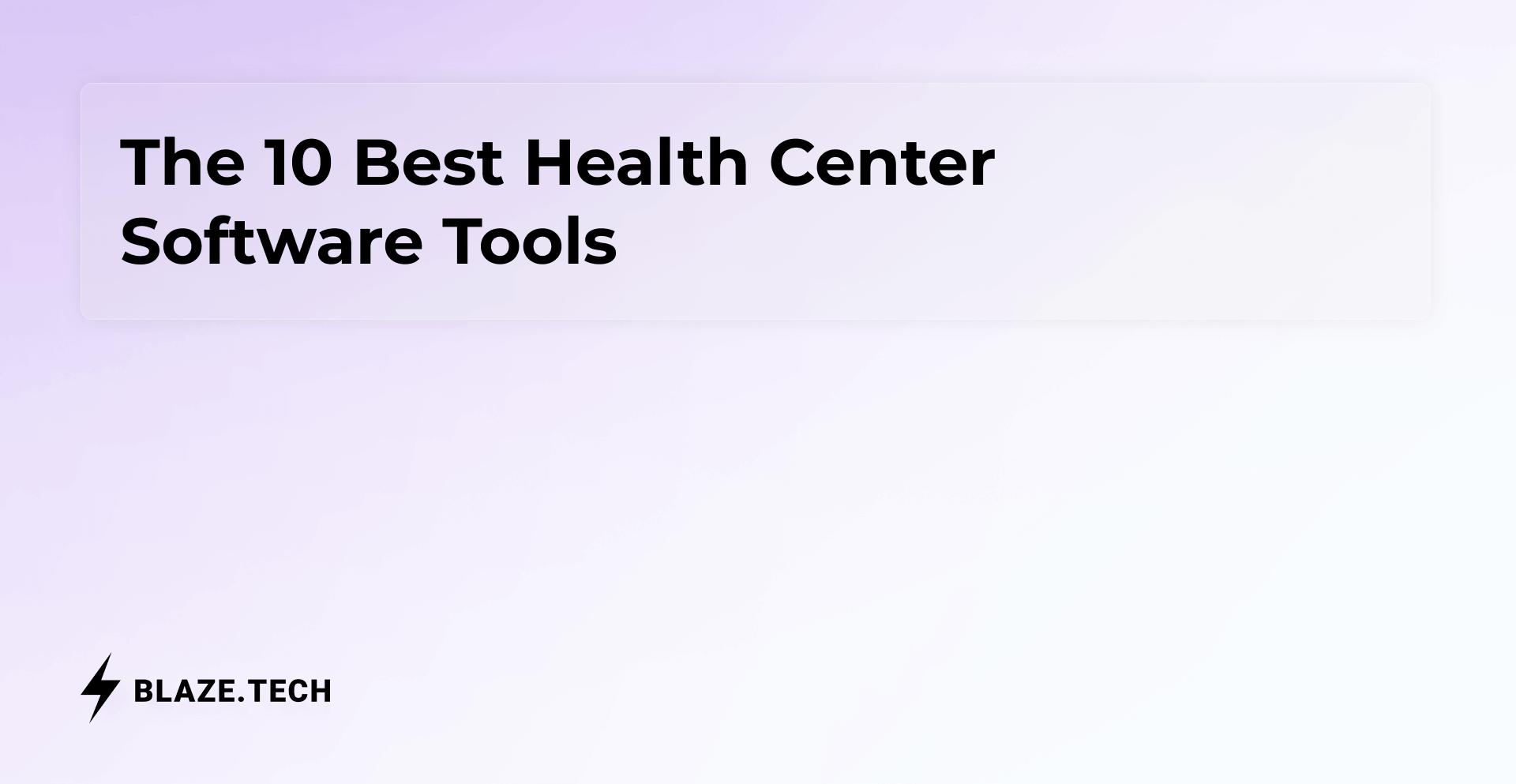Table of contents
The 10 Best No-Code Platforms for Healthcare in 2026
Expert Verified
No-code platforms for healthcare allow you to build your own healthcare app or software without coding or technical skills. Blaze.tech is our favorite platform overall, Mendix is good for large organizations, and AppyPie is ideal for creating a quick and easy app.
Read on to learn more about:
- What no-code platforms are and how they differ from low-code platforms
- A list of our top 10 no-code platforms for healthcare apps
- How we selected our top 10 platforms
- Each of the top 10 platforms, an overview, their features, and pricing
- Challenges and solutions of a no-code platform for healthcare
- Some FAQs and why you should go with Blaze
What Are No-Code Platforms?
No-code platforms let you create apps, software, and other digital tools and workflows without any programming language. They use drag-and-drop interfaces, visual logic, and pre-built components like templates, forms, and more instead of writing in line after line of code.
This allows anyone on your team to create an app for their workflows: Healthcare professionals, administrators, operations teams, and more. Significantly, all healthcare apps must be developed on HIPAA-compliant no-code platforms.
Because they’re HIPAA-compliant, no-code healthcare platforms feature secure data handling, user permission controls, audit-ready infrastructures, and other security functions. This guarantees that patient data will be safe, secure, and away from nefarious actors’ prying eyes.
No Code vs Low Code
Low-code platforms are similar to those used for no-code development: Just like no-code app builders, low-code ones offer simple drag-and-drop interfaces and premade templates and components. However, they also require a certain degree of technical expertise for use.
While you won’t need to be a full-stack developer, you’ll need to know a few technical concepts to get started. For instance, you’ll need to understand how APIs work, how to structure databases, and a few JavaScript commands.
Ultimately, low-code platforms allow for a greater amount of customization than their no-code cousins. Yet, for most healthcare organizations, the no-code platforms are a better fit because nearly anyone can use them to develop healthcare software for inventory management, appointment scheduling, and other tasks.
The Best No-Code Platforms for Healthcare: TL;DR
1. Blaze: The Best Overall
2. Mendix: Great for Enterprises
3. AppyPie: For Simple Healthcare Apps
4. Jotform: Great for Appointment Booking
5. Microsoft Power Apps: For those on the Microsoft Ecosystem
6. Unqork: For Large-Scale Solutions
7. Zoho Creator: With a Full Suite of CRM tools
8. Appian: Good for Automations
9. Knack: For Simple Databases
10. Formstack: For a Variety of Forms
How We Chose the Best No-Code Platforms for Healthcare
To curate our list, we evaluated each tool through the lens of what healthcare organizations actually need. When sifting through a lengthy number of no-code platforms, we considered the following criteria:
Security & Compliance
We only considered no-code platforms that are HIPAA-compliant — this is crucial. This compliance guarantees that platforms have encryption protocols, access control systems, and audit logs to protect sensitive patient information.
After all, healthcare apps and software will store highly sensitive medical information. Creating a non-HIPAA-compliant healthcare app comes with potentially damaging legal consequences.
Additionally, a healthcare platform must be entirely secure, from database to user interface. Therefore, we also looked for platforms that allow users to configure privacy settings, implement role-based restrictions, and stay compliant with evolving healthcare regulations.
Scalability & Performance
We found platforms that can support a variety of healthcare teams through every stage of growth. These platforms help maintain speed, uptime, and usability as more data, workflows, and users are added.
The platforms we selected work smoothly, whether you’re launching one patient form or automating an entire scheduling system across multiple departments. That means less downtime, better response times, and the confidence to grow without switching platforms later.
Integration Capabilities
You most likely already use several different third-party platforms, such as email, project management tools, and electronic health record systems (EHRs). We prioritized tools that offer seamless integration with these systems through native integrations and APIs.
Integrating with the platforms you already use allows you to centralize your data and accelerate data transfer between apps. You’ll also be able to automate workflows and skip manual data entry, saving you significant time and freeing your team to focus on more pressing matters.
Customization
No two healthcare operations are the same, so flexibility was a top consideration. We looked for platforms that let you fully customize UI components, user logic, and app behavior without needing code. These allow you to custom-craft your healthcare app to your operational needs and brand identity.
Customization tools like conditional logic, data binding, and role-based dashboards allow each platform to be tailored to the unique way your team works or your specific standard operating procedure (SOP). Ultimately, we chose platforms that let you build exactly what you need, without compromising on branding or ease.
Here are a few other important factors we considered:
- AI & automation tools: No code platforms with built-in AI and automation capabilities offer serious advantages. You’ll be able to auto-route patient intake forms, send appointment reminders, or flag abnormal vital signs, improving your patients’ experience and eliminating repetitive tasks.
- Multi-device compatibility: Platforms that offer responsive, cross-device functionality let you build apps that perform seamlessly across desktops, tablets, and mobile phones. For instance, a nurse can find patient records on a tablet, and patients can schedule follow-ups on their phones. Multi-device support ensures easy access from anywhere.
- Affordable & scalable pricing: We focused on tools with transparent pricing models that scale with your needs, whether you’re a solo practitioner or part of an extensive hospital network. We also ensured each platform provided a demo, free version, or free trial so you can understand it before paying.
- Pre-built templates and features: We found no-code tools that offer pre-built components like scheduling forms, calendars, e-prescription modules, and messaging tools. These jumpstart the build process, helping you launch faster with best practices already baked in. Plus, these templates and features are customizable, so you can tweak them to fit your workflows without starting from scratch.
The Best 10 No-Code Platforms for Healthcare Apps
#1 Blaze.tech: The Best Overall

Blaze is a no-code platform that lets you build your very own healthcare software without programming knowledge. It’s great for large-scale medical apps.
Features
- Blaze offers one of the easiest, simple drag-and-drop interfaces in the no-code technology game, allowing you to seamlessly move pieces around each screen with your mouse.
- The platform also allows for client portals, inventory management tools, scheduling features, and much more. You can even publish your app on the Apple App Store or Google Play Store for clients and staff to download directly to their devices.
- Blaze is not only HIPAA and SOC 2 compliant but also allows for role-based permissions, two-factor authentication, and other security features.
Ideal Users
Blaze is great for clinics just starting out and enormous practices with several satellite offices spread across several states.
Pricing
You can start using the platform for only $500/month (billed monthly). They also provide enterprise pricing, which you can learn more about if you schedule a demo.
The Bottom Line
Blaze is our #1 no-code platform for creating a health app because of its ease of use and helpful implementation team, who will work with you to ensure your first app is ready to go.
#2 Mendix: Great for Enterprises

Mendix is a low-code app development platform enabling you to design, build, and deploy applications quickly and with high-level custom features.
Features
- Mendix integrates AI tools like ChatGPT-4 to assist in development tasks, such as suggesting best practices and automating repetitive processes. This boosts productivity and helps maintain high-quality standards.
- Because it’s a low-code platform, Mendix allows you to patch in your own JavaScript commands, allowing you to add your own specific customization flavors to your app.
Ideal Users
A HIPAA-compliant app builder, Mendix is useful for large healthcare or insurance companies aiming to build their own apps.
Pricing
Mendix has a $75/month version for smaller businesses that are looking to build a startup app. The $998/month version allows for more scalability and computer power needed by bigger organizations.
The Bottom Line
While it provides valuable customization and AI features, the platform is low-code, meaning you’ll need some technical experience.
#3 AppyPie: For Simple Healthcare Apps

AppyPie is a straightforward no-code app builder that makes it easy to create and publish native mobile apps.
Features
- AppyPie has nearly 100 industry-specific templates fully loaded with forms, media, and interactive components.
- You’ll be able to create an app super quickly with the platform, as AppyPie’s drag-and-drop interface is one of the easiest no-code tools.
Ideal Users
Appy Pie is best suited for budget-conscious users who need to build simple healthcare apps. The Enterprise version of the platform is also HIPAA-compliant, so you’ll be able to store sensitive patient data.
Pricing
Start using the platform for only $16/month, publish your app on the Google Play Store and the Amazon App Store, and send up to 500 monthly push notifications. If you need to publish to the Apple App Store, you’ll need to go with the Premium Plan, at over $60/monthly.
The Bottom Line
AppyPie is excellent for making a simple, cheap app to publish on the Google Play Store — but the platform as a whole lacks customization, giving you very little space to create an on-brand app that precisely meets your needs.
#4 Jotform: Great for Appointment Booking

Jotform is a simple online form builder that you can use to create HIPAA-compliant forms for your apps.
Features
- Since Jotform’s roots are in forms, you’ll get access to over 10,000 ready-made forms, including patient registration, appointment booking, contact tracing, and medical history forms.
- Choose from a large selection of healthcare-friendly app templates, or start from scratch. The platform also features loads of premade elements like images, buttons, and text blocks to build a basic interface and then integrate forms for patient submissions.
Ideal Users
Jotform is ideal for healthcare professionals and clinics of all sizes that need fast, no-frills external apps to support their operations, such as booking, intake, or payment collection.
Pricing
Jotform’s Bronze Plan, at $39/month includes 1,000 submissions and 100 payment transactions. But if you want to make a HIPAA-compliant app, you’ll need to go with the Enterprise version, which requires you to contact sales for pricing.
The Bottom Line
Jotform is great for building simple booking and payment apps, yet the Enterprise Version will most likely be expensive, and the platform doesn’t support other functions, like creating your own CRM or inventory management app.
#5 Microsoft Power Apps: For Those Using the Microsoft Ecosystem

Microsoft Power App is a low-code platform ideal for techies looking for more than a no-code environment. It allows you to create apps that fit like a glove with Azure Cloud Services and Microsoft Office.
Features
- Through Azure’s cloud hosting and Microsoft’s enterprise-level compliance certifications Power Apps offers the underlying infrastructure you need to stay HIPAA-compliant. Just be aware that you’ll need to configure data handling, permissions, and logging settings properly — Power Apps gives you the power, but you’re responsible for the setup.
- Power Apps natively connects Azure, Office 365, Dataverse, and SharePoint. That means if your healthcare organization is already leveraging Microsoft’s suite of products, you can pull in patient data, scheduling details, and operational metrics without rebuilding your tech stack from scratch.
Ideal Users
Power Apps is a great fit for medium to large healthcare organizations that already rely on the Microsoft Universe and have some technical skills.
Pricing
Get started with the Per-App Plan for only $5/month per user, and you’ll get to build 1 custom app with 50MB of database space. The Premium Plan, at $20/month per user allows you to build unlimited apps, and provides 250MB of database storage.
The Bottom Line
While Power Apps works well for those using Microsoft programs, it might not have enough database storage to handle the needs of large organizations.
#6 Unqork: For Large-Scale Solutions

Unqork is an enterprise no-code app builder designed to help large organizations build complex custom software faster. It’s built with enterprise-grade security and compliance features, making it suitable for handling sensitive data in regulated industries.
Features
- Unqork is HIPAA-compliant, ensuring that healthcare applications meet strict security standards with encryption, access controls, and audit logs. It also provides other features like 2-factor authentication, roles-based permissions, and cybersecurity measures to protect sensitive data.
- The problem integrates with existing systems and third-party services, including EHRs like Slashdot and SourceForge, CRM like HubSpot, and several billing systems, allowing for centralized data management and automated workflows.
Ideal Users
Unqork is ideal for large enterprises in healthcare, finance, insurance, and other industries where security and compliance are critical.
Pricing
Unqork doesn’t publish pricing, so you’ll need to contact sales for a quote.
The Bottom Line
While Unqork offers a powerful no-code platform for enterprise healthcare apps, a learning curve is associated with its use, which may require some time to overcome.
#7 Zoho Creator: With a Full Suite of CRM tools

Zoho Creator is a robust low-code, HIPAA-compliant app development platform that enables healthcare organizations to design, develop, and manage custom applications with minimal coding expertise
Features
- Through its robust REST API, Zoho Creator supports integration with various healthcare systems, including Electronic Health Records (EHR), Laboratory Information Systems (LIS), and Customer Relationship Management (CRM) platforms.
- The platform's workflow automation capabilities allow healthcare organizations to automate routine tasks such as appointment scheduling, patient follow-ups, and billing processes.
Ideal Users
Zoho Creator is particularly suited for healthcare organizations seeking to streamline their operations without investing heavily in traditional software development. It’s handy for those who already use Zoho CRM software, as Creator can seamlessly integrate in just a few clicks.
Pricing
Start using Zoho Creator for only $12/month per user, and get 50 pre-made AI models for faster workflows and build up to 1 app. The $30/month per user version gives you 250 premade AI models and lets you create unlimited apps.
The Bottom Line
While it can integrate with most systems and works well if you’re already using Zoho software, it’s a low-code tool, meaning you’ll need some tech experience, or be willing to conquer a steep learning curve.
#8 Appian: Good for Automations

Appian is a low-code, HIPAA-compliant automation platform designed to streamline complex healthcare processes.
Features
- The platform automates repetitive tasks, enabling you to focus on patient care. For instance, Appian can automate patient onboarding, billing processes, and claims management, increasing productivity and a happier front desk staff.
- Appian's Data Fabric consolidates data from multiple sources, providing healthcare professionals with a single place to view patient information. This integration facilitates informed decision-making by consolidating electronic health records (EHRs), lab results, and other critical data into a single platform.
Ideal Users
Appian is particularly suited for medium to large healthcare organizations aiming to bolster patient engagement, streamline administrative processes, and ensure compliance with industry regulations.
Pricing
Appian doesn’t publish their pricing plans, so you’ll need to contact them for more information.
The Bottom Line
Appian is a robust solution for healthcare organizations aiming to automate more workflows and weave customization into their apps. Yet, it’s an expensive platform, which may present challenges to smaller and medium organizations.
#9 Knack: For Simple Databases

Knack is a no-code app-building platform that enables healthcare organizations to create customized, HIPAA-compliant software with an intuitive drag-and-drop interface.
Features
- Knack's AI App Builder accelerates the development process by generating a foundational app structure based on your prompts. You can specify their app's goals, target users, and main data tables, and the AI swiftly creates a template.
- Beyond HIPAA compliance, Knack offers robust security measures such as data encryption, access controls, and audit trails, allowing you to confidently manage sensitive information.
Ideal Users
Knack has a plan for medical practices, clinics, and hospitals of all sizes. It’s ideal for building quick platforms that streamline processes such as patient intake, appointment scheduling, and medical record management.
Pricing
For $19/month, Knack lets you create a frontend and database with up to 20,000 database items. The $$49/month version enables you to remove the Knack branding, take payments, and store up to 50,000 database items.
The Bottom Line
Knack provides a cost-effective platform that lets you create a healthcare app with no code needed. However, its API compatibility is not as robust as other platforms, meaning it might not integrate many EHR systems.
#10 Formstack: For a Variety of Forms

Formstack is a no-code platform designed to streamline data collection and workflow automation across various industries, including healthcare. It offers a suite of tools, such as Forms, Documents, and Signatures, to automate processes and maintain HIPAA compliance.
Features
- Formstack’s Streamline features let you integrate your Electronic Health Record (EHR) systems with the platform. You can create secure, data-rich workflows that prefill data into processes such as patient intake, referrals, and financial agreements, reducing manual data entry.
- With Formstack's Sign feature, you can collect legally binding digital signatures on consent forms, treatment plans, and other critical documents. This allows patients to sign documents remotely and securely, saving everyone time.
Ideal Users
Formstack is ideal for healthcare organizations seeking to automate processes through secure online forms and efficient workflows. Additionally, healthcare administrators and IT professionals looking to integrate existing EHR systems with customizable, no-code solutions will find that Formstack's capabilities align with their needs.
Pricing
Start using Formstack for $99/month, and one user can create apps that can use up to 25 forms simultaneously for a total monthly submission of 25,000 forms. The $299/month version allows for 5 builders, 100 forms, and 1 million monthly submissions.
The Bottom Line
Formstack's no-code platform is user-friendly, enabling you to create secure, HIPAA-supporting forms and automate workflows without coding. However, some folks may find Formstack's pricing on the higher side, especially if you’re a smaller practice with a limited budget.
Challenges and Solutions of Adopting a No-Code Platform for Healthcare
Unfortunately, working with a no-code platform isn’t 110% rainbows and unicorns. You’ll most likely encounter a few kerfuffles along the way — just like when working with any other software platform. Here are a few challenges you might encounter, along with some solutions:
- Integration limitations: Unfortunately, not every no-code platform offers out-of-the-box support or easy API connections for rare third-party software. That can lead to frustrating workarounds, data silos, or extra costs for custom development.
The solution? Choose a no-code environment with strong integration capabilities, open APIs, and a history of supporting healthcare-specific tools. A platform with a powerful REST API like Blaze, can make integrating with most platforms easy.
- Scalability & performance bottlenecks: When running a multi-site hospital network or managing thousands of patient records daily, performance isn’t negotiable. Some no-code platforms can hit a wall when handling heavy user loads or processing large datasets. This can mean slow load times, limited concurrent users, or data sync delays that impact clinical workflows.
The solution? Opt for platforms with proven scalability, cloud-native infrastructure, and performance SLAs. Before you commit, ask about load testing, uptime guarantees, and case studies with large healthcare organizations to avoid future speed bumps.
- Customization constraints: No code platforms shine regarding speed and simplicity. But, for highly specialized healthcare workflows, you might hit limits in logic complexity, UI flexibility, or backend configuration. Some advanced scenarios, like cross-system clinical decision support or nuanced billing rule, may require low-code extensions or even developer support to get things just right.
The Solution? Know your use case and all its elements up front. If your project demands deep customization, look for platforms that allow optional code injection, custom scripts, or hybrid no/low-code environments to bridge the gap without bottlenecking innovation.
Choosing the Best No-Code Platform for Your Healthcare Organization
Now that you’re aware of the challenges and limitations of building a no-code healthcare app, let’s discuss how to go about selecting the right platform for your needs. We suggest you follow these tips:
Assessing Your Needs
Grab a piece of paper and a pencil, and jot down the answers to the following questions, are you building internal tools like patient intake forms and staff schedulers? Or are you creating patient-facing apps for telehealth, billing, or chronic care management?
Different use cases demand different levels of customization, integration, and compliance. Make a checklist of must-have features, like EHR integration, mobile access, or multi-location support — and rank them by priority.
Also, consider who’ll be using the platform: Will it be a tech-savvy IT team, frontline staff, or a mix of both? Identifying your core users and their pain points will help you evaluate platforms by what they offer and how easily they fit into your day-to-day workflows.
Integration Capabilities
You’ll need a platform that offers tight integration with EHR systems, telehealth solutions, and CRMs. Without seamless, no-code integration, you risk creating isolated systems that duplicate data, increase admin workload, and open the door to compliance issues.
Look for platforms that offer native integrations with healthcare tools or support industry standards like HL7 and FHIR. If it provides easy API connectors, webhook support, or built-in modules for syncing with major systems like Epic, Salesforce, or Zoom for Healthcare, you’ve probably found an ideal platform.
Security, Scalability, and Maintenance
As your practice grows, so will your data volume, user base, and integration points. That means your platform needs to handle increased traffic without slowing down, while still maintaining airtight compliance with HIPAA, SOC 2, and GDPR.
Evaluate whether the platform’s infrastructure is cloud-native, offers load balancing, and provides ongoing maintenance or updates behind the scenes. Like Blaze, a platform that supports scaling should grow nicely with your company.
How to Get Started with a No-Code Platform in Healthcare
After you’ve selected your platform, here’s a quick guide to follow for building your no-code healthcare platform:
Step 1: Develop your App
With those notes you took about developing your app in front of you, it’s time for the fun stuff: Putting your plans into action and creating your no-code app. We recommend you draw up a few renditions of how you want your app to appear — you can enlist the services of a free wireframing tool like Miro or just draw them out by hand.
Start by adding feature by feature — don’t simultaneously load your app up with all your desired functions at once. If you only add one feature at a time, you can test each individually and configure it to ensure it runs smoothly. Once you’ve built a feature, have a few team members test it and listen to their feedback.
Step 2: Deploy securely
Ensure that your app includes must-haves like data encryption (both in transit and at rest), secure authentication, and detailed audit logs. Set up role-based access so that users only see the data they need. Run internal tests to check for vulnerabilities, then launch in phases to monitor performance and user behavior.
To avoid any issues, ensure that the no-code platform you select will help you launch your app. Blaze, for instance, has a helpful implementation team that will help you publish your healthcare app without any headaches.
Step 3: Monitor and Optimize
Although you’ve just launched your app, your job isn’t over: You’ll need to continuously monitor your app to keep it running smoothly. Keep an eye on performance metrics like load times, form submissions, user behavior, and system uptime to catch any friction points early.
Use built-in analytics (or connect third-party tools) to evaluate how patients and staff engage with your app. Importantly, take user feedback very seriously — if multiple users report issues, there’s probably something wrong that you should fix immediately.
Frequently Asked Questions
Can I Integrate a No-Code Platform With My EHR System?
Yes, many modern no-code platforms support EHR integration — especially those designed with healthcare in mind. Look for platforms that offer pre-built connectors or open APIs. These features make syncing patient data easier, automating workflows and reducing manual entry.
How Much Does It Cost to Build a Healthcare App With a No-Code Platform?
Pricing varies, but most no-code platforms charge between $50 to a few $1,000/month, depending on features, users, and compliance needs. Some offer free tiers, while others charge extra for HIPAA support, API access, or advanced automation. This pricing is usually cheaper than hiring a development agency, which can run in the $10,000s.
Are No-Code Platforms Secure for Medical Data?
A no-code platform must be HIPAA-compliant to be secure for storing medical data. You’ll need to be aware of this when selecting a no-code platform because not all no-code app-building platforms are HIPAA-compliant.
Blaze: A Leading No-Code Platform for Healthcare Apps
Ready to build your healthcare app without writing a single line of code? Blaze is one of the best no-code platforms for it.
Blaze is designed for professionals who want to create powerful, compliant healthcare apps — without coding or other technical skills. Sign up and start building right away.
Here’s why Blaze might be the right fit:
- Affordable and all-in-one: Starting at $500/month, you get access to tools, templates, and integrations built specifically for healthcare applications.
- HIPAA-compliant by default: Blaze is HIPAA-compliant, so you won’t need to worry about storing sensitive client data.
- Hands-on support: The onboarding and support team is here to help every step of the way — from your first draft to deployment.
Skip the costly dev agencies and build your healthcare software in-house with Blaze.
The Secure No-Code & AI Platform
Supercharge your team's operations and performance with better apps and tools.
Request a demo of Blaze today
Secure & HIPAA compliant
Create the custom software you need
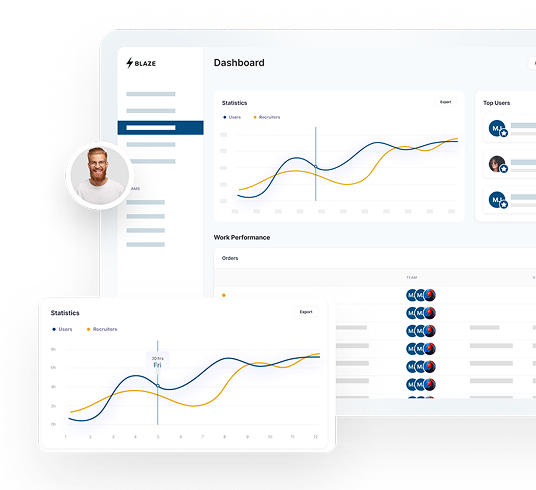
The Secure No-Code Platform
Build apps with best-in-class security.