The 7 Best Patient Scheduling Software Tools in 2025

Healthcare administrators waste countless hours each week managing appointment chaos. You can solve these issues by implementing scheduling software. These systems replace manual booking and improve patient access while consistently reducing appointment no-shows.
Our top platforms are Blaze for customized patient scheduling software, Dash by Relatient for large, multi-location clinics, and NextGen Self-Scheduling for practices already on the NextGen ecosystem.
Read on to learn more about:
- The 7 best patient scheduling software tools, features, and user reviews
- Workflows that patient scheduling software can execute
- The importance of HIPAA compliance
- How to evaluate your current workflows and choose the right platform
Here are our top 7 patient scheduling software platforms in 2025.
The 7 Best Patient Scheduling Software Tools in 2025: TL;DR
- Blaze: Best for Custom Scheduling Flows
- Dash by Relatient: Best for Multi-Location Health Systems
- SimplePractice: Best for Solo and Small Therapy Practices
- NextGen Self-Scheduling: Best for Practices Already Using NextGen EHR
- Experian Health: Best for Enterprise-Level Patient Access
- InteliChart: Best for Patient Engagement
- DrChrono: Best for Individual Practitioners
1. Blaze: Best for Custom Scheduling Flows
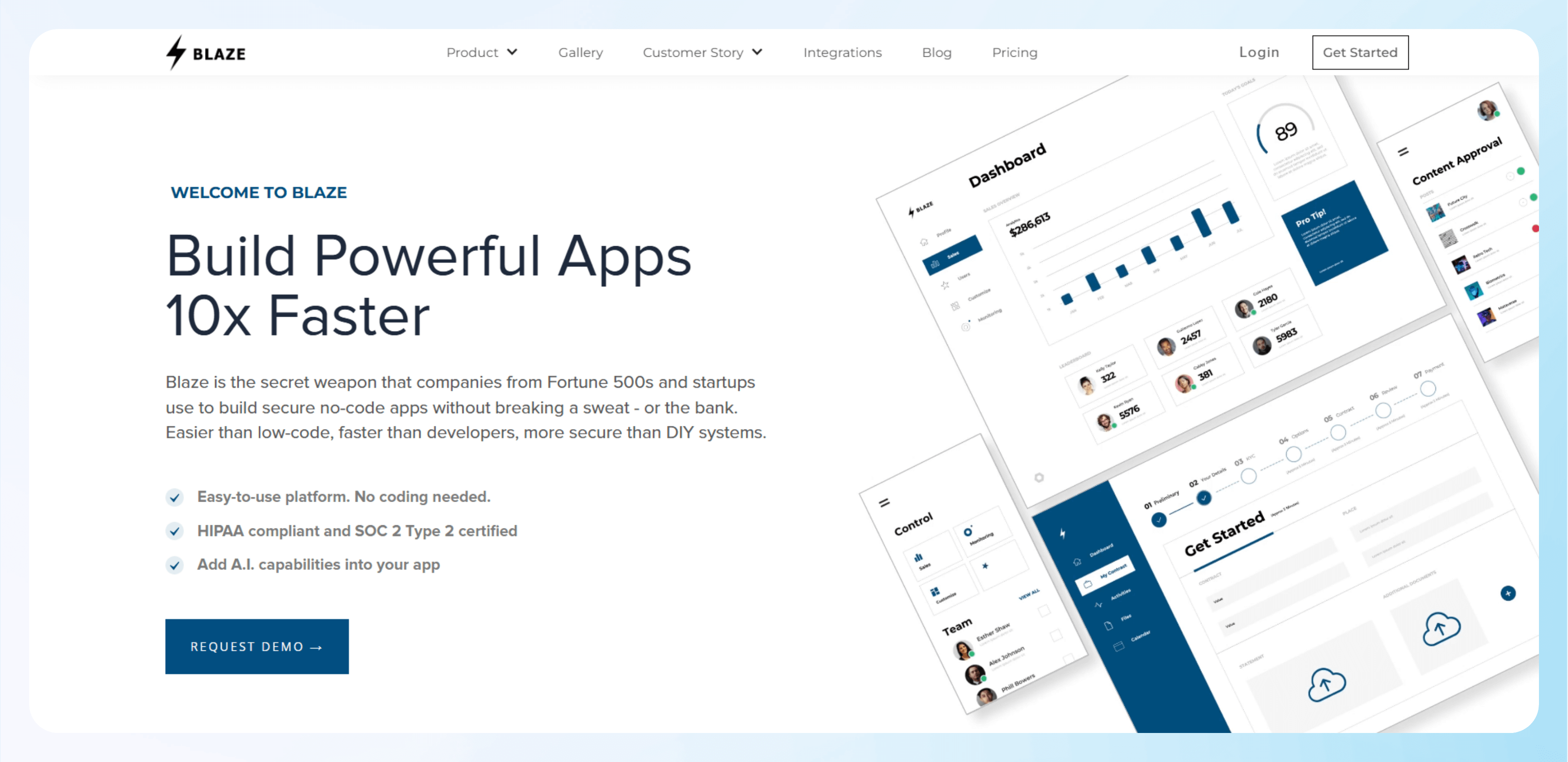
Blaze is a no-code app-building platform that enables healthcare professionals to create their own scheduling tools without requiring programming skills.
Best for
Blaze meets the needs of healthcare providers of all sizes who require a secure, flexible, and easy-to-customize solution. Small practices benefit from the no-code tools, while larger organizations appreciate electronic health record (EHR) integrations and reliable compliance.
Core Features
- Build without coding: Non-coders can create tailored scheduling workflows using Blaze’s drag-and-drop builder.
- Compliance and security: Blaze protects sensitive patient information by complying with HIPAA and SOC 2 standards.
- Connects with other platforms: Blaze integrates with EHR systems and other healthcare tools, so everything works together smoothly.
Pros
- Unlimited customization: Blaze’s drag-and-drop interface enables non-technical healthcare teams to build complex scheduling workflows, automated patient reminders, and custom intake forms without coding knowledge.
- Implementation support: Blaze’s support team helps set up your healthcare scheduling tool and train your staff.
Cons
- Overkill for simple scheduling needs: Blaze may be too complex for practices that only need basic appointment booking.
Pricing
Curious readers should contact Blaze’s sales team to receive a customized quotation.
What Users Are Saying
- A Capterra user called Blaze the most effective no-code platform they’ve used for internal tools. They cited its true no-code experience, strong security suited for medical use, and a high degree of customization and scalability.
- Another IT professional said on Capterra recommended Blaze for building business web and mobile apps, and appreciated that all apps were fully responsive across devices.
2. Dash by Relatient: Best for Multi-Location Health Systems
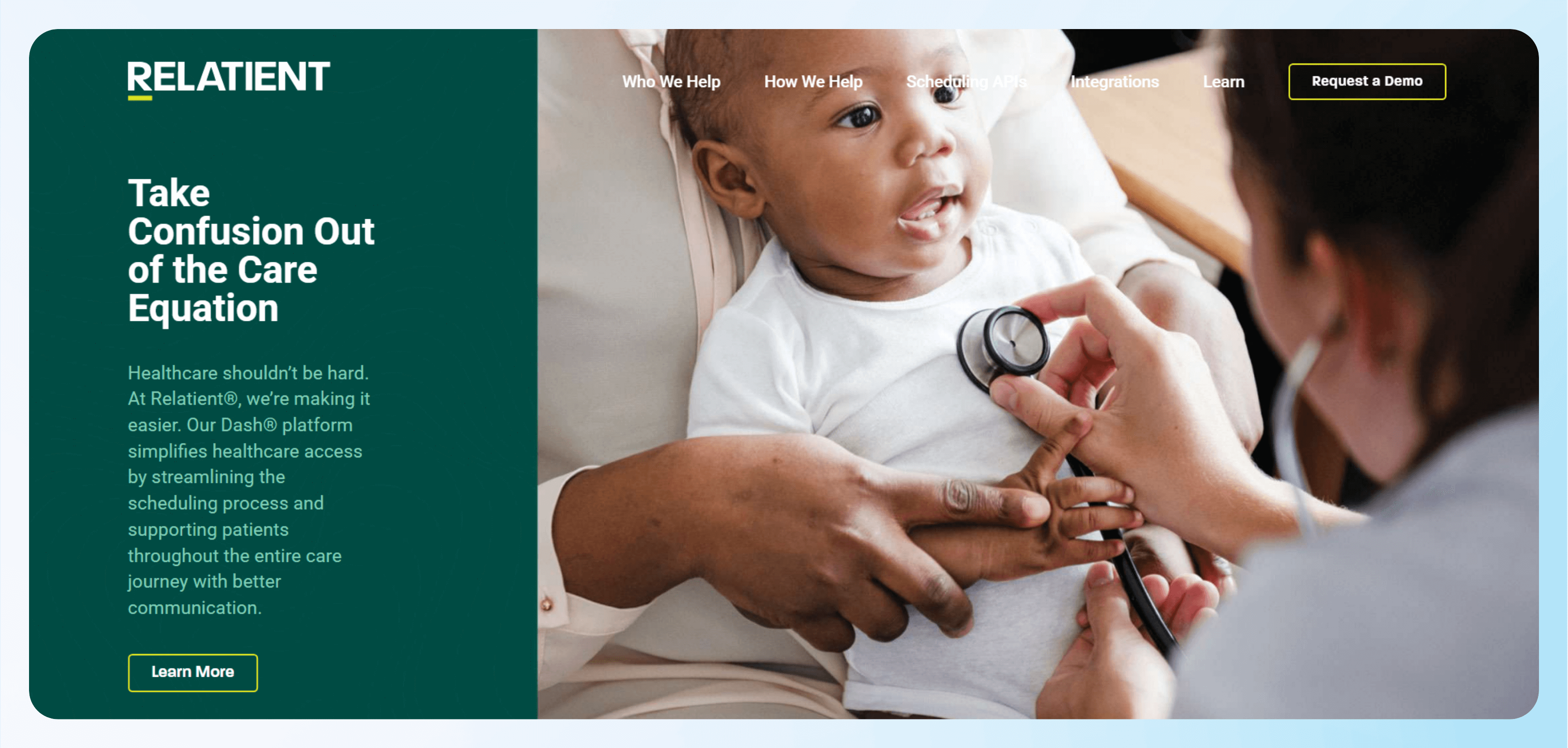
Dash by Relatient is an enterprise patient scheduling platform designed for large healthcare networks managing complex appointment workflows across multiple locations.
Best for
The platform primarily serves large healthcare organizations, including multi-specialty medical groups with 10+ providers, regional hospital systems spanning multiple facilities, and integrated health networks managing diverse patient populations.
Core Features
- Centralized multi-location scheduling: Healthcare networks can manage appointments across all facilities from a single dashboard, enabling schedulers to view availability, provider schedules, and patient preferences across the entire system.
- Intelligent appointment matching: Dash utilizes advanced algorithms to match patients with suitable providers based on their clinical needs, insurance requirements, and scheduling constraints.
- Integrated referral management: Optimized referral workflows enable coordination between primary care providers and specialists across the health system. Automated tracking executes referrals promptly, improving the quality of care.
Pros
- Network-wide visibility: Admin and clinic staff gain complete oversight of appointment availability, provider schedules, and patient flow across all locations from a single interface.
- Integrates with existing healthcare infrastructure: Dash connects with major EHR systems like NextGen, Cerner, and Epic, enabling real-time sync across systems.
Cons
- Steep learning curve: The platform's extensive feature set and advanced capabilities necessitate a significant investment in training for scheduling staff, managers, and administrators.
Pricing
Dash doesn’t publish its pricing plans, so you’ll need to contact them directly for a quote.
What Users Are Saying
- On G2, a user expressed appreciation for the company’s services. When issues arose, the support responded to resolve them. They noted that most problems stemmed from their EMR software rather than Relatient itself.
- A Klas research user expressed frustration with Dash’s offshore support, noting difficulties in getting timely access to their account representative. However, they still said the platform gave them an otherwise positive experience.
3. SimplePractice: Best for Solo and Small Therapy Practices
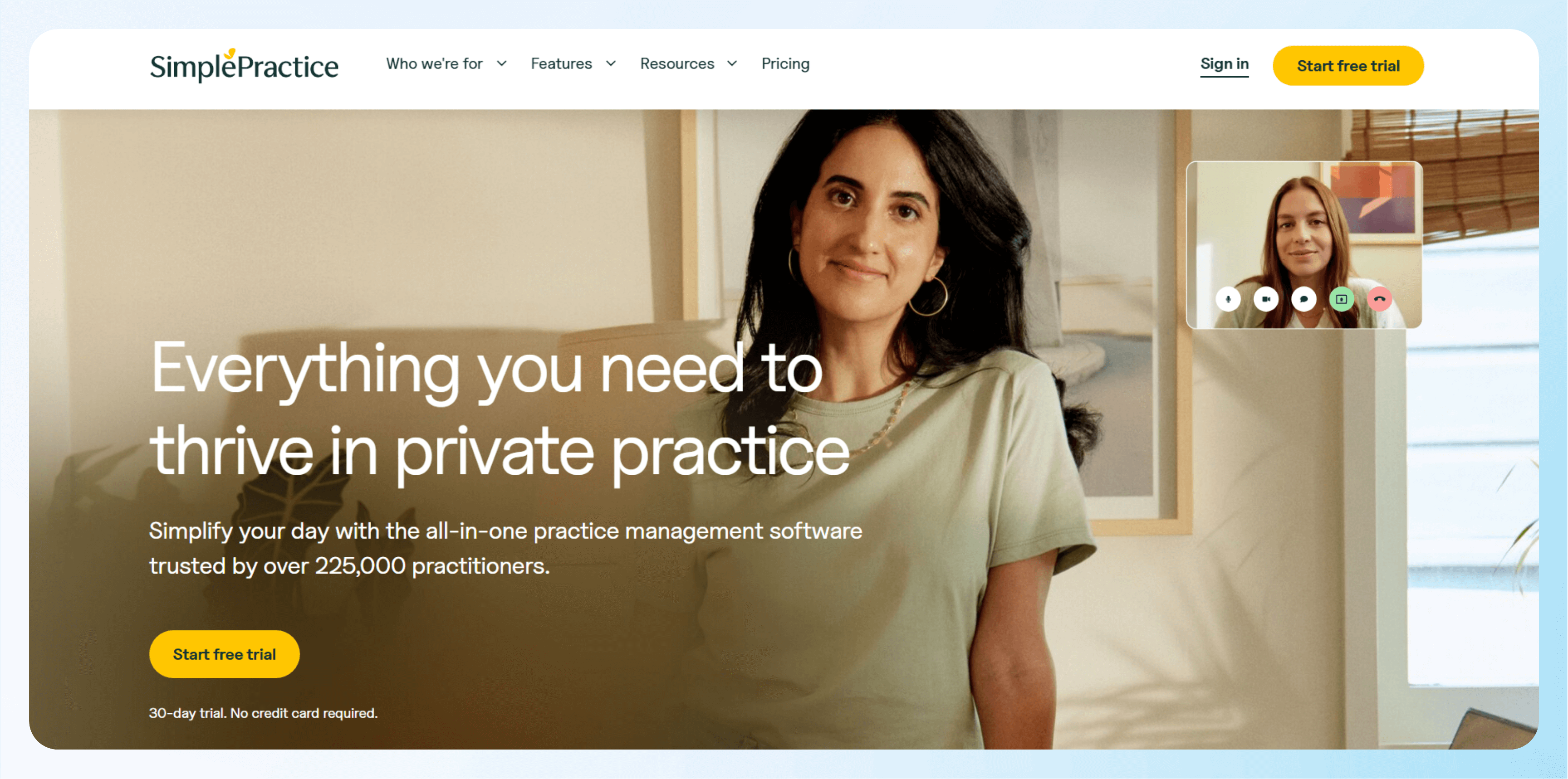
SimplePractice is a practice management platform specifically designed for mental health professionals, therapists, and wellness practitioners seeking an all-in-one solution for patient scheduling software, billing, and client management.
Best for
This patient self-scheduling software accommodates the unique workflow needs of therapy practices, typically solo practitioners and small clinics with 2-10 providers. Practices include wellness professionals, licensed clinical social workers, marriage and family therapists, psychologists, and counselors.
Core Features
- Specific mental health tools: Purpose-built tools accommodate the unique needs of mental health practices. These cover weekly therapy routines, last-minute crisis bookings, and client-specific availability.
- Built-in telehealth and secure messaging: HIPAA-compliant video conferencing capabilities enable transition between in-person and virtual therapy sessions, eliminating the need for separate software platforms. Secure client messaging features support between-session communication and appointment confirmations.
- Billing and insurance management: SimplePractice generates automated insurance claims, processes payments, and tracks revenue with tools designed specifically for mental health billing requirements.
Pros
- Purpose-built for mental healthcare booking software: SimplePractice understands the unique needs of therapy practices, including recurring sessions, sliding scale billing, and therapeutic documentation requirements.
- All-in-one solution: Mental health practitioners can manage scheduling, automated billing, documentation, telehealth, and client communication through a single platform.
Cons
- Limited customization: The platform's standardized approach may not accommodate highly specialized therapeutic practices, unique billing arrangements, or non-traditional service delivery models.
Pricing
The platform offers a 7-day free trial, and pricing starts at $14.70/month, providing online scheduling requests and electronic claim filing.
What Users Are Saying
- On TrustPilot, a mental health practitioner appreciated having a large suite of tools like EHR, patient portal, billing, claims, telehealth, and more, all in one place.
- Another TrustPilot user complained that the software is buggy and often glitches.
4. NextGen Self-Scheduling: Best for Practices Already Using NextGen EHR
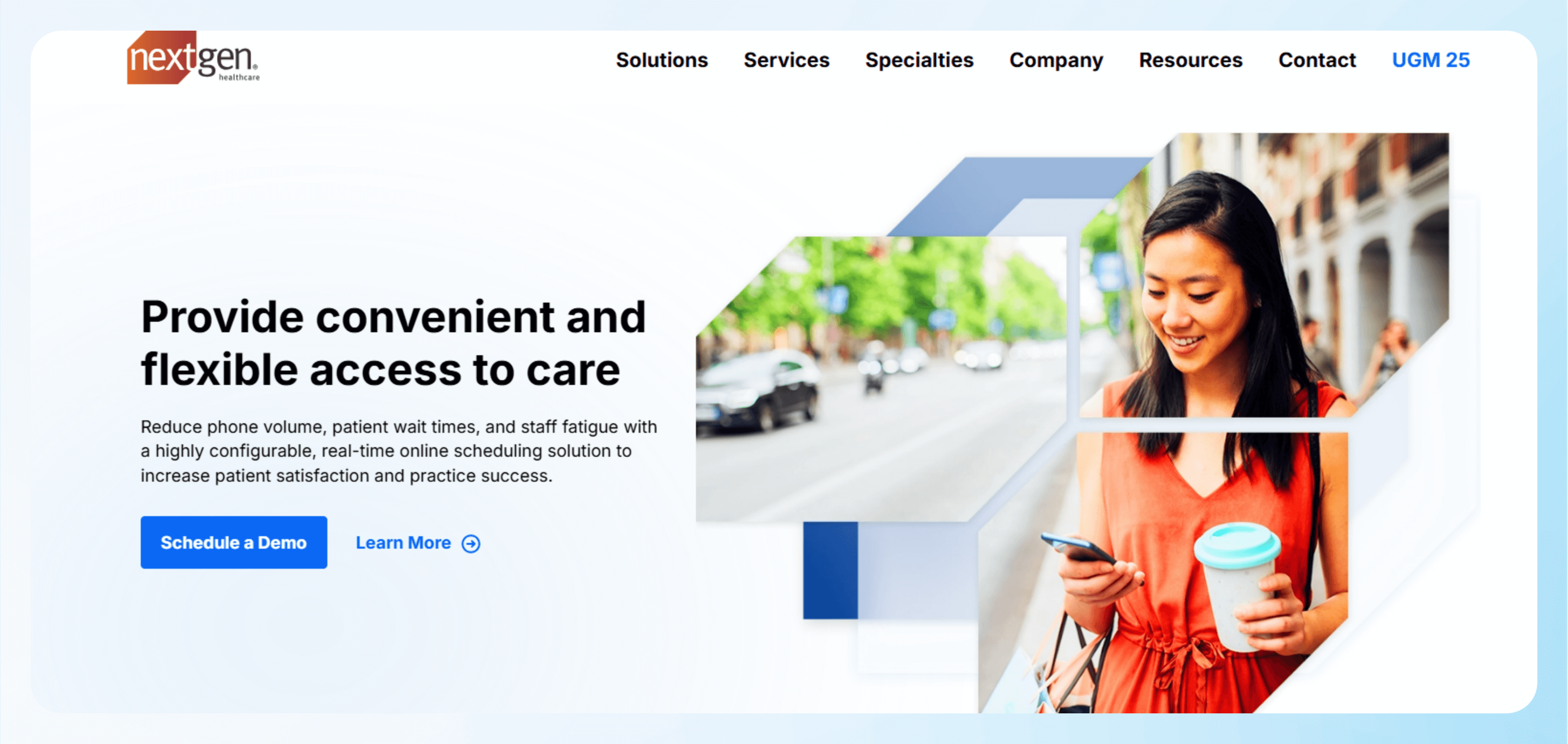
NextGen Self-Scheduling is a patient-facing appointment booking module that is a part of NextGen's EHR ecosystem.
Best for
NextGen’s patient booking software serves medium to large healthcare practices already invested in the NextGen ecosystem. These can include specialty clinics like cardiologists and general practitioners, as well as multi-specialty groups.
Core Features
- Native NextGen EHR integration: Appointment data automatically syncs between the scheduling interface and NextGen's clinical documentation system.
- Patient portal integration: NextGen embeds self-scheduling functionality within its existing patient portal.
- Customizable scheduling rules: Administrators and clinicians can configure appointment types, provider availability, booking windows, and patient eligibility criteria directly within the NextGen system.
Pros
- Unified patient experience through single portal access: Patients access scheduling functionality through the same NextGen portal. They can view test results, message providers, and manage their health information.
- Reduced technical complexity: Healthcare practices maintain their single-vendor relationship with NextGen, simplifying technical support, contract negotiations, and system updates.
Cons
- Dependence on NextGen's development: New features, improvements, and updates are tied to NextGen's overall product strategy rather than being driven by scheduling-specific or clinical needs.
Pricing
NextGen doesn’t publicly disclose its pricing, so please contact the sales team through the website for more information.
What Users Are Saying
- On G2, a NextGen user praised the Healthcare EHR for combining EHR and billing in one system, simplifying operations. However, they were critical of the reporting features, describing them as hard to use, unhelpful, and frustrating to customize.
5. Experian Health: Best for Enterprise-Level Patient Access
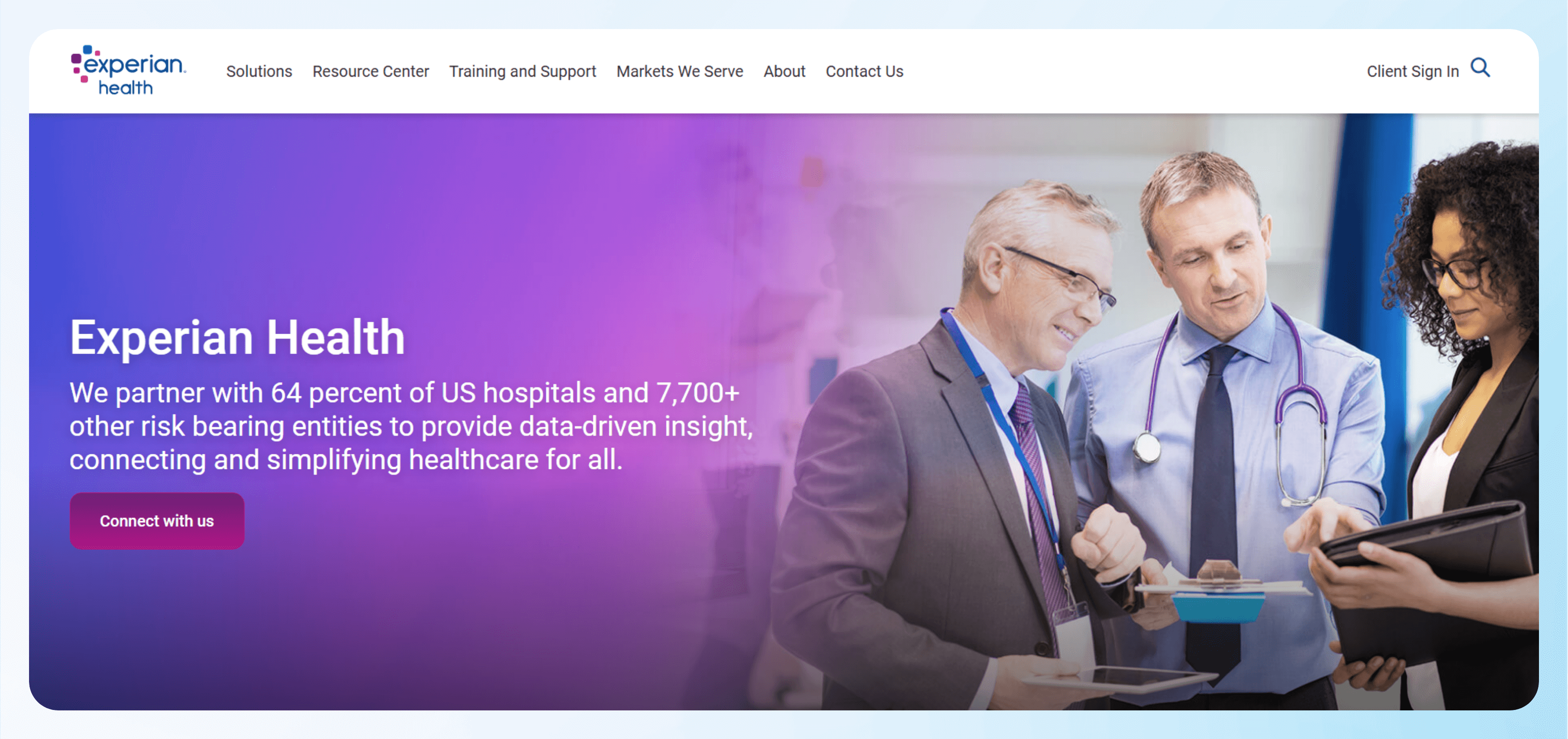
Experian Health Patient Schedule is an enterprise-grade digital scheduling platform designed for large health centers, hospitals, and physician groups seeking to optimize patient access.
Best For
Experian Health Patient Schedule serves large healthcare enterprises. Clients include regional health systems with 100+ providers, national health plans managing millions of members, and integrated delivery networks seeking to optimize patient access across multiple service lines.
Core Features
- Intelligent scheduling: Advanced algorithms analyze provider availability, patient preferences, geographic proximity, and clinical requirements to determine optimal appointment matches.
- Call center integration: The platform provides tools that support high-volume call center operations, featuring guided search functionality and automated workflow management.
- Multi-channel patient scheduling solutions: Patients can schedule appointments through various touchpoints, including portals, mobile apps, phone calls, and health plan member portals.
Pros
- Scalability for enterprise healthcare operations: The platform can handle millions of appointments annually across complex health system networks without performance degradation.
- Advanced data analytics: Experian’s reporting capabilities provide actionable insights into patient access patterns, provider utilization, and appointment optimization.
Cons
- Ongoing training and maintenance requirements: The platform's sophisticated capabilities necessitate continuous staff education, system updates, and technical maintenance, which demand dedicated IT resources and ongoing training budgets.
Pricing
Experian provides custom quotes. Contact them through their website for more information.
What Users Are Saying
- On Software Reviews, a NextGen user posted that the platform improved patient communication and management, calling out its ability to deliver personal yet professional interactions. Yet, the same user also said that the platform felt rigid at times.
6. InteliChart: Best for Patient Engagement
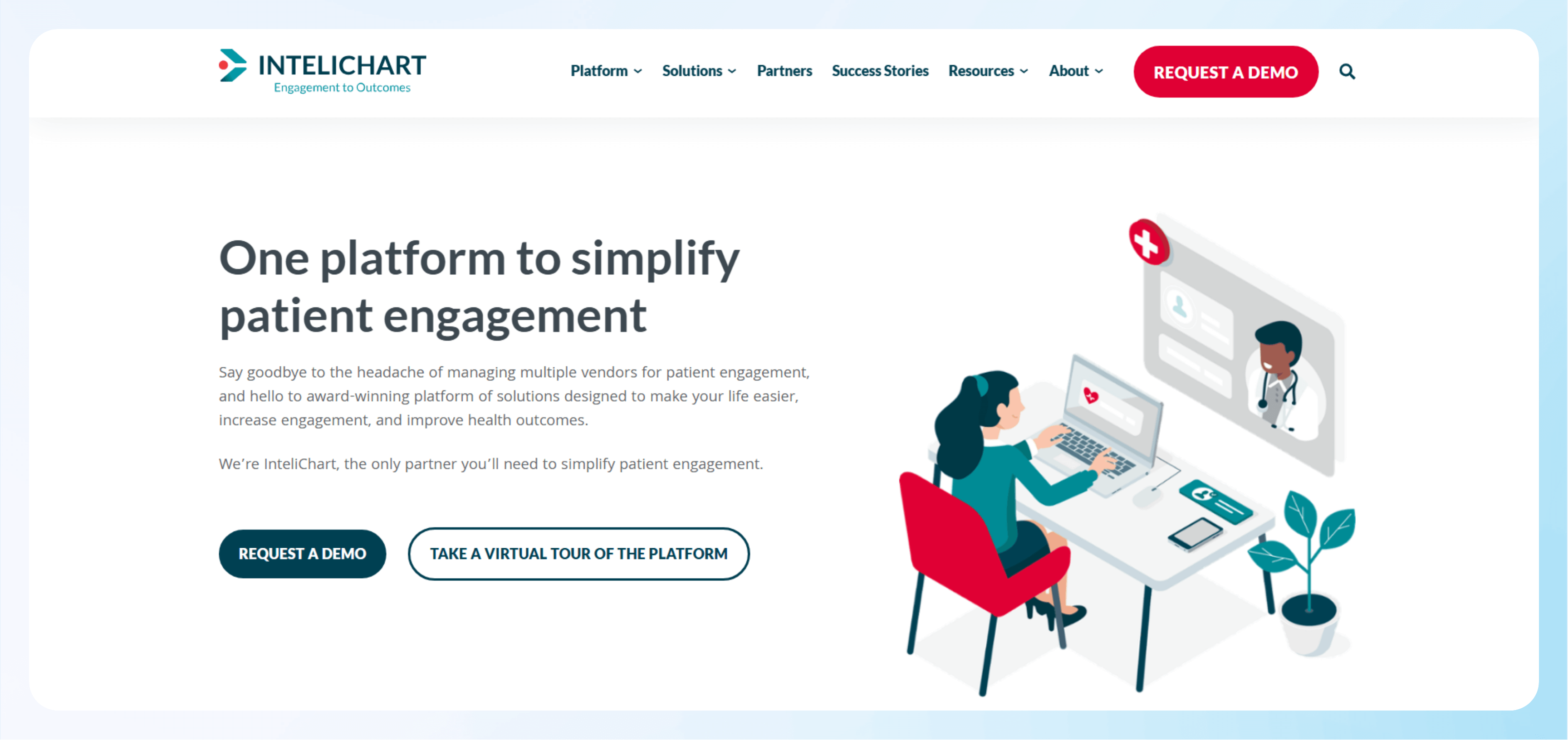
InteliChart is a patient engagement platform that combines scheduling, communication, and health management tools.
Best for
InteliChart serves medium to large healthcare organizations, including multi-specialty medical groups with 20–200 providers. It also supports accountable care organizations focused on population health management and health systems prioritizing patient experience and quality metrics.
Core Features
- Automated patient communication: The platform offers automated appointment reminders and health education delivery. It also supports care plan follow-ups through email, text, voice calls, and patient portal notifications.
- Integrated patient self-scheduling software: Patients can book, reschedule, and cancel appointments online, all while viewing live provider availability.
- Analytics and engagement insights: In-depth reporting provides visibility into patient engagement patterns, communication effectiveness, and adherence to care plans across the organization.
Pros
- Reduces software complexity: InteliChart consolidates multiple patient engagement functions like scheduling, communication, portal access, and health management into a single platform.
- Automation improves productivity: The platform’s workflow automations handle routine patient communication tasks, including appointment reminders, care plan follow-ups, and preventive care outreach without manual intervention.
Cons
- Complex implementation: Deploying InteliChart's engagement platform requires substantial workflow modifications, staff training, and process redesign that can take several months to complete.
Pricing
InteliChart doesn’t release pricing information, so contact them for a demo.
What Users Are Saying
- A person who’s used InteliChart for 4 years praised the platform’s online scheduling, refill requests, direct messaging, and appointment reminders on G2. However, the same user said learning all the different modules is challenging.
7. DrChrono: Best for Individual Practitioners
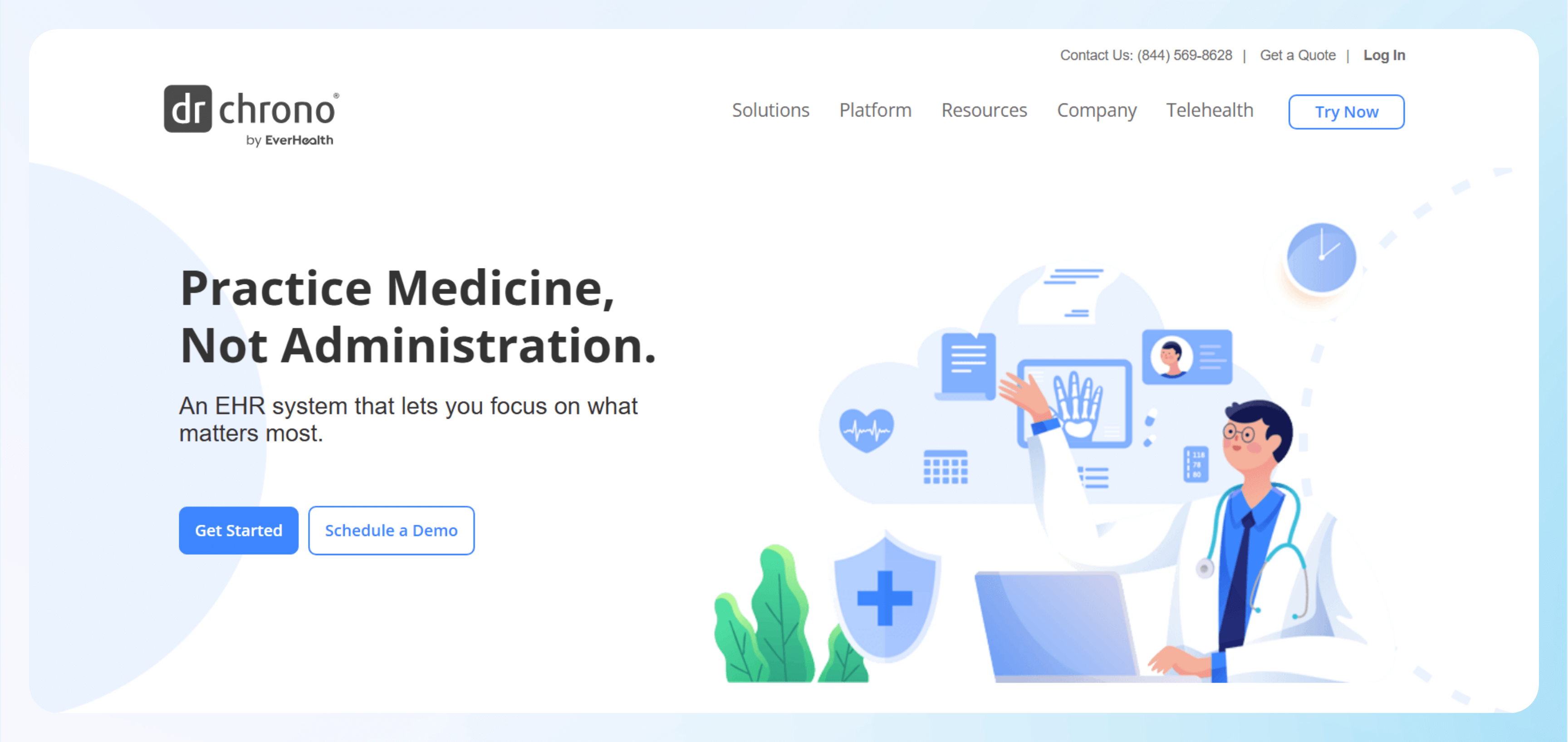
DrChrono is a cloud-based medical practice management platform that combines EHR, scheduling, and billing functionality specifically designed for solo practitioners and small medical practices.
Best for
The platform primarily serves solo practitioners and small medical practices with 1-5 providers. Clients include independent physicians across various specialties, such as family medicine, internal medicine, dermatology, and urgent care.
Core Features
- Mobile-first EHR: Native iPad and iPhone applications provide full access to patient records, scheduling, billing, and clinical documentation from any location with synchronization across devices.
- Integrated scheduling with automated workflows: The platform offers appointment management, online patient booking, automated reminders, waitlist management, and calendar synchronization with provider schedules.
- Customizable clinical templates and documentation: Users can tailor specialty-specific templates and forms to individual practice workflows to meet quality standards and regulatory requirements.
Pros
- Exceptional mobile accessibility: DrChrono's native mobile applications provide complete practice management functionality on iPad and iPhone devices, enabling staff to manage clinical and administrative tasks from any location.
- All-in-one solution eliminating multiple software subscriptions: It combines EHR, scheduling, billing, and patient communication in one app.
Cons
- Limited scalability for growing practices: DrChrono's design focuses on solo practitioners and small practices. It may not accommodate the complex workflows, advanced reporting, and administrative oversight required by larger medical groups.
Pricing
DrChrono offers 4 different pricing plans. Fill out a form and schedule an appointment with their sales team for pricing.
What Users Are Saying
- A patient call specialist posted on G2 that DrChrono is easy to use and offers quick access to patient information. Yet, they noted that the search function only allows a few names to be entered at a time.
Best Patient Scheduling Tools: At A Glance
What Does Patient Scheduling Software Do?
Patient scheduling software automates the appointment booking process and enables patients to schedule appointments on their own. Healthcare administrators utilize these digital solutions to improve operations, reduce administrative burdens, and provide better access to care.
Here are some key functions found in patient scheduling software:
- Automates appointment booking: Patient scheduling software processes booking requests automatically and maintains digital calendars for multiple providers simultaneously.
- Enables patient self-scheduling capabilities: Outpatient scheduling software allows patients to book appointments online at any time without calling the office during business hours. The system displays available time slots, provider preferences, and appointment types through user-friendly patient portals.
- Sends automated reminders and confirmations: Patient appointment software delivers automated notifications through email, text messages, and phone calls. The system sends reminder sequences, customizes messages, and tracks confirmations. Certain platforms record patient responses or confirmations, depending on the provider.
- Optimizes resource allocation and schedule utilization: Patient scheduling solutions analyze appointment patterns, provider availability, and resource usage. The software identifies underutilized time slots, suggests optimal appointment scheduling, and balances workloads among clinical staff.
- Integrates with healthcare management systems: Patient booking systems connect with electronic health records, billing platforms, and software to create unified enterprise management workflows.
By combining appointment workflows and integrating with core health systems, patient scheduling software enables providers to deliver better care. These tools reduce manual coordination, minimize no-shows, and improve overall operational visibility.
HIPAA Compliance Is Critical for US Healthcare Scheduling
Healthcare administrators must guarantee that patient scheduling software meets federal privacy requirements by HIPAA compliance, which means it must encrypt sensitive data and maintain audit trails for regulatory inspections.
Organizations that fail to comply with HIPAA may receive severe financial penalties and prosecution.
To maintain compliance, software must generate detailed compliance reports, track user activities, and maintain documentation. Teams use these actions to prove HIPAA adherence in regulatory reviews.
Is Self-Scheduling Software Right for Your Clinic?
Clinics often improve workflows by using self-scheduling software. You can reduce wait times and phone load by using automated scheduling.
Use this checklist to evaluate your clinic’s readiness for an automated booking system. It helps you spot the benefits of patient scheduling tools and uncover any implementation hurdles before committing to new technology:
- Assess patient age demographics (younger populations adapt faster)
- Evaluate patient technology comfort levels
- Review current patient communication preferences
- Analyze appointment types (routine vs. complex procedures)
- Identify scheduling patterns (predictable vs. variable)
- Review appointment complexity and special requirements
- Measure current appointment volumes
- Assess staff workload and capacity
- Evaluate phone traffic and scheduling bottlenecks
- Review repetitive scheduling tasks
- Evaluate integration needs with existing systems
- Assess IT infrastructure and support capabilities
- Review compliance and security requirements
These factors help you spot gaps in your scheduling process. A strong strategy addresses patient needs, supports staff, and improves operations.
Frequently Asked Questions
What Is the Best Patient Scheduling Software in 2025?
The best patient scheduling software in 2025 depends on your practice size and specific needs. Blaze leads for customized scheduling flows at growing clinics, while SimplePractice excels for small mental health practices.
Large health systems benefit from Relatient Dash Schedule's multi-location capabilities. DrChrono serves individual practitioners best, and NextGen Self-Scheduling works well for existing NextGen EHR users.
Can I Build My Own Booking Tool Without Coding?
Yes, you can build your own booking tool without coding using platforms like Blaze. This no-code app builder enables healthcare professionals to create custom patient scheduling software through drag-and-drop interfaces, not coding.
You design tailored scheduling workflows, automated reminders, and intake forms without technical expertise. Blaze maintains HIPAA compliance while offering unlimited customization options for your specific practice requirements.
Do All Scheduling Tools Offer a BAA?
Not all scheduling tools offer a Business Associate Agreement (BAA), but HIPAA-compliant patient scheduling software must provide one. Healthcare organizations require BAAs from any vendor handling protected health information.
Reputable platforms like Blaze, SimplePractice, and DrChrono include BAAs as standard practice. Always verify BAA availability before selecting scheduling software to ensure regulatory compliance and protect patient data.
Next Steps with Blaze
Blaze lets you create custom tools for patient scheduling, clinical workflows, and more — all without needing technical skills.
We deliver HIPAA-compliant security, integrate with EHR systems, and give healthcare teams the flexibility to meet the unique needs of practices both big and small.
Blaze sets itself apart by delivering a smooth transition. Our team manages everything, from setup to training, so you avoid delays and tech stress.
If you’re looking for a way to simplify scheduling, streamline your workflows, and keep patient data secure, Blaze is ready to help.
Schedule a demo today to see how Blaze can save time, reduce costs, and give you the tools you need to focus on what matters most — your patients.
Latest Blog & News
We love what we do and are creating a variety of resources to make you a superhero on your team! Read our articles to get inspired with what you can build with Blaze.

How to Become a No-Code Startup?

6 Best HIPAA-Compliant EHR Software Solutions for 2025

.png)