How to Build a Custom Inventory Management Tool with No Code


Inventory management is a critical process for businesses of all sizes. Keeping track of your inventory levels helps you avoid stock outs, plan for future growth, and make more informed decisions about your business.
There are many different inventory management software solutions on the market, but they can be expensive and complicated to set up and use. If you're looking for a more simple and cost-effective solution, you can build your own custom inventory management tool with no code using Blaze.
Key Features of your Custom Inventory Management Software
When deciding which features to include in your custom inventory management tool, it is important to consider what type of business you have and what your specific needs are. There are many different features that Blaze can help you create, so it is important to select the ones that will be most beneficial to you. Some key features to consider include:
- Tracking stock levels: This is arguably the most important feature of any inventory management tool, as it allows you to keep track of your stock levels and ensure that you never run out of products. Blaze gives you no-code tools to allow you to automatically track your stock levels.
- Reordering products: A good inventory management tool will allow you to automatically reorder products when they reach a certain level, so you never have to worry about manually placing orders.
- Product information: Being able to view detailed information about each product in your inventory can be very helpful in managing your stock. This information can include things like description, price, supplier details, expiration date, and more.
- Inventory reports: These reports can be very useful in helping you to keep track of your inventory and identify any areas where improvements can be made. With a single click of a button in Blaze, you can generate a real-time report of your inventory.
- Change logs: Automatically track when someone is checking out supplies or inventory, requesting new orders, restocking items, and making other inventory changes.
Custom Inventory Management Software
If you're looking to get full visibility into your inventory, a custom inventory management tool is the way to go. With a custom tool, you can track every aspect of your inventory, from where it's stored to who has access to it. And best of all, you can do it without any coding!
There are many benefits to having a custom inventory management tool. First, you'll be able to see exactly where your inventory is at all times. This is helpful for keeping track of stock levels and for knowing when new inventory needs to be ordered. Second, you can customize the tool to fit your specific needs. For example, you might want to track expiration dates or serial numbers. Third, a custom tool can give you greater control over who has access to your inventory. This is important for security and for preventing unauthorized access.
Building a custom inventory management tool doesn't have to be difficult or expensive. There are many great no-code platforms that make it easy to create a custom tool without any programming knowledge. Once you've built your tool, you'll be able to track your inventory more effectively and keep better control over your stock levels.
Add Collaborators to Help Manage Your Custom Inventory Software
As your business grows, you may find yourself in need of help when it comes to managing your inventory. Luckily, there are some great tools out there that allow you to add collaborators to help manage your inventory, without needing any code!
We recommend using Blaze's dynamic Table feature. Blaze Tables, which comes with out-of-the-box for all Blaze users, is a flexible database that can be used for a variety of tasks, including inventory management. With Blaze, you can easily invite others to help manage your inventory, and they can even access it from their phone or tablet.
If you use Google Sheets or Airtable, you can also directly connect them into Blaze and customize it into a beautiful inventory web application. You can invite others to view and edit your sheet. You can specify the admins/managers who can approve inventory restocking requests and other supply requests.
Whether you're using Blaze Tables or connecting into an existing spreadsheet, Blaze makes it easy to add collaborators to help manage your inventory.
FAQ on Custom Inventory Management
Q1. What is custom inventory management software?
Custom inventory management software is a tailored solution designed to meet the specific needs and workflows of a business, enhancing efficiency and accuracy in tracking inventory.
Q2. Why should my business invest incustom inventory management?
Investing in custom inventory management allows businesses to address unique requirements, integrate seamlessly with existing systems, and scale efficiently as the business grows.
Q3. How does custom inventory management software differ from off-the-shelf solutions?
Custom software is specifically designed for your business processes, offering greater flexibility, personalization, and integration capabilities compared to generic off-the-shelf solutions.
Q4. What features should I look forin custom inventory management software?
Key features include real-time tracking, automated restocking alerts, integration with other business systems, comprehensive reporting, and user-friendly interfaces.
Q5. Can custom inventory management software help reduce costs?
Yes, custom solutions can optimize inventory levels, reduce over stockand stock outs, improve order accuracy, and streamline operations, leading to significant cost savings.
You May Also Like:
Latest Blog & News
We love what we do and are creating a variety of resources to make you a superhero on your team! Read our articles to get inspired with what you can build with Blaze.

7 Best Client Portal Features To Improve Customer Experience
.png)
Top 10 Health Center Software Tools to Boost Operations [2025]
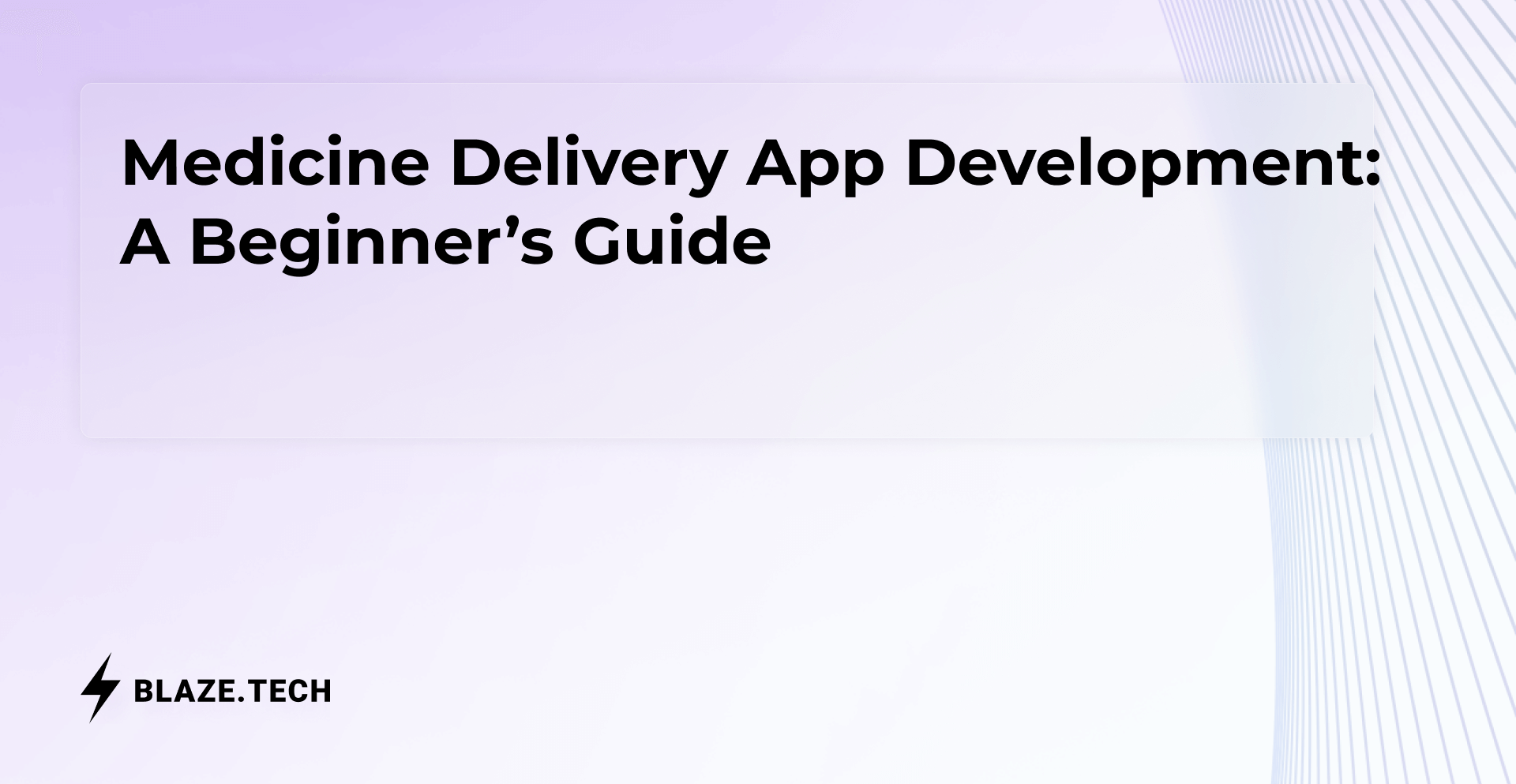
.png)