Table of contents
System Software: The Backbone of No-Code Platforms
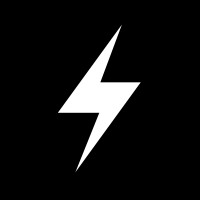
Written by
Blaze Team

Reviewed by
Justyna Wojcik
Expert Verified
Ever wondered why your computer doesn't crash every time you open 20 browser tabs?
The secret lies in system software –– the muscle behind every digital task you perform.
Whether your apps are running slowly, you're hitting mysterious errors, or you just want to understand what's happening behind the scenes of your computer, you'll find practical answers here.
In this article, we'll cover:
- What system software does (and why it matters for your apps)
- Types of system software
- Functions
- Examples
- How no-code platforms use system software
- Why it’s critical for security and performance
- Real solutions to common system software problems
Let’s start at the beginning.
What is System Software?
Your computer is capable of processing millions of tasks every second –– from moving your mouse cursor to securing your passwords to managing your memory. System software makes all of these operations possible by coordinating between your hardware, your applications, and your instructions.
When you click a button, save a file, or open a program, system software converts your actions into instructions that your computer's hardware can understand. It manages everything from basic startup processes to complex security protocols.
Here's what sets system software apart:
- It communicates directly with hardware: System software turns your clicks and keystrokes into machine code that controls your computer's physical components. While you see a photo of your cat, system software sees a complex stream of binary instructions — and makes sure they get to the right place.
- It's essential for basic operation: Your computer needs system software to perform even the most basic functions. Without it, your hardware components would have no instructions for working together.
- It comes built into your device: System software is pre-installed on your devices, handling critical functions like starting up your computer, managing memory, and controlling hardware components.
The key to understanding system software is recognizing its fundamental role in making your computer usable. Unless something goes wrong, you probably won't think about it at all –– and that's exactly how it should be.
Let's peek under the hood and see how these different types of system software work together to keep your digital life running smoothly.
Types of System Software
Your computer runs four main types of system software, each handling specific tasks to keep everything running smoothly. Here's a clear breakdown of each one:
Operating Systems (OS)
The operating system is your computer's foundation –– it controls basic functions like running your apps, managing your files, and coordinating all your computer's parts. Windows handles this for most PCs, macOS runs Apple devices, and Linux powers everything from laptops to smart fridges.
When you're using Blaze or other no-code platforms, the OS makes sure they have the resources they need to run properly.
Utility Programs
These are your computer's maintenance tools. They handle specific tasks like:
- Cleaning up wasted disk space
- Protecting against viruses and malware
- Backing up your files
- Checking your system's health
- Optimizing performance
Think of CCleaner, Norton Antivirus, or your computer's built-in disk cleanup tool –– they're all utilities keeping your system running efficiently.
Device Drivers
Drivers are translators for your computer's hardware. When you connect a new printer, webcam, or graphics card, drivers tell your operating system how to talk to these devices. Common examples include:
- Printer drivers that process your documents for printing
- Graphics card drivers that help render video games and 3D applications
- Webcam drivers that let you join video calls
- Mouse and keyboard drivers that process your inputs
Language Translators
These convert human-readable code into instructions your computer can execute. They come in three main types:
- Compilers: Turn complete programs into executable files (like the GCC compiler for C++)
- Interpreters: Convert code to machine instructions line by line (like Python's interpreter)
- Assemblers: Convert basic computer instructions into machine code
Understanding these different types helps you troubleshoot common computer problems and make better decisions about your software needs.
Each type plays a crucial role in making modern computing possible –– especially for powerful tools like no-code platforms that need to interact with many different system components.
4 Functions of System Software
Four critical functions of system software keep your computer from descending into digital chaos. Without them, your applications –– from simple text editors to sophisticated no-code platforms –– would be fighting for resources and potentially compromising your data. Here's what's happening behind the scenes:
1. Resource management
Your computer juggles hundreds of tasks every second — from running your video call to playing your favorite Spotify playlist. Modern applications, especially powerful no-code platforms, demand significant computing resources.
System software makes split-second decisions about:
- Which programs get CPU time and when
- How much memory each app can use
- When to store data in fast-access RAM vs slower hard drive space
- What to do when an app starts hogging resources
- How to handle multiple programs requesting the same resource
When apps slow down or crash, it's often because of resource management issues. System software constantly monitors and adjusts resource allocation to prevent these problems, ensuring that resource-intensive applications get what they need without impacting system stability.
2. File management
Files might look simple on your screen, but system software is doing a lot of work to handle them. This becomes especially important for business applications that process sensitive data or handle multiple user requests simultaneously.
This includes:
- Tracking where every piece of your files is physically stored
- Creating and updating file directories
- Controlling who can access which files
- Managing read and write permissions
- Handling file compression and decompression
- Preventing file corruption during power outages
- Maintaining file version histories
Ever wonder why you can't open a file because "another program is using it"? That's file management protecting your data from potential corruption. This protection becomes crucial when building business applications that handle important data.
3. Device management
System software coordinates every piece of hardware connected to your computer, making it possible to build applications that interact seamlessly with different devices.
Here’s an overview of some of those tasks:
- Detecting when new devices are plugged in
- Loading the correct drivers automatically
- Managing data flow between devices
- Handling device errors and conflicts
- Coordinating multiple devices trying to communicate at once
- Optimizing device performance
- Managing power usage for connected devices
This is why you can print documents, use external drives, and connect to WiFi without thinking about the technical details. For businesses building custom applications, this built-in device support saves countless hours of development time.
4. Security management
System software is your computer's security guard, handling critical protection tasks. This becomes especially important for platforms like Blaze, a no-code development platform that helps businesses build secure, enterprise-grade applications.
System software manages:
- User authentication and permissions
- File encryption and decryption
- Network security protocols
- Process isolation to prevent programs from interfering with each other
- Memory protection to stop malicious code
- Security logging and monitoring
- Real-time threat detection
- Secure boot processes
When you're using no-code platforms like Blaze to build business applications, system software ensures your data stays protected and your applications run in a secure environment.
For healthcare and finance organizations using Blaze, this system-level security combines with Blaze's built-in SOC 2 and HIPAA compliance to create truly secure applications without complex coding.
Next, let's look at specific examples of system software in action.
System Software Examples
The software running on your computer right now includes dozens of system-level programs working together. Here's a closer look at some of the most important ones you interact with daily –– and why they matter for modern computing. Here are some top examples of system software:
Operating Systems
The three major players –– Windows 11, macOS Ventura, and various distributions of Linux like Ubuntu — each bring something unique to the table. All three focus heavily on:
- Built-in security features to protect your data
- Smoother handling of background processes
- Better memory management for faster performance
- Automatic updates and maintenance
- Enhanced cloud integration
Utilities
Norton Antivirus and CCleaner are examples of system software tools that work at maintaining the integrity of your software. These utilities help by:
- Scanning for security threats in real-time
- Cleaning up files you don't need anymore
- Fixing common system errors
- Managing your startup programs
- Monitoring system health
Device Drivers
Whether it's NVIDIA's GPU drivers or Canon's printer drivers, these essential programs help your hardware communicate with your computer. Every driver handles:
- Converting system commands into hardware instructions
- Optimizing performance for different tasks
- Updating automatically to fix bugs
- Managing power consumption
- Providing status updates and error messages
Language Translators
The GCC compiler and Python interpreter might work differently, but they both serve as bridges between human-written code and machine instructions. These translators focus on:
- Converting code into executable instructions
- Catching errors before they cause problems
- Optimizing code for better performance
- Managing memory efficiently
- Providing debugging tools
These tools create the foundation that makes powerful no-code platforms like Blaze possible. When you're building applications without code, these system software components handle all the complex technical details in the background –– so you can focus on creating solutions for your business.
Evolution of System Software: Key Milestones Leading to No-Code
The story of system software starts in the 1950s, when computers filled entire rooms and you had to be a mathematician to use one. Back then, the "operating system" meant feeding paper cards into a machine and waiting hours for results. One wrong punch in your card, and you'd have to start all over.
The next few decades brought rapid change. Computers started handling basic tasks automatically, freeing users from manual program loading.
The 1980s marked a major breakthrough — suddenly computers could run multiple programs at once, and graphical interfaces made them accessible to everyone, not just specialists. Windows and Mac OS revolutionized how businesses used computers, removing the need for extensive technical training.
The 2000s transformed everything again with virtualization and cloud computing. One physical computer could now act like many, and cloud technology meant accessing powerful computing resources from anywhere.
This laid the groundwork for modern software development, including no-code platforms like Blaze.
Today's system software handles incredible complexity –– from laptop operations to smart home devices –– making software development accessible to non-programmers while managing security, device connections, and cloud deployment automatically.
How Modern System Software Supports No-Code Platforms
Building a business application once required deep technical knowledge of how computers work. System software has changed that completely. Now platforms like Blaze let you create sophisticated applications just by pointing and clicking — but there's some impressive technology making this possible.
- Provides a stable environment: When you're building an application in Blaze or any no-code platform, the operating system works tirelessly in the background. It allocates memory, manages processing power, and keeps everything running smoothly.
- Abstracts hardware complexity: Modern system software handles the technical dance between your applications and hardware devices. Device drivers take care of everything from printing documents to scanning barcodes.
- Ensures security: Security becomes especially critical when building business applications for healthcare or finance. System software provides the essential security layer — handling authentication, controlling access, and keeping processes isolated. Blaze builds on this foundation, adding enterprise-grade security features and HIPAA compliance to create truly secure business applications.
- Resource allocation: Your applications need the right computing resources at the right time. The operating system makes split-second decisions about allocating CPU time, memory, and storage. When you're building in Blaze, system software ensures your application runs efficiently without bogging down the rest of the system.
- Enables cross-platform compatibility: Today's applications need to work everywhere — from office computers to mobile devices. System software makes this possible by providing consistent ways to handle different screens, inputs, and hardware configurations.
Examples in Action
Here's how no-code platforms rely on system software.
Operating system services make it possible to:
- Manage files and databases
- Handle network communications
- Process tasks in the background
Device drivers enable hardware features like:
- Printing documents
- Scanning barcodes
- Capturing images
- Reading sensors
Security features protect your applications through:
- Secure data storage
- User authentication
- Process isolation
While platforms like Bubble and OutSystems offer similar capabilities, Blaze takes full advantage of system software to provide enterprise-grade security and HIPAA compliance out of the box. This means healthcare organizations and financial institutions can build secure, powerful applications without diving into complex technical details.
Can No-Code Platforms Run Without System Software?
Short answer: No. System software provides essential services that no-code platforms depend on completely. Without an operating system managing memory and processing power or device drivers handling hardware connections, no-code platforms simply couldn't function.
Think about what happens when you build an application in Blaze. Every action you take — from dragging a component onto the screen to saving your work — requires multiple system software components working together.
The operating system allocates memory, security features protect your data, and device drivers enable connections to printers, cameras, and other hardware.
This deep interdependence means that no-code platforms like Blaze are built on top of the system software's foundation, much like a house needs its structural framework. Every feature, from the simplest button click to complex database operations, relies on system software working seamlessly in the background to make the magic of no-code development possible.
How Does System Software Improve No-Code Platform Performance?
System software acts as a performance multiplier for no-code platforms through several key mechanisms.
Memory management:
- Allocates RAM efficiently between different parts of your application
- Prevents memory leaks that could slow down performance
- Frees up unused memory automatically
Processing power:
- Balances CPU usage between different tasks
- Prioritizes important operations
- Prevents any single process from overwhelming the system
Security features:
- Isolates processes
- Manages permissions efficiently
- Prevents security measures from becoming bottlenecks
What Types of System Software Are Most Important for No-Code Platforms?
Not all system software carries equal weight when it comes to no-code development. Here are the critical players:
Operating Systems: The Core Foundation
This is the foundation on which everything else is built. For platforms like Blaze, the operating system's ability to handle multiple users, manage resources, and maintain security is essential for building enterprise applications.
Security Software: Protecting Your Applications
These become crucial when building business applications, especially in regulated industries. They include authentication systems, encryption tools, and access control mechanisms.
Device Drivers: Enabling Hardware Integration
Device drivers play a key role too, especially when your applications need to interact with hardware. Blaze's ability to integrate with printers, scanners, and other devices depends entirely on strong driver support from the system software.
Development Tools and Runtime Environments
Development tools and runtime environments work behind the scenes to transform your visual designs into functional applications. These powerful components act as interpreters between your drag-and-drop actions and the final software, making it possible to build sophisticated enterprise applications without writing a single line of code.
Their seamless integration with other system software components ensures your no-code applications perform reliably at scale.
Benefits of System Software for No-Code Development
When you're building applications without code, system software quietly powers everything that makes the process fast, secure, and reliable. Here's why that matters for your business applications.
Speed of Development
Building applications used to take months of coding and testing. System software changes this equation by handling the technical work automatically. Need to save data? System software manages the storage. Want to add user authentication? The operating system provides secure login mechanisms.
This means when you're building in Blaze, you can focus on what your application needs to do, not how it needs to do it. A task that might take days of coding –– like setting up secure file storage –– becomes as simple as dragging and dropping components onto your screen.
Ease of Use
Remember when connecting a printer meant installing drivers from a CD? System software now handles these complexities automatically. This same principle makes no-code development possible. You don't need to know how your application talks to a database or processes credit card payments — system software manages these technical details.
For businesses, this means:
- Non-technical teams can build their own solutions
- Changes and updates happen faster
- Less reliance on specialized developers
- Faster response to business needs
Security
Security in no-code platforms like Blaze builds on system software's protective features. The operating system handles fundamental security tasks:
- Keeping applications isolated from each other
- Managing user permissions
- Protecting sensitive data
- Preventing unauthorized access
This creates a secure foundation that Blaze enhances with additional features like HIPAA compliance and enterprise-grade security –– crucial for healthcare and financial applications.
Performance Optimization
No one likes slow applications. System software ensures your no-code applications run smoothly by:
- Managing memory efficiently
- Balancing processing power between tasks
- Optimizing storage access
- Handling network connections efficiently
When you're building in Blaze, the operating system continuously adjusts these resources based on what your application needs. This means your applications stay responsive even as they grow more complex or handle more users.
What’s Next?
.png)
For organizations looking to build custom applications quickly and securely, this partnership between system software and no-code platforms creates exciting possibilities. You get enterprise-grade security, smooth performance, and scalability without wrestling with technical complexities.
Ready to see how modern system software and no-code development can transform your business? Blaze combines the power of sophisticated system software with an intuitive drag-and-drop interface.
You'll find:
- Enterprise-grade security that's HIPAA-compliant out of the box
- A built-in database that makes data management simple
- Automation tools to build powerful workflows
- Visual components that speed up development
- Expert implementation support to help you succeed
Plus, with the Enterprise plan, Blaze's team will help build your initial app, significantly reducing your time to market.
Want to see how Blaze can help you build powerful applications without coding? Schedule a free demonstration today and discover what's possible when sophisticated system software meets intuitive no-code development.
The Secure No-Code & AI Platform
Supercharge your team's operations and performance with better apps and tools.
Create custom apps fast
Secure & HIPAA compliant
Streamline complex workflows
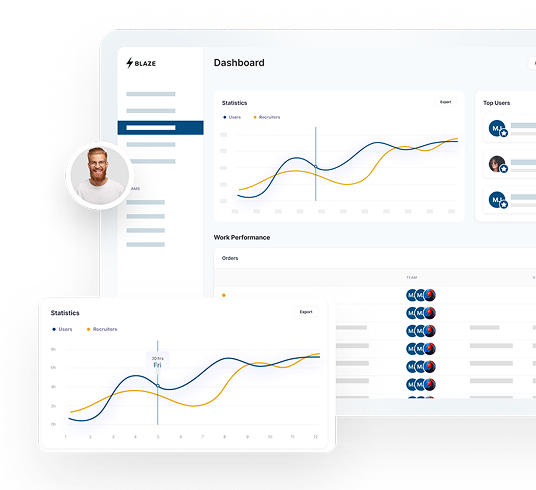
The Secure No-Code Platform
Build apps with best-in-class security.


