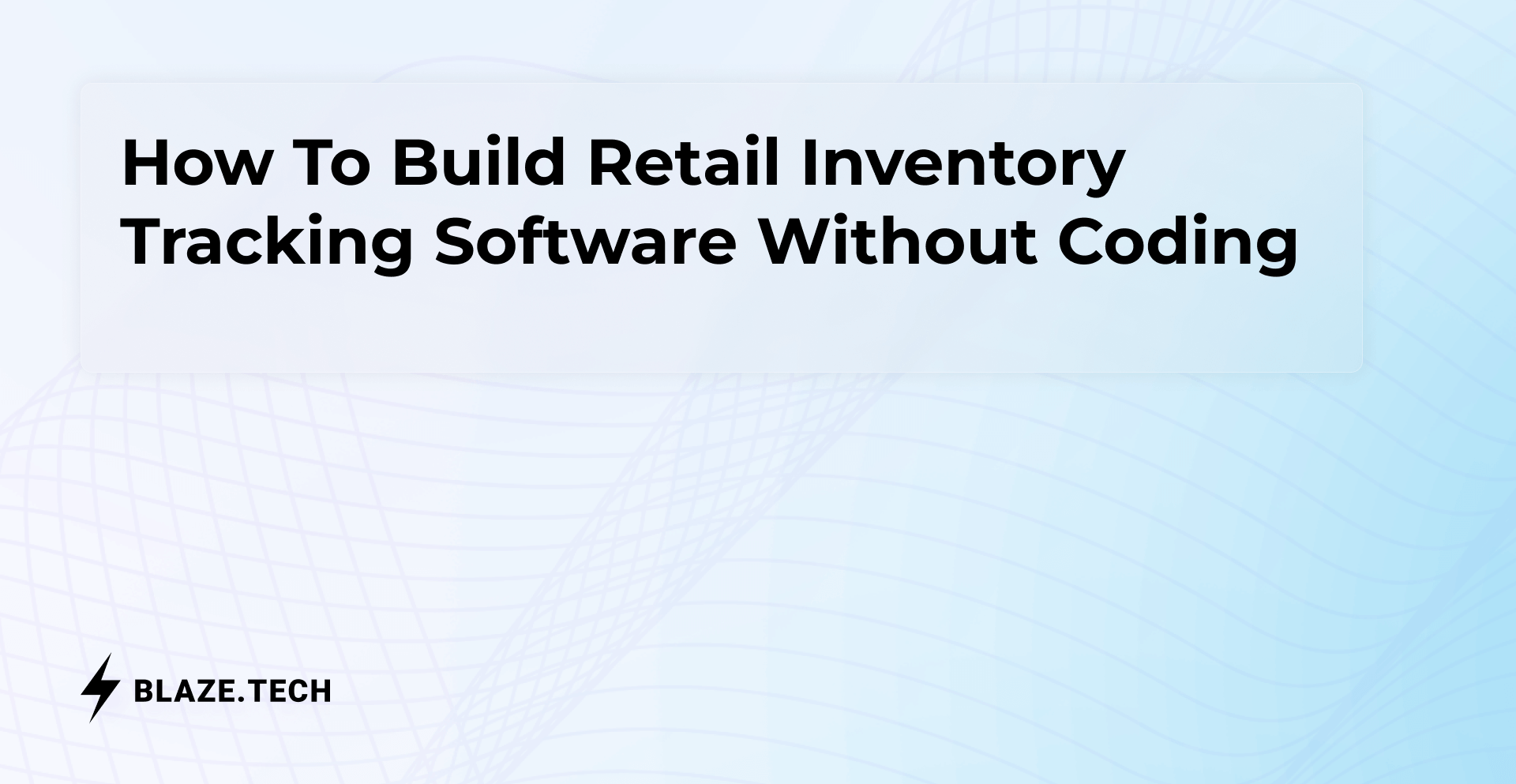Telehealth App Development Guide: Features & Insights in 2026

You no longer need developers for telehealth app development. Thanks to no-code platforms like Blaze.tech, a non-tech-savvy healthcare team can plan, build, and launch a HIPAA-compliant app without writing a single line of code. However, not all no-code platforms can build a telehealth app. In this article, we’ll cover:
- What a telehealth app is and the two types
- Key features you should offer
- Cost of building through a development agency
- Step-by-step guide to build your own telehealth app without developers
- Picking the right revenue model for your app
- An example case study and some common pitfalls
Let’s quickly define a telehealth app and the tasks it can execute.
What Is a Telehealth App?
Telehealth apps allow patients to access care without visiting a clinic in person. Patients can securely schedule appointments, consult with providers, and even receive prescriptions from the comfort of their own homes.
“Telehealth” and “telemedicine” are often used interchangeably. But there’s a key distinction between the two. Telehealth spans digital health services for wellness, therapy, and patient education. This means everything from wellness apps to virtual therapy to educational tools.
Telemedicine has a narrower definition. It refers strictly to the remote delivery of clinical services. This includes seeing a doctor via video call, receiving a diagnosis, or having a prescription delivered to your home.
Synchronous vs Asynchronous Telehealth
Both synchronous and asynchronous models improve the patient experience by reducing wait times. However, each model has specific use cases.
Synchronous telehealth uses real-time, two-way communication such as live video calls or phone consultations. This includes video calls, live chats, or phone consultations where both parties interact directly.
Asynchronous telehealth enables patients and providers to communicate, but not in a live setting. Patients can send messages, such as questions, images of a condition, or data, for a provider to review later. Thus, asynchronous tools are helpful for triage, follow-up care, or addressing non-urgent needs.
Core Features of a Secure Telehealth App
A secure telehealth app must meet both patient needs and provider workflows. A telehealth app for patients should include secure video, easy scheduling, and private messaging features. Providers need EHR/EMR integrations, analytics, and dashboards. Importantly, any telehealth app be HIPAA-compliant.
Here are some core features you’ll want to include in your telehealth app:
Telehealth App Features for Patients
Telehealth app features for patients prioritize ease of access, privacy, and support. Key tools include securing login, video/chat consultations, and appointment scheduling. Look for telehealth apps that provide patients with these features:
- Video/audio consultations: Telehealth apps should support high-quality video and audio consultations, enabling real-time communication between patients and providers, regardless of their location.
- Scheduling and calendar integration: Built-in scheduling tools enable patients to book, reschedule, or cancel appointments without any stress. Calendar integration with reminders helps reduce no-shows and delivers a smoother care experience for both parties.
- Secure login and identity verification: Protecting patient accounts with secure login and identity verification methods, such as multi-factor authentication or biometric login, helps prevent unauthorized access. These features facilitate confidentiality, meet healthcare compliance standards, and provide users with peace of mind.
- Payment processing and insurance integration: Patients should pay in-app via secure gateways and verify insurance in advance.
- Prescription tracking and reminder: A telehealth app for patients should include prescription tracking and reminders to support care plans. Timely alerts for refills or dosage schedules minimize missed medications and foster better long-term health outcomes.
These patient-centered approaches make telehealth apps practical and effective for care. When thoughtfully implemented, these features contribute to better health outcomes and a more accessible care experience.
Telehealth App Features for Providers
Main features for providers focus on EHR/EMR integration, patient management, and documentation. Ensure that your telehealth apps offer the following provider features:
- EHR/EMR integration: Integrating Electronic Health Records (EHR) or Electronic Medical Records (EMR) offers access to patient histories, lab results, and treatment plans during virtual consultations.
- Patient queue management: A virtual patient queue system helps providers manage incoming consultations, monitor wait times, and prioritize care.
- Secure note-taking and documentation: Telehealth apps should offer encrypted, HIPAA-compliant tools for capturing accurate and detailed visit notes, diagnoses, and follow-up instructions. Centralized notes should integrate with patient records to support complete and accessible care documentation.
- Analytics and reporting: Built-in analytics and reporting tools provide insights into patient outcomes, provider performance, and operational metrics. These help healthcare organizations optimize resources, improve care delivery, and meet compliance and quality benchmarks.
- Admin dashboards: Admin dashboards give providers and practice managers a centralized view of schedules, patient activity, and operational alerts. Your admin staff can track performance, manage staffing, and make informed decisions with ease.
These features help providers manage virtual care for more patients with less overhead. Investing in the right features helps providers focus more on patient outcomes.
Components of a Telehealth Platform
Building a successful telehealth platform demands a well-architected tech stack that is secure, scalable, and compliant from end to end. Before starting secure telehealth platform development, it is essential to understand the components your team will be building.
A telehealth platform is a software application, and all software applications have these main components: A frontend, a backend, and a database. Telemedicine app development also demands specialized features not typically found in standard software, such as custom video APIs and advanced security components.
Let’s walk through the parts of a telehealth app and special features you should include:
Front-end
Your telehealth app’s front-end is the component that your patients and team will interact with directly. It’s the content that will appear on their computer and phone screens. The frontend must be intuitive, responsive, and accessible across devices.
Prioritize user experience design (UX) that offers smooth navigation between screens (pages) and features. This simplifies the process of jumping between features, such as booking appointments and ordering prescriptions for patients. A well-designed frontend makes it easy for your team to access and input data, as well as view metrics on dashboards.
Ultimately, an effective frontend keeps patients engaged, as the user experience makes receiving telehealth care a pain-free process. It also helps your staff deliver higher-quality care more productively.
Back-end
Your telehealth app’s backend is essentially your software’s brain. It powers the logic, processing, and integrations. The backend handles everything from user authentication to real-time communication and prescription workflows. It also manages secure data exchange with external systems like EHRs and billing platforms.
Since telehealth apps must comply with strict healthcare regulations, your back-end must include advanced security layers and audit logging. A high-quality backend should also allow for integrations with existing EHR/EMR software, payment platforms, and other applications you use.
Database
The database serves as the storage facility for your telehealth app. It holds a wide range of information, including patient health records, chat histories, prescriptions, and provider notes.
Data must be encrypted at rest and in transit, with role-based access and retention policies that align with HIPAA, GDPR, and other relevant compliance standards. The database should support backups and high availability for service continuity.
Video Integrations and APIs
Real-time communication is at the core of any telehealth app for patients. HIPAA-compliant telehealth messaging apps use native integrations or APIs to deliver virtual care.
Video APIs should support low latency, strong encryption, and work across all devices. Key features to prioritize include adaptive video quality, session recording, and HIPAA compliance for patient confidentiality.
If you’re looking for video platforms to integrate with your telehealth application, Twilio, Agora, and Vonage are leading providers. They offer HIPAA-ready video and messaging APIs for telemedicine apps.
Twilio is ideal for those needing granular control and SMS integration, while Agora excels in high-quality, low-latency audio and video at scale. Vonage (formerly TokBox) offers a solid balance of ease of use and compliance features. The right choice depends on your platform’s complexity, compliance requirements, and performance needs.
Security
Every component and feature that you build into your telehealth app requires encryption, role-based access, and compliance with HIPAA. This includes secure user authentication, encrypted communication (messaging, video, etc.), and role-based access control.
The following security components can help ensure your app stays compliant:
- Authentication and identity management platforms: These tools verify that only authorized individuals can access your telehealth app.
- Data storage and databases: Databases that store patients’ sensitive health information must do so securely and in accordance with HIPAA rules.
- Security and encryption services: These security tools enable end-to-end encryption for email and file sharing.
- Audit logging and monitoring: Security and compliance rely heavily on monitoring user login times and accessed files.
What Makes a Telehealth App HIPAA Compliant?
To build trust with your patients and comply with the law, your telehealth app should adhere to security protocols and relevant healthcare regulations. You must comply with regulatory standards like HIPAA, HITECH, GDPR, and regional laws to ensure legal and ethical operations. A compliant telehealth app helps avoid costly penalties and delivers safe, secure virtual care.
HIPAA, HITECH (U.S.)
For telehealth apps operating in the U.S., compliance with HIPAA (Health Insurance Portability and Accountability Act) and HITECH (Health Information Technology for Economic and Clinical Health Act) is legally required.
HIPAA and HITECH emphasize data encryption and secure authentication as part of their compliance requirements. These measures safeguard sensitive health data and prevent unauthorized access.
Covered entities must also implement audit trails, breach notification systems, and ongoing risk assessments. HIPAA and HITECH compliance ensure legal accountability and patient trust.
GDPR (EU)
In the European Union, telehealth platforms must adhere to the General Data Protection Regulation (GDPR). This law governs the collection, processing, and storage of personal health data.
The regulation emphasizes the importance of explicit user consent, the right to access and delete data, and the principle of data minimization. Encryption and breach alerts are required for GDPR, along with secure data transfer methods.
Local/state regulations
Beyond federal or international laws, telehealth apps must also comply with local and state-specific healthcare regulations. Telemedicine software development must also adapt to varied local healthcare regulations.
State and local rules can vary significantly across jurisdictions, requiring developers and healthcare providers to stay informed and adaptable. Each state has its own telehealth laws and regulations. These can affect insurance coverage and cross-state services.
Hiring Developers: Timeline and Cost Estimates
Hiring a telemedicine app development company requires careful budgeting and planning of timelines. I found the cost estimates in a recent article for each stage of healthcare app development as delivered by a typical agency:
MVP telehealth apps
An MVP (Minimum Viable Product) or a startup telehealth app is limited in features. It offers simple ones like messaging, secure login, and appointment scheduling. MVPs generally cost between $30,000 and $60,000, with a development time of 3–5 months.
This option is best for startups validating product-market fit or launching within a limited budget and timeline.
Scalable telehealth platform
A mid-tier, scalable platform with EHR/EMR integrations, role-based dashboards, analytics, and mobile + web interfaces usually costs $60,000–$150,000. Development time ranges from 5 to 9 months. The agency typically assigns a PM, devs, QA, and a security lead.
This type suits growth-stage startups and outpatient practices expanding their digital care infrastructure.
Enterprise-grade telemedicine system
Enterprise telemedicine platforms are built for large practices like hospitals or multi-location clinics. Enterprise-level telemedicine software development may cost over $300,000, and take 9–15 months. Expect formal architecture planning, rigorous QA, and long-term support agreements.
Phases to Build and Launch a Telehealth App
No-code development is transforming how healthcare teams build and launch secure telehealth platforms: Without the time and expense of traditional development. Platforms like Blaze enable the creation of HIPAA-compliant apps. This means that non-technical staff without programming experience can design and build a telehealth app.
The no-code approach is ideal for any stage of telemedicine software development, from MVP to enterprise tools. For many healthcare innovators, no-code solutions offer a cost-effective alternative to traditional telehealth app development.
Developing your own software for telehealth no longer requires a massive engineering team or months of custom coding. Here’s a 6-step guide that walks you through the phases of how to build a telemedicine platform using a no-code app builder like Blaze:
Define Your Functional and Clinical Needs
To build a successful telehealth app, start by determining the specific needs of your target audience. Defining the features for your telehealth app for patients ensures you meet real user needs.
Get feedback from your team to determine what features you’ll need to include. Conducting patient surveys can also provide you with key insights into what you’ll need to build to meet their needs.
Based on this research, define the core features and functionalities of your app. You’ll most likely need to include secure video conferencing, appointment scheduling, and e-prescription management, at the very least.
Pro tip: Create detailed user personas to represent different segments of your target audience. This will help you visualize their needs and prioritize features effectively.
Choose the Right No-Code Platform
Instead of hiring a full-stack team, choose a no-code platform that’s designed for healthcare. Tools like Blaze offer HIPAA-compliant infrastructure, drag-and-drop logic, and premade templates and components.
These features let you launch fast and allow for on-the-fly adjustments that anyone on your team can make. Importantly, select a platform that enables you to integrate with secure APIs for video, EHR systems, and payments.
Design A User-Friendly Interface
A user-friendly interface is essential for a telehealth app. It should be simple enough for people who are not tech-savvy to navigate.
Prioritize accessibility features such as larger fonts, high-contrast themes, and screen reader compatibility to ensure the app is usable by people with varying needs. Design tools like Figma or Sketch can be used to create prototypes for testing with real users and making improvements.
Build Slowly and Test Continuously
No-code development allows you to launch in smaller iterations. Start with core workflows, such as scheduling, video consultations, and messaging. Then, after you confirm each feature works, layer in advanced features like prescription logic or patient intake automation.
Platforms like Blaze allow modular builds, so you can test individual flows before rolling out to your entire user base. Run internal QA, simulate patient journeys, and utilize tools for automated bug detection and correction.
Even without traditional code, testing must be prioritized. Conduct thorough testing at each stage of development to identify and fix bugs early. This includes:
- Unit testing: Testing individual components or pieces of code to ensure they work correctly.
- Integration testing: Check if different app parts work together as expected.
- User acceptance testing (UAT): Real users will test the app to ensure it meets their needs and works as intended in real-world scenarios.
Importantly, choose an app builder that offers app development support. Companies like Blaze will guide you through the development of your first app, ensuring that you incorporate all the necessary features successfully.
Ensure Full HIPAA-Compliance
After confirming that your features operate smoothly, you must ensure that all of them are HIPAA-compliant. This includes securing every workflow you’ve built: Video consultations must use encrypted APIs, databases handling PHI must be encrypted at rest and in transit, and strict access controls must govern user roles within your app.
Third-party tools like payment platforms or healthcare databases must support HIPAA features and have signed Business Associate Agreements (BAAs).
Deploy, Measure, and Iterate
When you're ready to launch, publish your app to the web, private health networks, or the app stores (if supported by your platform). Blaze will assist with app publication and setup, supporting a smooth launch. They’ll also help you update and maintain your app throughout its lifecycle.
Track engagement using tools like Mixpanel, Google Analytics, or Blaze’s native analytics dashboards. Collect user feedback directly within the app and use that data to roll out targeted updates, improve usability, and increase patient retention.
Telehealth Monetization Models
Popular revenue options include pay-per-visit, monthly subscriptions, and employer-sponsored access. Choose a monetization model that aligns with your telehealth app’s service and target users. Here’s a list of the most popular monetization models and which markets they best serve:
Pay-Per-Visit
The pay-per-visit model charges patients a flat fee for each consultation. This makes it ideal for urgent care, general practitioners, or specialists offering one-time services, such as dermatology or second opinions. It works well in direct-to-consumer telehealth apps where patients seek fast, transactional care without long-term commitment.
Overall, it’s highly effective in cash-pay markets or for uninsured users.
This model also enables rapid onboarding and predictable revenue per session, particularly where out-of-pocket health spending is prevalent. However, scaling this model requires strong user acquisition strategies and reliable provider availability to avoid bottlenecks or churn.
Monthly Subscription
Subscription-based models offer patients ongoing access to care for a flat monthly fee. This makes them ideal for behavioral health, chronic disease management, or concierge medicine. It provides consistent billing and encourages ongoing patient engagement.
Mental health and wellness platforms are increasingly relying on subscriptions to support high-frequency, low-intensity care that doesn’t fit into pay-per-visit billing models. Patients appreciate the transparency, flexibility, and ease, while providers benefit from more predictable scheduling and cash flow.
To succeed, platforms must deliver ongoing value. A telehealth app for patients may also include self-care tools or coaching to support retention. This keeps churn low and retention high.
Employer-Sponsored Access
Employer-sponsored telehealth involves organizations investing in digital health benefits to improve productivity, reduce absenteeism, and address employee well-being. These models are typically B2B2C: The telehealth vendor charges the employer a per-member-per-month (PMPM) fee or a bundled licensing agreement to cover their workforce.
This approach works particularly well for behavioral health, preventative care, and musculoskeletal programs. This model aligns with employer goals for reducing healthcare costs and absenteeism. It also reduces patient acquisition costs since usage is built into benefit plans.
If you’re aiming for this revenue model, your firm can target remote-first companies and enterprise HR teams with digital-first care stacks. These solutions are designed to scale across states and support diverse populations with ease.
In-App Purchases
In-app purchases offer pharmacy delivery, lab tests, medical devices, or health coaching directly within the app. This model works especially well for chronic care apps, wellness platforms, and post-consultation upsells where convenience is paramount.
For example, a diabetes management app might offer bundled glucose monitors or prescription refills directly after a virtual visit. While this model increases revenue per user, it also requires integration with fulfillment partners, real-time inventory checks, and HIPAA-compliant transaction flows.
For platforms targeting convenience-first users, this approach creates a more holistic care experience and boosts lifetime value.
Insurance Reimbursements
Insurance reimbursements may apply, but depend on provider type, payer rules, and state regulations. This model supports consistent billing for primary care, pediatrics, and behavioral health. It’s effective for patients with ongoing conditions or with lower incomes.
Since billing rules vary by state and provider type, platforms must incorporate eligibility checks, coding support, and claim tracking. Behavioral health apps often benefit from strong parity laws and broad insurer acceptance of remote therapy.
The reimbursement revenue model creates scale and patient trust. But, it introduces operational complexity and requires deep payer integrations or partnerships with revenue cycle management vendors.
Telemedicine Software Development: Example Use Case
Growing mental health clinics often struggle when relying on disconnected systems. These inefficiencies can lead to slow patient onboarding, inconsistent charting, and administrative overload from manual processes.
By partnering with Blaze, clinics can create a centralized, HIPAA-compliant, and user-friendly platform. Blaze's implementation team can help them through using the no-code interface, enabling both clinical and administrative staff to operate the system with confidence.
In as little as three weeks, a clinic could build a custom telehealth app that supports video-based therapy, integrated billing, and ongoing treatment plans. Their app can include digital intake forms, personalized progress note templates, appointment scheduling, and secure video consultations.
The system they could develop can connect directly to their current payment infrastructure thanks to Blaze’s integrations.
When clinics build a telehealth app with Blaze, new patient onboarding can drop from days to minutes. Counselors can upload progress notes faster, and data will be encrypted and stored in Blaze’s HIPAA-compliant infrastructure.
With Blaze, clinics can develop a scalable, compliant telehealth app that can improve patient retention and optimize workflows.
Common Challenges and How to Overcome Them
Developing a telehealth platform requires checking several boxes, particularly in terms of compliance, integration, and user experience. Success requires identifying roadblocks and meeting clinical and legal needs early. Here are some of the common challenges of telehealth app development:
- Healthcare data breaches: HIPAA violations and the improper handling of unsecured data can lead to data breaches. Mitigate this risk by using encrypted storage, secure APIs, and role-based access control.
- Scaling video sessions: Many platforms struggle with performance as patient volume grows, especially during peak hours. Use a video API with autoscaling, regional servers, and backup support to stay reliable during traffic spikes.
- Poor internet connectivity: Unstable Wi-Fi or mobile networks can disrupt care delivery. Implement adaptive video quality, audio fallback modes, and offline-friendly features like asynchronous messaging to improve reliability in low-bandwidth settings.
- User onboarding in older demographics: Seniors often require more precise navigation, larger text, and support throughout the onboarding process. Simplify interfaces, include guided walkthroughs, and provide help via phone.
- Integration with outdated hospital systems: Many clinics still rely on legacy electronic health records (EHRs) or custom software with limited interoperability. Secure telehealth platform development can use HL7/FHIR APIs or Blaze’s integration tools.
Every telehealth platform will encounter challenges, but anticipating them early makes all the difference. With the right strategy and technology, you can launch a virtual care experience that’s compliant, scalable, and truly user-centered.
Frequently Asked Questions
What Is the Best Platform for Telemedicine App Development?
The best platforms include Blaze for no-code HIPAA-compliant apps, Flutter or React Native for technical teams, and Twilio Health or Agora for real-time video. Select based on your technical skills, desired features, and compliance requirements. No-code solutions are fast and usable by non-technical staff, but custom stacks enable deeper integrations and scalability.
How Long Will It Take To Build a Telehealth App?
The length of time it takes to build a telehealth app varies from just a few weeks to around 15 months — development time depends on the development method you select.
If you hire a development agency, MVPs (minimum viable products or startup apps) with basic features take 3–5 months. Scalable apps with EHR and analytics require 5–9 months, and enterprise platforms may take up to 15 months.
However, using no-code tools like Blaze can significantly reduce timelines, sometimes enabling deployment in just a few weeks.
How Do I Make Sure My Telehealth App Is HIPAA Compliant?
To make sure your telehealth app is HIPAA-compliant, use a compliant platform to create it. The platform you pick must have end-to-end encryption, role-based access control, audit trails, secure authentication, and data retention policies.
Importantly, all third-party services (video APIs, payment processors) must offer HIPAA-ready features and sign a Business Associate Agreement (BAA). Platforms like Blaze embed HIPAA-compliant infrastructure, making it easier to develop secure apps.
What Are the Top Challenges of Telemedicine Software Development?
Top challenges of traditional software development include securing patient data, ensuring HIPAA compliance, and integrating outdated EHRs. Connectivity issues and managing regulatory complexity also pose risks.
Anticipating these challenges with scalable APIs, adaptive UI/UX, and compliance-ready tools can optimize development and improve patient outcomes.
How Blaze Can Help You Build Your Telehealth App
Looking for a telehealth app development platform and don’t want to hire out an expensive agency? Go with Blaze. It’s an enterprise-ready, HIPAA-compliant platform designed for speed and flexibility. Here’s why Blaze is ideal for secure telehealth app development:
- Rapid development: Blaze enables you to go from idea to deployment in a fraction of the time. Compared to traditional coding methods, its no-code environment can considerably accelerate your telehealth app development process, helping you launch, test, and iterate faster.
- HIPAA-compliant security: Blaze is built with secure telehealth platform development in mind. It includes field-level encryption, access control, and audit logging by default. This helps your app stay compliant with HIPAA and other healthcare regulations.
Expert support: Blaze’s helpful team will help you onboard smoothly and support you every step of the way. From configuring a compliant architecture to connecting external APIs or refining workflows, their guidance will result in a durable and adaptable telehealth app.
Latest Blog & News
We love what we do and are creating a variety of resources to make you a superhero on your team! Read our articles to get inspired with what you can build with Blaze.

What is a low-code BPM platform?

Analytics in Financial Services: Techniques for Modern Organizations