Table of contents
Clinical Software Development in 2026 [The Ultimate Guide]
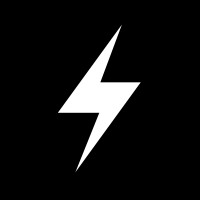
Written by
Blaze Team

Reviewed by
Nanxi Liu
Expert Verified
Clinical software development is making waves in healthcare in 2026 by offering solutions to improve patient care, data management, and regulatory compliance.
This guide will walk you through every step of building secure and efficient software — from defining requirements to deployment and maintenance.
Here’s what you’ll learn:
- Requirements for Clinical Software
- Regulatory Compliance and Security
- Choosing the Right Technology Stack
- Creating an Effective UI/UX
- Building Core Features
- Ensuring Integration
- Implementing Security Measures
- Testing and Validation
- Successful Deployment
- Post-Launch Support and Maintenance
Requirements in Clinical Software Development for Healthcare
This is the blueprint for your clinical software development project. It ensures you're addressing real needs and sets you up for success. Let's break down this crucial first step:
- Pinpoint the primary purpose of your software: What's the main problem you're trying to solve? Are you aiming to streamline electronic health records (EHR), improve patient management, or provide decision support? Write down your main goal and a few key objectives. This will guide your decisions throughout the development process.
- Identify and understand your key stakeholders: Make a list of all the stakeholders — from doctors and nurses to administrative staff and patients. Reach out to representatives from each group. Ask about their daily challenges, what features would make their lives easier, and any concerns they have. This firsthand insight is crucial for creating a solution people will actually use.
- Gather detailed requirements through various methods: Use a mix of research methods to get a well-rounded view, like conducting online surveys, holding focus groups, and looking into user behavior.
Document everything clearly, using simple language to describe each requirement. Prioritize based on importance and feasibility. This comprehensive list will be your roadmap for the next stages of development.
Ensure Regulatory Compliance and Security
You've mapped out your clinical software, but now it's time to tackle regulations and security. Overlooking these aspects could quickly turn your software into a potential liability. Here’s how you can avoid that:
- HIPAA, GDPR, and HL7 standards are key regulations: HIPAA protects patient data in the U.S., GDPR covers data privacy for EU citizens, and HL7 standards ensure your software can communicate effectively with other healthcare systems. Understanding and implementing these regulations is essential for creating compliant software.
- Patient trust relies heavily on data privacy and security: Implement strong security measures and clear consent protocols in your software. A data breach can severely damage patient confidence and your professional reputation, making these aspects a top priority in your development process.
- Build compliance into every stage of development: Integrate regulatory requirements from the start, conduct regular security audits, and maintain thorough documentation. This proactive approach not only ensures compliance but also protects you from potential legal and ethical issues down the line.
- Look for built-in security features: These include automatic data encryption, customizable access controls, and comprehensive audit logs. These tools allow you to focus more on creating innovative healthcare solutions while ensuring your software meets necessary security and compliance standards.
Select the Right Technology Stack with Blaze.tech
This choice can make or break your project, affecting everything from development speed to long-term maintenance. Here’s how you can simplify this process:
- Prioritizing front-end technology: This forms the face of your software, determining how users interact with it. For clinical applications, prioritize technologies that support clean, intuitive interfaces and fast load times.
Consider frameworks that allow for responsive design, ensuring your software works well on various devices — from desktop computers to tablets used during patient consultations. - Powerful back-end technology: You need a backend that can handle complex data processing, integrate with various systems, and maintain high performance under load. Look for technologies with strong security features and the ability to scale as your user base grows.
- Database selection: Consider options that offer robust security features, support for complex queries, and the ability to handle large volumes of data. NoSQL databases might be suitable for handling varied data types, while relational databases excel in maintaining data integrity — a critical factor in healthcare applications.
- Prioritize scalability, security, and integration capabilities: Your software should be able to grow with your user base, protect sensitive data at every level, and integrate with existing healthcare systems. Consider future maintenance needs and the availability of developers skilled in your chosen technologies.
Blaze simplifies this selection process by providing a comprehensive, healthcare-focused technology stack. Our platform offers a range of pre-configured options suitable for various clinical applications. That way, you get a front-end that's optimized for healthcare workflows, a powerful and secure backend, and database solutions designed to handle sensitive medical data.
Create an Effective User Interface (UI) and User Experience (UX)
With your technology stack in place, it's time to build the core clinical software development features. These are the essential functions that will form the backbone of your application. Let's explore the key components you'll need to include and how Blaze can help you bring them to life quickly and efficiently.
Essential Features
Start with a patient records system that allows easy access and updating of medical histories, diagnoses, and treatment plans. Include an appointment scheduling module to streamline clinic operations.
Integrate a billing system that can handle insurance claims and patient payments.
Finally, incorporate a reporting feature that generates insights from your data, helping with both patient care and business operations.
Advanced Features
These can set your software apart in the competitive healthcare market. Consider integrating telemedicine capabilities to enable remote consultations. Explore options for remote patient monitoring to track health metrics outside the clinic.
Look into AI-powered diagnostic tools that can assist healthcare providers in making more accurate and a more timely diagnosis.
Using Blaze To Simplify Your UI and UX Creation
Blaze offers modular components that can significantly speed up your development process. Our platform provides pre-built, customizable modules for medical software design.
These components are designed to work seamlessly together, allowing you to mix and match based on your specific needs.
With Blaze, you can rapidly assemble a fully functional clinical application, cutting down development time and getting your software into the hands of healthcare providers faster.
Build Core Features for Clinical Software
Building core features is where your application starts to take shape and deliver real value to healthcare providers and patients. Let's explore the essential components and how to elevate your software with advanced capabilities.
A comprehensive patient records system, efficient appointment scheduling, accurate billing, and insightful reporting — these features form the backbone of any clinical software.
Healthcare professionals work under time pressure. Intuitive interfaces and quick information access are crucial. For example, consider implementing a single-view patient dashboard that displays key information at a glance.
Once you have the basics in place, look to integrate advanced features that can set your software apart. Telemedicine capabilities have become increasingly important, allowing for remote consultations and expanding access to care.
Remote monitoring tools can help track patient health between visits, potentially catching issues early. While still evolving, AI diagnostics can provide valuable support to healthcare providers, assisting with everything from image analysis to treatment recommendations. When implementing these features, always keep patient privacy and data security at the forefront.
Blaze's modular components can significantly accelerate your development process. Our platform offers pre-built, customizable modules for both essential and advanced features. These components are designed to work together seamlessly, allowing you to create a tailored solution without starting from scratch.
For instance, you could quickly assemble a telemedicine module that integrates with your appointment scheduling and patient records systems.
Achieve Seamless Integration with Other Healthcare Systems
Your clinical software doesn't exist in a vacuum. To truly make an impact, it needs to play well with the existing healthcare ecosystem. Let's explore how to make your software a team player in the complex world of healthcare systems.
- Interoperability is the key to unlocking the full potential of your clinical software: Your application needs to communicate effortlessly with Electronic Health Records (EHR), Electronic Medical Records (EMR), laboratory systems, and insurance databases.
This seamless data exchange ensures that healthcare providers have a complete picture of a patient's health, leading to better-informed decisions and improved care outcomes. - Use standards like FHIR (Fast Healthcare Interoperability Resources) and HL7 (Health Level Seven): These protocols provide a common framework for sharing healthcare data between different systems.
Implementing these standards in your software opens up a world of possibilities for integration and data sharing. Consider building or using APIs that support these standards to make your software more accessible and valuable to healthcare providers. - Blaze is designed with interoperability in mind, offering built-in support for key healthcare data standards: You can easily create connections to existing EHR systems, laboratory databases, and other healthcare applications.
Our pre-built integrations and customizable APIs allow you to focus on developing unique features for your software rather than worrying about the complexities of system integration.
This approach not only saves development time but also ensures your software can seamlessly fit into any healthcare IT environment.
Implement Strong Security Measures
In healthcare, data security is a critical responsibility. Your clinical software will handle sensitive patient information, making it a prime target for cyber threats.
Let's explore how to fortify your application against potential breaches and ensure patient data remains protected.
Implementing robust security measures starts with these key steps:
- Encryption: Use strong encryption for data both at rest and in transit. This ensures that even if data is intercepted, it remains unreadable to unauthorized parties.
- Access controls: Implement role-based access controls to ensure users only have access to the data they need for their specific job functions.
- Regular audits: Conduct frequent security audits to identify and address vulnerabilities before they can be exploited.
- Secure authentication: Use multi-factor authentication to add an extra layer of security beyond just passwords.
Common security challenges in healthcare software include insider threats, phishing attacks, and outdated systems. To combat these, you’ll need to provide regular security training to all users of your software and have strong password policies.
Blaze takes the complexity out of implementing strong security measures with:
- Built-in encryption tools that secure data automatically.
- Customizable access control systems that allow you to fine-tune user permissions.
- Comprehensive audit logging to track all data access and changes.
- Secure authentication methods, including support for multi-factor authentication.
By using Blaze's security tools, you can focus on developing innovative features for your clinical software, confident in the knowledge that your application is built on a secure foundation.
Test and Validate the Software
A single overlooked bug could lead to misdiagnosis, compromised patient data, or worse. That's why rigorous testing is a critical step that can make or break your software's success — and, more importantly, impact patient outcomes.
To thoroughly validate your application, focus on the following key testing types:
- Functional Testing: Verify that each feature of your software works as intended. Start with unit tests for individual components, then move on to integration tests to ensure different parts of your software work together seamlessly.
Pay special attention to critical functions like data entry, retrieval, and processing of patient information.
- Usability Testing: Ensure your software is intuitive and efficient for healthcare professionals. Conduct tests with actual end-users, observing their interactions with the interface, and gathering feedback.
Remember, in a clinical setting, software that is difficult to use can negatively affect patient care.
- Security Testing: This is non-negotiable for healthcare applications. Perform penetration testing to identify potential vulnerabilities and conduct thorough tests of access controls and data encryption measures.
Ensure your software can withstand common attack vectors like SQL injection and cross-site scripting.
- Performance Testing: Verify that your software can handle the expected load without slowdowns or crashes. Simulate high-traffic scenarios to ensure your application remains responsive even during peak usage times.
User Acceptance Testing (UAT)
Create scenarios that mirror complex clinical workflows, such as managing a patient from admission through treatment to discharge. Involve a diverse group of end-users, including specialists, general practitioners, nurses, and administrative staff.
Their varied perspectives will uncover usability issues you might have missed.
Encourage "worst-case scenario" testing — what happens if a user enters incorrect data or tries to access unauthorized information? This approach often reveals critical issues that standard testing misses.
Blaze’s Integrated Testing Tools Take the Heavy Lifting out of This Process
- Our automated testing suite allows you to create and run comprehensive test scenarios quickly, catching regressions before they become problems.
- Real-time performance monitoring helps you identify and resolve bottlenecks, ensuring your software runs smoothly even under peak loads.
- Our user feedback system integrates directly with your UAT process, making it easy to collect, categorize, and act on user input.
- AI-powered analytics help prioritize issues and suggest potential solutions, streamlining your refinement process.
Deploy the Clinical Software Successfully
Deployment day is approaching, and the stakes are high. Your clinical software is about to transition from a project to a vital tool in healthcare delivery. A smooth deployment can mean the difference between enthusiastic adoption and frustrated rejection.
Let's explore how to ensure your software hits the ground running.
- Final testing: Conduct a complete system test in an environment that mirrors your deployment setting. This includes testing all integrations with existing systems and verifying data integrity.
- User training: Develop comprehensive training materials and consider a "train the trainer" approach to create in-house experts. Offer a mix of hands-on sessions, video tutorials, and quick reference guides to cater to different learning styles.
- Data migration: Start with a small batch of test data to verify your migration scripts. Then, plan for a full dress rehearsal of the data migration process. Always have a rollback plan in case issues arise.
- Consider a phased deployment approach: Start with a pilot group or a single department before rolling out to the entire organization. This allows you to identify and address any unforeseen issues without widespread disruption.
- Set up user support channels: Have a dedicated support team ready to handle questions and issues. Consider implementing a ticketing system to track and prioritize support requests effectively.
Blaze offers a suite of deployment tools designed to streamline the launch of your clinical software. These tools help manage the complex process of going live, from data migration to user onboarding.
Support and Maintain the Software After Launch
Once your software is live, a new phase begins. Ongoing support and maintenance are crucial for ensuring your clinical software continues to meet the evolving needs of healthcare providers and stays compliant with changing regulations.
- Establish a regular schedule for updates and patches: This should include both feature updates based on user feedback and security updates to address emerging threats.
- Stay on top of healthcare IT trends and regulatory changes: Be prepared to adapt your software to new requirements or integrate emerging technologies that could benefit your users.
- Provide ongoing training opportunities: As you add new features or workflows, ensure your users know how to use them effectively.
Blaze provides a range of management tools designed to support your clinical software after launch. These tools are aimed at streamlining the maintenance process, facilitating efficient updates, and helping you gather and analyze user feedback.
Next Steps with Blaze

Hopefully, by now, you will feel a lot more confident about your plans for medical software development using a no-code approach.
Blaze's user-friendly drag-and-drop interface, built-in database, and customizable workflows make it a powerful tool for healthcare software development.
Blaze's support options may include assistance with initial application development, depending on your chosen plan.
Some key advantages of Blaze:
- Ease of use: Its intuitive drag-and-drop interface allows quick and easy application development, even for non-technical users.
- Built-in database: It simplifies data management by eliminating the need for external databases and streamlining the development process.
- Customizable workflows: It automates complex business processes with Blaze's workflow builder, which is tailored to your needs.
- Comprehensive support: An implementation team helps build the initial version of your application, speeding up your development cycle.
The Secure No-Code & AI Platform
Supercharge your team's operations and performance with better apps and tools.
Create custom apps fast
Secure & HIPAA compliant
Streamline complex workflows
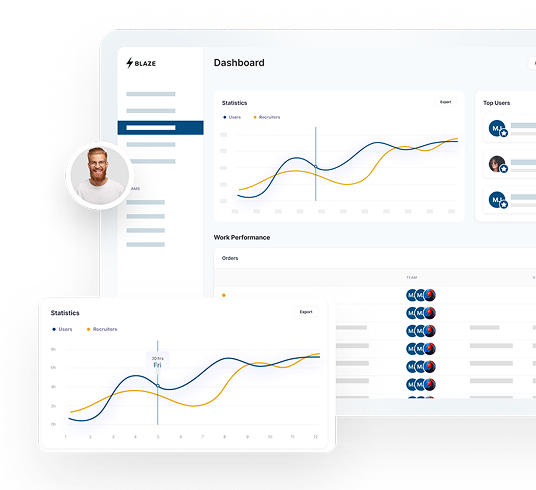
The Secure No-Code Platform
Build apps with best-in-class security.


