How To Build a Healthcare Scheduling App Without Code

Did you know that appointment scheduling software can boost your bottom line and improve patient retention?
Let's look at the numbers: No-shows drop by 17% when patients can book their own appointments. Plus, practices see 24% more calls coming in, often from new patients.
Read on to learn:
- An overview of healthcare scheduling apps
- How Blaze.tech can build your app without coding
- Steps to build a healthcare app
- Getting started with Blaze
Let's start with an overview.
What is a Healthcare Scheduling App?
Healthcare scheduling apps are digital tools that streamline appointment booking and management for medical practices. These apps handle patient appointments, staff schedules, and resource allocation in one centralized system.
A well-designed healthcare scheduling app offers:
- Easy online booking for patients
- Comprehensive calendar views for staff
- Automated appointment reminders
- Smart resource allocation for rooms and equipment
- Waitlist management to fill cancellations
- Seamless integration with electronic health records
The main advantage is that healthcare scheduling apps reduce administrative work, minimize scheduling conflicts, and decrease no-shows. They free up valuable time for both staff and healthcare providers, leading to a smoother-running practice and improved patient experience.
As healthcare demands grow more complex, these apps prove invaluable for practices aiming to boost efficiency without compromising on care quality.
Why Use Blaze.tech To Build Your Healthcare Scheduling App?
Blaze offers a powerful solution for creating healthcare scheduling apps without the need for coding expertise. Here's why it stands out:
- No-code development: Blaze's drag-and-drop interface lets you build complex apps without writing a single line of code. For example, you can create a patient booking form by simply selecting pre-built components and arranging them on your page.
- HIPAA compliance: Healthcare data requires strict protection. Blaze offers tools to support HIPAA compliance, but ensuring patient information security depends on proper configuration and use by the healthcare provider.
- Fast deployment: With Blaze, you can go from idea to launched app in a fraction of the time traditional development takes. A scheduling app that might take months to code from scratch could be up and running in weeks or even days.
- Robust security: Beyond HIPAA, Blaze provides enterprise-level security features. This includes automatic audit logs that track every time a patient record is accessed or changed, two-factor authentication, and single sign-on capabilities.
Unique features for healthcare:
- SOC 2 compliance: Blaze’s SOC 2 Type II certification demonstrates its strong data security processes, but users should verify the current scope of compliance for their specific needs.
- Easy integrations: Blaze seamlessly connects with existing healthcare systems. For instance, you could integrate your scheduling app with electronic health records, ensuring that when a patient books an appointment, their medical history is instantly accessible to the healthcare provider.
- Automatic pagination: When dealing with large patient databases, Blaze ensures your app remains fast and responsive by automatically implementing data pagination.
- Workflow automation: Create complex, healthcare-specific workflows without coding. For example, you could set up a system that automatically sends lab results to patients once they're available or schedules follow-up appointments based on specific diagnoses.
Step-by-Step Guide to Building a Healthcare Scheduling App with Blaze
Before diving into app development, ask yourself: What specific problems are you trying to solve for your healthcare practice? Are you looking to reduce no-shows, streamline patient intake, or improve staff scheduling?
Your answers will guide the features you prioritize. Let's walk through the process of creating your healthcare scheduling app using Blaze.
Step 1: Outline the Core Features and Goals of Your App
Start by listing the essential features your app needs:
- A way for new patients to sign up and regulars to log in safely
- Doctor profiles with specialties and availability
- Easy appointment booking, rescheduling, and cancellation for patients
- Automatic text or email reminders to cut down on no-shows
- In-app payments for copays and fees
Blaze offers pre-built modules for these features, saving you time and effort. Simply select the ones you need from their template library.
Step 2: Set Up Your App Using Blaze
Sign up for a Blaze account and browse their healthcare app templates. These pre-built structures save you time and provide a solid foundation.
Choose a template that aligns closely with your app's goals, but don't worry if it's not a perfect match — you'll customize it soon.
Once you've selected a template, it's time to tailor it to your practice's needs:
- Add or remove features: Blaze’s design allows you to add features without needing any technical skills. For example, you can easily include a telemedicine feature or a patient portal for test results.
- Customize fields: Modify patient intake forms or doctor profiles to capture the specific information your practice needs.
- Adjust workflows: Tailor the appointment booking process or staff scheduling system to match your practice's procedures.
- Set up integrations: Connect your app to existing systems like your electronic health records (EHR) or practice management software.
As you customize, keep your initial goals in mind. Each feature should serve a purpose in improving your practice's efficiency or patient experience.
Don't be afraid to experiment — Blaze makes it easy to try out different configurations until you find the perfect setup for your healthcare scheduling app.
Step 3: Implement Patient Registration and Secure Payment Processing
Patient registration and secure payment processing are critical components of your healthcare scheduling app. These features ensure a smooth user experience while maintaining data security and financial integrity.
Using Blaze's platform, implement these key elements to create a comprehensive and secure app:
- Design an intuitive patient registration system with custom fields for new sign-ups and secure login for returning patients.
- Integrate a HIPAA-compliant payment gateway that handles various transaction types and offers multiple payment options.
- Connect registration and payment modules to other app features like appointment scheduling and reminders.
- Implement robust security measures, including data encryption and role-based access controls for staff.
- Set up automated receipts and transaction records to streamline financial management.
- Conduct thorough testing of registration and payment flows to ensure seamless functionality and data security.
Step 4: Design Your App's Interface with Blaze Tools
With your app's structure in place, it's time to create an interface that's both visually appealing and user-friendly. You want to build a healthcare staff scheduling app that’s easy to use and effective.
Blaze's drag-and-drop builder makes this process intuitive, even for those without design experience.
Here's how to approach the design phase:
- Prioritize simplicity: In healthcare, clarity is key. Aim for a clean, uncluttered interface that guides users naturally through tasks like booking appointments or accessing medical records.
- Create a consistent layout: Use a clear hierarchy with prominent calls-to-action, maintain consistent button styles and color schemes across all pages, and ensure important information (like contact details or emergency instructions) is easily accessible.
- Customize branding elements: Upload your practice's logo and position it prominently, apply your brand's color palette to various UI elements, and choose fonts that are both on-brand and easily readable on screens.
- Optimize for all devices: Use Blaze's responsive design tools to automatically adjust layouts for different screen sizes, preview your app on smartphones, tablets, and desktops to ensure a seamless experience across devices.
- Consider accessibility: Use high-contrast color combinations for text and backgrounds, and ensure text is sufficiently large and scalable. Add alt text to images for screen reader compatibility.
Remember, your app's design should support its functionality. As you work, continuously ask yourself: "Will this design choice make it easier for patients and staff to accomplish their tasks?"
Step 5: Implement Data Management and Security Protocols
Blaze's robust security features help ensure your app meets stringent healthcare privacy standards. Here's how to set up secure data management:
- Configure user roles and permissions: Create distinct roles for patients, doctors, nurses, and administrative staff. Assign specific permissions to each role, controlling access to sensitive information. Implement the principle of least privilege, giving users access only to the data they need.
- Set up secure authentication: Enable multi-factor authentication for all user accounts. Implement strong password policies (e.g., minimum length, complexity requirements). Use Blaze's single sign-on feature if integrating with existing systems.
- Activate data encryption: Ensure all data is encrypted both in transit and at rest. Use Blaze's built-in encryption tools to protect sensitive patient information. Regularly update encryption protocols to stay ahead of potential threats.
- Implement audit trails: Activate Blaze's automatic logging feature to track all data access and changes. Set up alerts for unusual activity or unauthorized access attempts. Regularly review audit logs to ensure compliance and detect potential issues.
- Enable secure data backups: Configure automatic, encrypted backups of all patient data. Test the backup and recovery process regularly to ensure data can be restored if needed.
- Integrate third-party services securely: Blaze makes it simple to connect to other services like payment gateways without writing any code. Use Blaze's API integration options to connect essential services like payment gateways. Ensure all integrated services meet or exceed your app's security standards. Regularly audit third-party integrations for potential vulnerabilities.
Regularly review and update your security measures to stay compliant with evolving regulations and to protect against new threats. Blaze's built-in compliance features provide a solid foundation, but it's crucial to stay vigilant and proactive in managing your app's security.
Step 6: Test, Refine, and Launch Your App with Blaze
The final step in creating your healthcare scheduling app is crucial for ensuring its success. Here's how to effectively test, refine, and launch your app using Blaze:
- Comprehensive testing: Use Blaze's built-in tools to systematically check each feature, focusing on data security and user experience. Test user flows for both patients and staff, simulating real-world scenarios across different devices and browsers.
- Beta testing: Invite a diverse group of staff members and trusted patients to trial the app. Provide clear instructions and gather detailed feedback through surveys, interviews, or in-app tools.
- Refinement: Analyze the collected feedback, prioritize issues, and use Blaze's no-code platform to implement necessary changes quickly. Conduct additional testing rounds after significant adjustments.
- Launch preparation: Develop a launch plan with a timeline and communication strategy. Prepare user guides and FAQs, set up a support system, and plan staff training sessions.
- Deployment: Use Blaze's deployment features to launch your app, choosing between a phased rollout or a full launch. Monitor performance closely and be ready to make quick adjustments.
- Post-launch monitoring and updates: Set up Blaze's monitoring tools to track usage, performance, and engagement. Regularly review metrics, collect ongoing feedback, and plan for maintenance and feature updates.
Continuous improvement based on real-world usage and feedback will ensure your healthcare scheduling app remains a valuable tool for your practice and patients alike.
By following these steps, you'll create a tailored healthcare scheduling app that meets your practice's unique needs, all without writing a single line of code.
Next Steps with Blaze

As you wrap up this guide, you're now equipped with the key steps to create a healthcare scheduling app.
Whether you're looking to streamline patient bookings, optimize staff schedules, or enhance overall practice efficiency, we hope that the path forward is clearer — especially with the support of a platform like Blaze that’s built for healthcare software.
Blaze provides a comprehensive no-code platform that combines ease of use with advanced functionality and built-in HIPAA compliance. It offers a visual environment for creating web and mobile apps. It focuses on speed, flexibility, and top-notch security — crucial for any healthcare scheduling app.
A key advantage of Blaze is its implementation team, which assists in building the initial version of your healthcare app. This support significantly reduces the learning curve and time to market, making it a valuable asset for healthcare organizations aiming to quickly develop and deploy scheduling applications without extensive in-house technical resources.
To see how Blaze can address your specific questions on how to build a healthcare staff scheduling app, we recommend trying a free demo.
This will give you a firsthand look at how Blaze can speed up your development cycle and get your scheduling app off the ground, whether you're creating a simple appointment booking system or a comprehensive healthcare scheduling solution.
Latest Blog & News
We love what we do and are creating a variety of resources to make you a superhero on your team! Read our articles to get inspired with what you can build with Blaze.
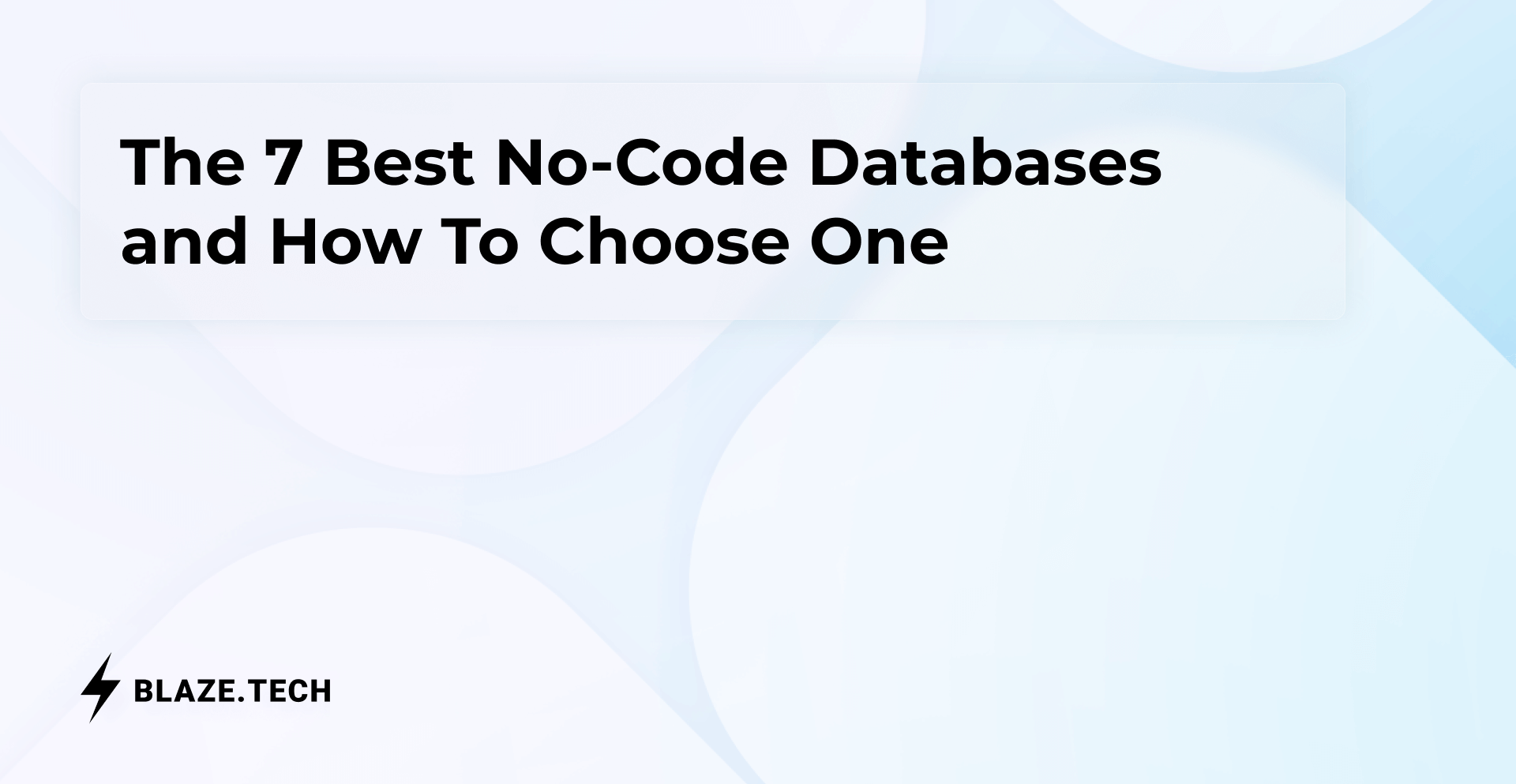
The 7 Best No-Code Databases and How To Choose One | 2025

10 Best OutSystems Alternatives for App Development in 2025
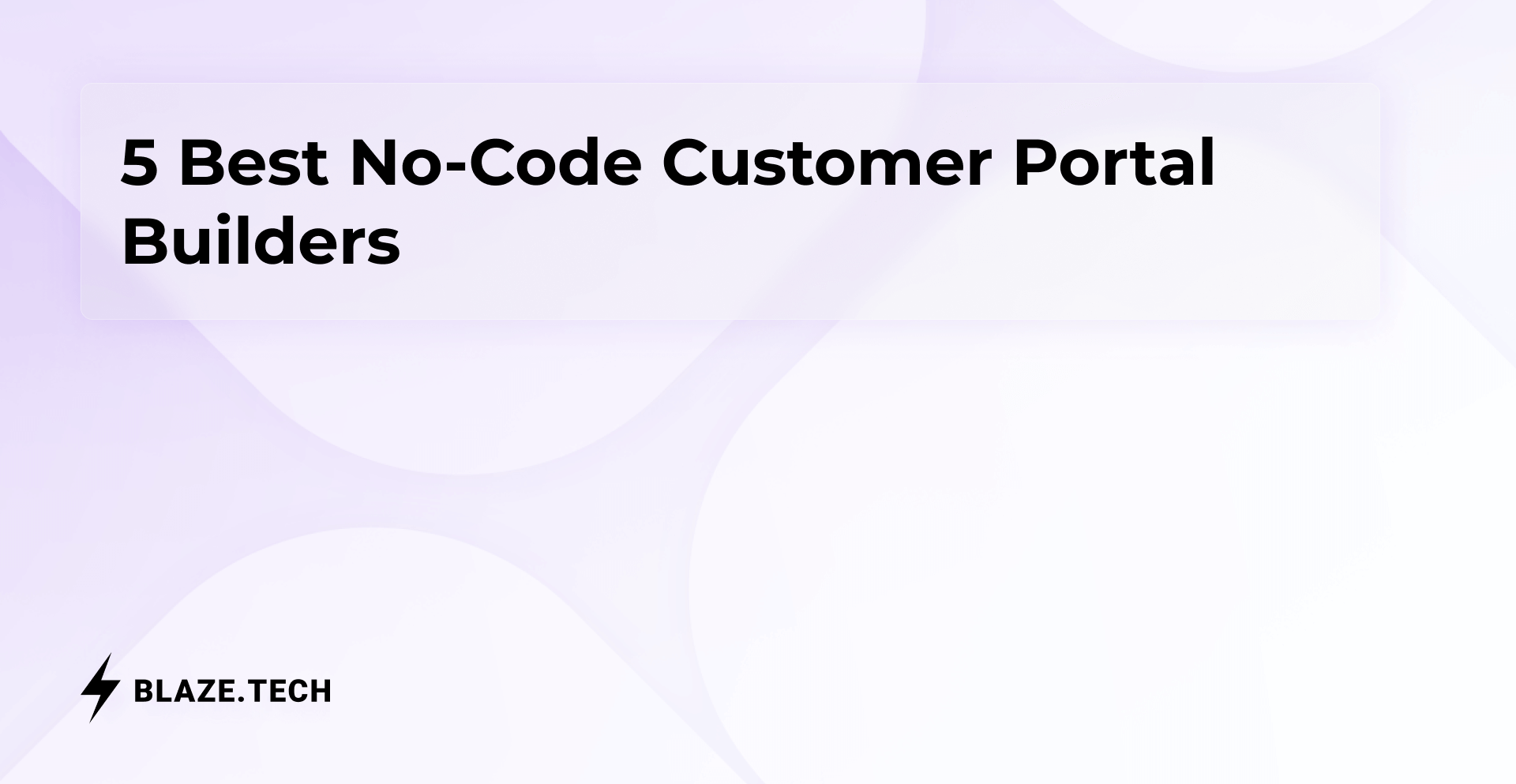
.png)