How To Build a Database for Healthcare: The Ultimate Guide

Missing lab results, scattered patient records, or a system that takes forever to pull up basic information –– these problems stem from poorly designed healthcare databases.
Building a healthcare database requires careful planning to keep patient data secure, HIPAA-compliant, and readily available for your medical staff.
Whether you're starting from scratch or improving an existing system, this ultimate guide will walk you through everything you need to know about building an effective healthcare database.
In this article, we'll cover:
- Essential database design principles that protect patient data and maintain compliance
- A step-by-step guide to choosing and building the right healthcare database structure
- Practical solutions for handling medical imaging, managing user access, and integrating healthcare software
- Key strategies for maintaining database performance and security in clinical settings
Let’s begin!
Introduction to Healthcare Database Design
Whether your background is in healthcare or software development, getting healthcare databases right means understanding some special considerations.
Why Healthcare Needs Specialized Databases
Healthcare data packs more complexity per byte than almost any other industry. Think about it: A single patient visit creates multiple data types that all need to connect seamlessly.
Your database needs to handle everything from basic contact details to complex MRI images, lab results with specific reference ranges, medication histories with potential interaction warnings, and timestamped vital signs.
Plus, this data needs to flow instantly between departments –– from the ER to radiology to billing –– without losing a second.
Common Challenges in Healthcare Database Design
Building a healthcare database comes with unique hurdles that can trip up even experienced developers. Medical data grows exponentially –– a mid-sized clinic might generate terabytes of imaging data alone each year.
Your database needs to handle potentially hundreds of simultaneous users accessing records while maintaining lightning-fast response times. Doctors can't wait 30 seconds for a patient's history to load during an emergency.
Plus, you might be already familiar with the ongoing challenges of connecting with various healthcare systems, from legacy equipment to modern EHR platforms, all while keeping data synchronized and accurate.
All of this makes for a more challenging database use case than perhaps any other industry.
Regulatory Requirements
HIPAA compliance is a fundamental requirement that shapes every aspect of your database design. Your system needs audit trails tracking who viewed what and when. Patient data must be encrypted both in storage and during transfer between systems.
Even simple features like password requirements become more complex –– HIPAA demands specific password policies and automatic logoff after periods of inactivity.
Add international requirements like GDPR if you manage data from European patients (regardless of your location), and you're looking at multiple layers of compliance rules that your database must satisfy from day one.
The good news? Understanding these healthcare-specific requirements makes it much easier to build a database that works for your medical team while keeping patient data secure and compliant.
Let's dive into the essential principles that will help you create a database that meets these unique healthcare challenges.
Essential Database Design Principles for Healthcare
Here's what every successful healthcare database has in common: Rock-solid principles that keep data accurate, secure, and actually usable. Some of these might sound technical, but they're really about making sure your medical team can trust and easily use their data.
Let's break them down.
Data Integrity
When a doctor pulls up a patient's blood type or medication list, that information needs to be 100% accurate –– no exceptions. Data integrity means your database maintains consistency across every department and platform.
For example, if a nurse updates a patient's medication in the ER, that change should instantly be reflected in pharmacy records.
Smart database design prevents duplicated or conflicting information through techniques like normalization –– basically, storing each piece of data in just one place and linking to it when needed.
Normalization and Denormalization
Here's a balancing act every healthcare database faces: Do you prioritize data accuracy or speed? Normalization helps prevent errors by eliminating redundant data. But sometimes, especially in healthcare, you need lightning-fast access to patient information.
That's where denormalization comes in. You might choose to duplicate some data (like keeping basic patient info in multiple tables) to speed up common queries. The key is knowing when to use each approach –– normalize sensitive data like medication dosages, but consider denormalizing frequently accessed information like patient contact details.
Scalability and Flexibility
Your database needs to grow alongside your healthcare organization. Today you might handle 100 patients –– next year it could be 10,000 (hopefully that’s good news for you).
Plus, healthcare technology keeps evolving. Your database should easily accommodate new features like telemedicine records or integration with wearable devices.
When building a database, do it with expandability in mind: Use scalable architecture that can handle increasing data volumes, and keep your schema flexible enough to add new types of medical data as needed.
Data Privacy and Security Principles
Security isn't just about keeping hackers out, it's about ensuring the right people have the right access to the right information.
Your database needs multiple security layers including:
- Encryption for all patient data, both stored and in transit
- User roles that limit access based on job function
- Detailed access logs that track who viewed or modified what information
A nurse practitioner and a billing specialist need different levels of access to patient records.
Usability for Healthcare Teams
The most secure, scalable database won't help anyone if your staff can't easily use it. Your database design should match how healthcare teams actually work.
Quick example: A doctor should be able to pull up a patient's complete history, including lab results and medications, in just a couple clicks during a consultation. Administrative staff need efficient ways to handle scheduling and billing.
Consider creating specialized views and interfaces for different roles –– let each team member see exactly what they need without wading through irrelevant information.
Performance Optimization
Fast access to patient data can literally save lives. Your database needs to handle multiple users running complex queries without slowing down.
This means smart indexing of frequently searched fields (like patient IDs or medication codes), efficient query design, and possibly caching of commonly accessed data. Monitor which queries your team runs most often and optimize for those specific patterns.
While these are the key database design principles that we’ve identified through our experience, there are probably more that we can add to this list.
In the next section, we'll walk through the step-by-step process of building your healthcare database with these fundamentals in mind.
5 Crucial Steps to Building a Healthcare Database
Step 1: Define Your Database Requirements
The success of your healthcare database hinges on getting clear requirements from the start. Many database projects stumble because they rush past this planning phase –– let's make sure yours doesn't.
What Data Will You Store?
Start by mapping out every type of data you'll need to handle. Here's a starter list that you can customize:
Patient records:
- Demographics and contact info
- Medical history
- Insurance details
- Family history
- Allergies and medications
Clinical data:
- Vital signs
- Lab results (with different formats for blood work, imaging, etc.)
- Treatment plans
- Progress notes
Administrative data:
- Appointments
- Billing records
- Insurance claims
- Staff schedules
Pro tip: Create a spreadsheet listing each data type and its characteristics –– how often it's updated, how quickly it needs to be accessed, and how long it needs to be stored. This will help you make smarter decisions about database structure later.
What Are the Stakeholder Needs?
Before you begin building a database, start by sitting down with representatives from each team that will use your database. One overlooked user group can derail your entire project. Here's how to conduct effective stakeholder interviews:
- Ask doctors about the biggest time-wasters in their current system. Do they spend too much time clicking between screens during patient visits? Which information do they need at their fingertips during consultations? You might discover that combining lab results and medication history on one screen could save hours each week.
- Shadow nurses during different shifts to understand their workflow. You'll likely notice patterns –– like how they juggle medication administration with documentation, or how they handle shift changes. These observations will help you design features like quick-entry forms or mobile-friendly interfaces that actually match their working style.
- For administrative staff, focus on their daily tasks. How many different systems do they currently use to schedule appointments, process billing, and generate reports? You might find opportunities to automate repetitive tasks or combine multiple steps into one streamlined process.
Pro tip: Create user scenarios for each stakeholder group. For example: "Dr. Smith needs to review a patient's last three lab results while discussing them with the patient." These concrete scenarios will guide
Compliance Check
Healthcare data regulations vary by location and specialty. In the US, HIPAA compliance is your baseline requirement, but you might also need to consider state-specific healthcare data laws. If you handle data from European patients, GDPR comes into play.
Don't wait to think about compliance –– consult with an expert early because retrofitting security features later is much harder than building them in from the start. If you need help with compliance, Blaze's built-in HIPAA-compliant features and automatic audit logging take the guesswork out of healthcare database security.
Integration Requirements
Modern healthcare relies on connected systems. Your database will likely need to communicate with your EHR system, laboratory information systems, medical imaging systems (PACS), billing software, patient portals, and insurance verification systems.
Map out exactly what data needs to flow between each system. For example, a small clinic might need its database to integrate with its EHR system, a lab testing service, and an insurance verification API.
Want to simplify your integrations? Blaze connects seamlessly with your existing healthcare systems through built-in APIs and pre-configured healthcare software integrations.
Performance Needs
Healthcare databases face unique performance challenges. You'll need to handle multiple users accessing records simultaneously, especially during peak hours like morning clinics. Patient records should load quickly –– waiting even a few extra seconds can impact care quality during busy periods.
Plan for growth too –– healthcare databases typically grow faster than expected, especially with new imaging technologies and increased documentation requirements.
Add at least a 30% buffer to your initial estimates.
Quick Requirement-Gathering Template
Use this simple format to document each requirement:
- What's needed? (Specific feature or capability)
- Who needs it? (Which stakeholders)
- Why is it needed? (Business justification)
- When is it needed? (Urgency and timing)
- How will we know it's working? (Success metrics)
The time you spend defining requirements now will save you countless hours of rework later. Keep your documentation clear and share it with all stakeholders for feedback before moving to the next step.
Step 2: Choose the Right Database Type
Picking the right type of database sets the foundation for everything that follows. Healthcare data comes in many shapes and sizes –– let's match them to the right database structure.
Relational (SQL) Databases
SQL databases shine when handling structured healthcare data with clear relationships. Think patient records, appointments, and billing information. They're excellent for maintaining data integrity and handling complex queries across multiple tables.
Best for:
- Patient demographic data
- Appointment scheduling
- Medication records
- Insurance and billing
- Lab results with standardized formats
NoSQL Databases
NoSQL databases handle unstructured or semi-structured data better. They're ideal for medical data that doesn't fit neatly into rows and columns, like medical imaging files or doctor's notes.
Best for:
- Medical imaging data
- Clinical notes
- Patient wearable device data
- Genomic data
- Varied document formats
Pro tip: Many healthcare organizations actually need both types. For example, you might use SQL for patient records and appointments, but NoSQL for storing medical images and unstructured clinical notes.
Hybrid Approach
Here's where modern healthcare database design gets interesting. You can combine SQL and NoSQL approaches to get the best of both worlds. Store your structured data (patient info, appointments) in a SQL database while keeping unstructured data (images, notes) in NoSQL storage.
Quick tip: Not sure about managing multiple database types? Blaze's no-code database handles both structured and unstructured healthcare data in one unified system, eliminating the complexity of managing multiple databases.
Making Your Choice
Consider these factors when deciding:
- Data structure: How uniform is your data? Mostly structured = SQL. Lots of variation = NoSQL.
- Query needs: Complex joins and relationships = SQL. Simple but fast lookups = NoSQL.
- Scaling requirements: Will you need to scale horizontally (adding more servers) or vertically (upgrading existing servers)?
- Development team expertise: What's your team most comfortable managing?
Common pitfall to avoid: Don't just pick what you know. Many healthcare organizations default to SQL databases because they're familiar, and then struggle to handle unstructured data later. Start with your actual data needs, then choose the technology.
Remember: Your choice isn't permanent. Start with what makes sense now, but design your system so you can adapt as your needs change. The key is understanding how different database types handle different kinds of healthcare data.
Step 3: Design the Schema
The exciting part now begins: How to design a database that works. Think of schema design as creating a blueprint for how your healthcare data connects and flows. Let's map out the key tables you'll need and how they work together.
Core Tables and Relationships
Start with your essential tables. Patients connect to treatments, which connect to billing, which connects to insurance. Each relationship needs careful planning. For example, your Treatments table links to both Patients and Providers - one treatment belongs to one patient but might involve multiple providers. Your Appointments table needs to track not just dates and times, but link to available rooms, equipment, and staff schedules.
Here are the foundational tables most healthcare databases need:
Patient Table
- Unique patient identifier (never use SSN as primary key)
- Basic demographics
- Contact information
- Insurance details
- Primary care provider ID
Each of these tables then connects through carefully planned relationships. A patient has many appointments, but each appointment belongs to just one patient. A treatment might require multiple billing entries, but each billing entry relates to just one treatment.
Smart Data Normalization
Normalization helps prevent data chaos, but you need to be strategic about it. Break down complex data into logical chunks. Instead of cramming all patient contact info into the main patient table, create separate tables for addresses and phone numbers.
This makes updating information easier and prevents duplicate data.
But here's the trick with healthcare data –– sometimes you need to deliberately denormalize for performance. Take medication lists: While pure normalization would spread this across multiple tables, keeping a patient's current medications in their main record can make retrieval lightning fast during emergencies.
Time-saving tip: Blaze's healthcare templates come with pre-normalized table structures that follow healthcare best practices, giving you a head start on proper data organization.
Building Flexible Relationships
Healthcare data is always evolving. Your schema needs to handle new types of treatments, changing insurance rules, and emerging healthcare technologies.
Design your relationships with flexibility in mind. Use junction tables for many-to-many relationships –– like patients to medications, where one patient takes multiple medications and each medication is taken by multiple patients.
Performance Through Smart Design
Every relationship you create either speeds up or slows down your queries. Think about how your staff will actually use the data. Will doctors need to see a patient's complete history, including all treatments and medications, in one quick view?
Plan these common queries during schema design. Create indexes on frequently searched fields like patient IDs, appointment dates, and billing status.
A well-designed schema makes everything else easier. Focus on creating clear, logical relationships between your healthcare data, and you'll build a foundation that can grow with your organization's needs.
Step 4: Define Relationships Between Tables
Now that you've designed your basic table structure, let's connect everything properly. Strong relationships between your healthcare data tables prevent errors and make information retrieval quick and reliable.
Essential Healthcare Connections
Your patient data forms the core of your database. Each patient needs a unique identifier (but never use social security numbers as primary keys). This patient ID creates the foundation for all other connections:
- One patient connects to many appointments
- One patient links to many prescriptions
- One patient has many lab results
- One patient might see multiple doctors
Creating Smart Links
Think about how your medical staff actually uses patient information. A doctor needs to quickly see all appointments, prescriptions, and lab results for one patient. Meanwhile, your scheduling system needs to show all patients for one doctor's daily schedule.
These real-world database needs will shape how you set up your relationships.
Practical example: When scheduling staff shifts at multiple clinic locations, you'll want one provider record that links to many appointments, but each appointment links to just one location. This makes it easy to check provider availability across all locations.
Maintaining Data Integrity
Good relationships enforce data rules automatically. For example, your system should prevent:
- Deleting a patient record while active appointments exist
- Assigning appointments to non-existent doctors
- Creating prescriptions without valid patient IDs
Time-saver: If you're using Blaze, these relationships are preconfigured in their healthcare templates, following best practices for medical data management.
Future-Proofing Connections
Healthcare organizations grow and change. When defining relationships, leave room for:
- New types of patient interactions
- Additional service locations
- Expanded provider networks
- New treatment types
Strong relationships keep your data clean and your queries fast. They're the difference between spending seconds versus minutes pulling up patient histories during appointments.
Step 5: Implement Security Features
Your patient just called about seeing their lab results on someone else's patient portal. Or maybe your security audit revealed staff sharing login credentials during shift changes. These real-world scenarios highlight why robust security features need careful planning.
Here's how to protect your healthcare data effectively:
Essential Security Features
Protect your medical data with comprehensive encryption –– both for stored data and information moving between systems.
This means implementing AES-256 encryption standards and secure protocols for all data transfers. Set up multi-factor authentication that balances security with clinical workflow needs –– healthcare staff need quick access during emergencies while maintaining HIPAA compliance.
Create detailed access control lists that map exactly who can see and modify specific types of patient data. Different roles need different access levels –– nurses need instant access to patient vitals and medication lists, while billing staff need demographic and insurance details.
Set up role-based access control (RBAC) that automatically assigns these tailored permissions based on job functions.
Blaze comes with these features built-in to the software so you don’t need any additional hassle or expertise to incorporate enterprise-grade security for your healthcare database.
Advanced Security Controls
Implement session timeouts and automatic logoffs that align with clinical workflows. Set up IP-based access restrictions for remote connections. Create emergency access protocols that maintain security while ensuring critical care isn't delayed by authentication barriers.
Audit and Monitoring
Your audit trail should track every interaction with patient data –– who viewed records, what changes were made, and when these actions occurred. Focus on high-risk activities like accessing sensitive test results or modifying medication records. Set up automated alerts for unusual patterns, like after-hours access or multiple failed login attempts.
Working with Blaze means these security features come preconfigured and HIPAA-compliant from day one. Our healthcare technology team has implemented similar systems across many medical organizations to help them identify security gaps before they impact patient care.
Ongoing Security Management
Regular security audits should check for vulnerabilities in your system. Automated backups need secure encryption and off-site storage. Create clear protocols for security incidents and make sure staff know exactly what to do if they suspect a breach.
Monitor system activity patterns to quickly spot potential issues:
- Unusual access times or locations
- Excessive record viewing
- Pattern changes in data access
- Failed authentication attempts
- Unauthorized modification attempts
Blaze Makes Database Security More Practical
Consider a multi-location clinic scenario: Staff members need to access patient records across different locations when covering shifts or handling referrals. Blaze automatically sets up secure, role-specific access for each location.
Providers can safely view patient data wherever they work, while administrators get a clear dashboard of all activity without spending hours on manual security checks.
The platform's security features adapt to your workflow –– automatically adjusting access levels based on schedules, locations, and roles. This means your staff can focus on patient care while the system handles security compliance behind the scenes.
It's the difference between constantly worrying about security compliance and having it handled automatically.
Remember to regularly review and update your security measures as healthcare technology and compliance requirements evolve. Working with a platform that specializes in healthcare security means staying ahead of new requirements and threats.
Choosing the Right Database Structure for Healthcare
You know that sinking feeling when your database can't handle a new type of medical image or slows to a crawl during peak hours? The right database structure prevents these headaches before they start. Let's break down your options.
SQL Databases
SQL databases are great when it comes to structured, predictable data patterns. They function like a precision-engineered system where each piece of information has defined relationships and rules. They're especially valuable when:
- Your staff runs complex searches like "Show me all diabetic patients over 65 who missed their last two appointments."
- You need to track relationships between data, like connecting patients to their family medical history.
- You can't afford even tiny mistakes in critical data like medication dosages or allergy records.
SQL databases struggle with unstructured content like clinical notes or diverse image formats. This is where NoSQL databases offer a solution.
NoSQL Databases
NoSQL databases adapt to whatever you throw at them. They work best when:
- You're storing medical images that come in different sizes and formats.
- Your doctors write detailed notes that don't fit neat categories.
- You're collecting data from patient wearables that send information in unpredictable formats.
- You need lightning-fast access to individual records, even if they're huge.
The trade-off? NoSQL databases aren't great at complex queries that connect different types of data. You might struggle to generate those detailed reports your administration needs.
Cloud Databases
Moving your database to the cloud means your staff can securely access patient records from any clinic in your network. But here's what most articles won't tell you:
- Even with slower internet connections, cloud databases can outperform on-site systems because they use advanced caching.
- You'll actually save money on the quieter days –– you only pay for the computing power you use.
- Your IT team can test new features or security updates on a copy of your database without risking real patient data.
Hybrid Approach: Best of All Worlds
Many successful healthcare organizations use different databases for different jobs. Here's a real-world example:
- Keep patient records, appointments, and billing in SQL for rock-solid reliability.
- Store medical images and doctor's notes in NoSQL for flexibility.
- Use cloud storage for older records you don't need immediate access to.
The secret? Start small with one type, then add others as you need them. Your database should grow with your needs, not hold you back.
Want to see how this works in practice? Let's look at the actual steps to build your database in the next section.
Understanding Data Modeling and Database Schema
Missing lab results, prescriptions linked to the wrong patients, inaccessible medical histories during emergencies - poor data modeling causes these dangerous mistakes. Here's how to build a database structure that prevents errors and helps your medical team work efficiently.
1. Conceptual Model
Your first step is mapping the major pieces of your healthcare system. Consider an orthopedic clinic that handles everything from initial consultations to post-surgery recovery.
Key relationships to map:
- Patient → Medical History
- Patient → Treatment Plans
- Appointments → Staff Availability
- Treatments → Insurance Claims
- Test Results → Patient Records
Real-world example
When a patient schedules knee surgery, your database needs clear connections between:
- Pre-surgery test results
- Surgical scheduling
- Equipment requirements
- Post-op appointments
- Physical therapy plans
- Insurance authorizations
2. Logical Model
Now we define exactly what information you'll track. For each patient visit, here are the essential data points:
- Vital signs with timestamp and staff ID
- Medications with dosage, frequency, and prescribing doctor
- Symptoms using standard medical codes
- Treatment notes with required follow-up
- Insurance coverage status
- Billing codes and documentation requirements
Problem Prevention
A solid logical model prevents issues like:
- Duplicate patient records
- Missing medication histories
- Incomplete insurance information
- Lost test results
- Disconnected treatment records
3. Physical Model
This stage determines how your database actually stores and retrieves information. Consider these practical scenarios:
Quick Access Requirements
- Emergency department needs instant allergy information
- Pharmacy must see drug interaction warnings immediately
- Billing department requires real-time insurance verification
- Specialists need immediate access to relevant test results
Performance Solutions
- Store frequently accessed data (allergies, current medications) in fast-access tables
- Keep detailed histories in separate tables to prevent slowdowns
- Use intelligent indexing for rapid patient searches
- Create efficient joins between related medical data
Healthcare Schema Design in Action
Let's walk through how a well-designed schema handles real medical scenarios. These examples show why careful planning prevents headaches down the road.
New Patient Registration
When a new patient walks into your clinic, your database needs to coordinate multiple systems simultaneously. A good schema creates a chain of connected records that work together automatically.
The process starts with a unique patient identifier –– but not just any random number. Your schema should generate IDs that work across departments, prevent duplicates, and maintain HIPAA compliance. This ID becomes the anchor for all future patient interactions.
The schema also establishes connections to your insurance verification system. When staff enters insurance details, your database can immediately check coverage and store authorization numbers. This prevents the common problem of finding out about insurance issues after providing treatment.
Managing Lab Results
Laboratory testing creates complex data relationships that your schema must handle carefully. Here's how a good design manages the process:
When a doctor orders lab work, the schema creates a tracking record that follows the test through various phases. This record maintains the complete chain of custody — who ordered the test, when the lab received the sample, and when the results came back.
As results arrive, your schema doesn't just dump them into a general patient record. Instead, it:
- Links results directly to the ordering provider
- Updates the patient's cumulative test history
- Flags abnormal results for immediate attention
- Routes copies to other providers involved in the patient's care
Most importantly, the schema maintains a complete timeline. Healthcare staff can see not just the latest results, but how they compare to previous tests. This historical view helps doctors spot trends and make better treatment decisions.
Treatment Plan Updates
Treatment changes require especially careful data handling. Your schema needs to balance maintaining accurate historical records while ensuring all departments see current information.
When a doctor modifies a treatment plan, the schema preserves the complete history while marking current orders as active. This prevents dangerous situations where old and new treatment instructions conflict.
The schema also manages complex workflows automatically. For example, when a doctor changes a medication:
- The pharmacy gets immediate notification
- The billing department receives updated codes
- The nursing staff sees new administration instructions
- The patient portal reflects current medications
Each change leaves a clear audit trail –– who made the change, when, and why. This documentation protects both patients and providers while meeting compliance requirements.
A flexible but disciplined schema design makes all this possible. Your database should adapt to new medical technologies and treatment options while maintaining strict control over critical data like medication dosages and patient identifiers.
Healthcare Data Integrity and Compliance
Every healthcare database has two critical jobs — keeping patient data accurate and meeting industry regulations. Well-designed integrity controls and compliance features help your medical team work confidently while protecting patient information.
Here's what you need to know:
- Data validation rules: Your database should enforce strict validation for critical data like medication dosages and allergies. For example, when a nurse enters vital signs, the system should flag values outside normal ranges. Set up automatic checks for data completeness –– a missing allergy status or incomplete medication history affects patient care.
- Reference data management: Medical codes, drug names, and diagnostic terms change frequently. Your database needs a system to keep these reference lists current across all records. When a medication name updates or a new billing code takes effect, your database should track these changes without breaking historical records.
- HIPAA-required safeguards: HIPAA demands encrypted data storage and transmission, unique user authentication, and automatic session timeouts. Your database design must include these from the start. For example, patient records should automatically be encrypted before storage, and all data transfers between systems need secure protocols.
- Access controls: Create specific access levels that match staff roles. A receptionist needs demographic data but shouldn't see test results. A nurse practitioner needs full patient histories but might not need billing details. Your database should enforce these boundaries automatically while allowing emergency overrides when needed.
- Comprehensive audit trails: Track every interaction with patient data. This helps you spot unusual patterns, like someone accessing records outside work hours or multiple failed login attempts from unknown locations. Set up automated alerts for suspicious activity patterns.
- Data retention rules: Healthcare regulations require keeping records for specific periods. Design your database to track record ages and flag files for archive or review based on retention rules. Include systems for secure record deletion when retention periods expire.
Optimizing Healthcare Databases for Performance and Scalability
Speed matters in healthcare databases — when a doctor needs a patient's medication history during an emergency, or when your ER is handling multiple trauma cases simultaneously. Let's look at how to make your database faster and ready to grow with your organization.
Indexing and Query Optimization
Healthcare databases handle thousands of requests every day. Small improvements in query speed add up to significant time savings for your medical staff.
First, focus on smart indexing. Add indexes to frequently searched fields like patient IDs, appointment dates, and medication codes. But be selective –– too many indexes actually slow things down. Monitor which queries your staff runs most often and optimize for those specific patterns.
Consider this common scenario: A doctor needs to check a patient's medication history, allergies, and recent lab results all at once. Without proper optimization, this could mean three separate database operations.
With well-designed indexes and query structures, you can combine these into one fast operation.
Some practical tips:
- Store frequently accessed data (like current medications and allergies) in memory
- Use covering indexes for common searches
- Break complex queries into smaller, more efficient pieces
- Cache results from expensive operations
Scalable Database Architecture
Your database needs to handle more patients, more data types, and more users without slowing down. Here's how to plan for growth:
- Start with smart partitioning –– divide your data logically based on how it's used. Keep current patient records separate from archived data. Store large files like medical imaging separately from basic patient information. This lets you optimize each partition differently based on access patterns.
- Use replication strategically. Maintain copies of critical data across multiple servers, so if one system fails, others keep working. This also lets you spread the query load across different machines during busy times.
- For multi-location healthcare organizations, consider location-based sharding. Store each clinic's active patient data on local servers while maintaining a central system for complete records. This gives staff fast access to their most-needed information while keeping all data available when required.
The goal isn't just handling more data –– it's handling it efficiently while keeping response times fast for your medical team.
Best Practices for Database Security
A stolen laptop shouldn't mean compromised patient data. Smart security measures protect your patients' information while letting your medical team work efficiently. Here's how to implement practical security that works in real clinical settings.
Smart Encryption Strategies
Medical data needs protection both when it's stored and when it's moving between systems. But different types of data need different security approaches:
- Patient records and test results: Encrypt these using industry-standard AES-256 encryption. Yes, this adds processing time, but modern systems handle it so efficiently your staff won't notice the difference.
- Data in transit: When information moves between your systems –– like from your database to a patient portal –– use TLS 1.3 encryption. Think of it as a secure tunnel that protects data as it travels.
- Backup files: Many teams forget to encrypt their backups. Use separate encryption keys for backups, stored securely away from the backup files themselves.
Role-Based Access: The Right Information for the Right People
Different staff members need different levels of access. Here's a practical approach:
- Front desk staff: Give them access to appointment scheduling and basic patient demographics. They don't need to see test results or treatment notes.
- Nurses: Provide access to patient histories, medication records, and vital signs. Limit access to billing information unless specifically needed.
- Doctors: Grant full access to medical records but consider whether they need detailed billing access.
- Billing staff: Allow access to insurance and payment information, but restrict access to detailed medical records.
Pro tip: Create role templates with built-in flexibility. Sometimes staff members need temporary access to additional information –– like when covering for a colleague on vacation.
Tracking Everything: Smart Audit Logs
Your audit system should be like a security camera for your database. Track these key activities:
- Who views sensitive information like HIV test results or mental health records
- When someone prints or exports patient data
- Failed login attempts and unusual access patterns
- Changes to critical data like medication orders or diagnoses
Set up automated alerts for suspicious patterns:
- Multiple failed login attempts
- Access from unusual locations or times
- Bulk record exports
- Changes to security settings
The secret to good audit logs? Make them detailed enough to be useful but not so complex they become unusable. Focus on what matters: who, what, when, and from where.
Emergency Access Protocols
Sometimes staff need quick access during emergencies. Build in "break glass" procedures that:
- Allow emergency access to critical patient data
- Require justification for the access
- Send immediate alerts to security teams
- Create detailed logs of what was accessed
Security measures should protect patient data without getting in the way of patient care. Regular training helps your staff understand why these measures matter and how to use them effectively.
The Importance of Database Maintenance and Ongoing Support
Your medical team caught a critical drug interaction before it harmed a patient –– because your database was running smoothly enough to flag it instantly.
A well-maintained healthcare database actively helps prevent medical errors and supports better patient care. Here's how to keep your system running at its best:
Routine Database Maintenance
- A healthcare database is like a busy hospital –– it needs regular attention to function smoothly. Your daily maintenance keeps patient data secure and readily available when needed.
- Start with automated daily backups that verify both completion and data integrity. Schedule these during off-peak hours to minimize disruption to medical staff. Test your backup restoration process monthly –– you don't want to discover problems during an emergency.
- Keep your system optimized by regularly reviewing and adjusting frequently-used queries. Watch how your medical team actually uses the database and fine-tune performance accordingly. Clean up unnecessary temporary files and logs before they impact system speed.
Ongoing Support and Monitoring
- Real-time monitoring catches small issues before they become serious problems. Pay special attention to query response times during peak hours –– slow performance can impact patient care when seconds count.
- Set up alerts for unusual patterns that might indicate problems: Sudden changes in storage usage, unexpected error messages, or backup failures. But avoid alert fatigue by focusing on truly important indicators.
- Establish clear thresholds for system resources like storage space and memory usage. When usage approaches these limits, investigate and adjust before performance suffers.
- Good maintenance is proactive, not reactive. Regular attention prevents emergency fixes and keeps your healthcare data flowing smoothly.
Building and maintaining a healthcare database involves countless technical decisions and ongoing management tasks. Blaze handles these challenges so you can focus on patient care.
Try Blaze To Build a Better Healthcare Database

Every feature in Blaze comes from real healthcare needs. When a clinic needed a faster way to track patient outcomes, we built intuitive dashboards. When providers wanted simpler HIPAA compliance, we integrated automatic audit logging and encryption.
Blaze manages the technical details automatically:
- Security features align with HIPAA requirements out of the box
- Data backups happen automatically and verify completion
- System updates install during off-hours to avoid disrupting care
- Performance optimization runs continuously in the background
Our drag-and-drop interface lets you customize workflows without coding. Need a new patient intake form? Draw it. Want to modify treatment tracking? Click and adjust.
Blaze translates your healthcare knowledge into working systems.
Built for Healthcare Professionals
Your database should work the way your clinic does. That’s why Blaze adapts to your processes:
- Set up role-based access that matches your staff structure
- Create custom views for different departments
- Design forms that capture exactly what you need
- Connect seamlessly with your existing healthcare systems
When regulations change or you need new features, Blaze evolves with you. Our healthcare technology team handles updates and improvements behind the scenes.
Questions come up –– that's normal. Our support team includes healthcare technology experts who understand both clinical needs and database management. Need help optimizing a workflow? Want to add new data types? We're here to help.
Now that we’ve covered how to build a database, are you ready to see how much easier healthcare database management can be? Schedule a free demo and let us show you what Blaze can do for your organization.
Latest Blog & News
We love what we do and are creating a variety of resources to make you a superhero on your team! Read our articles to get inspired with what you can build with Blaze.
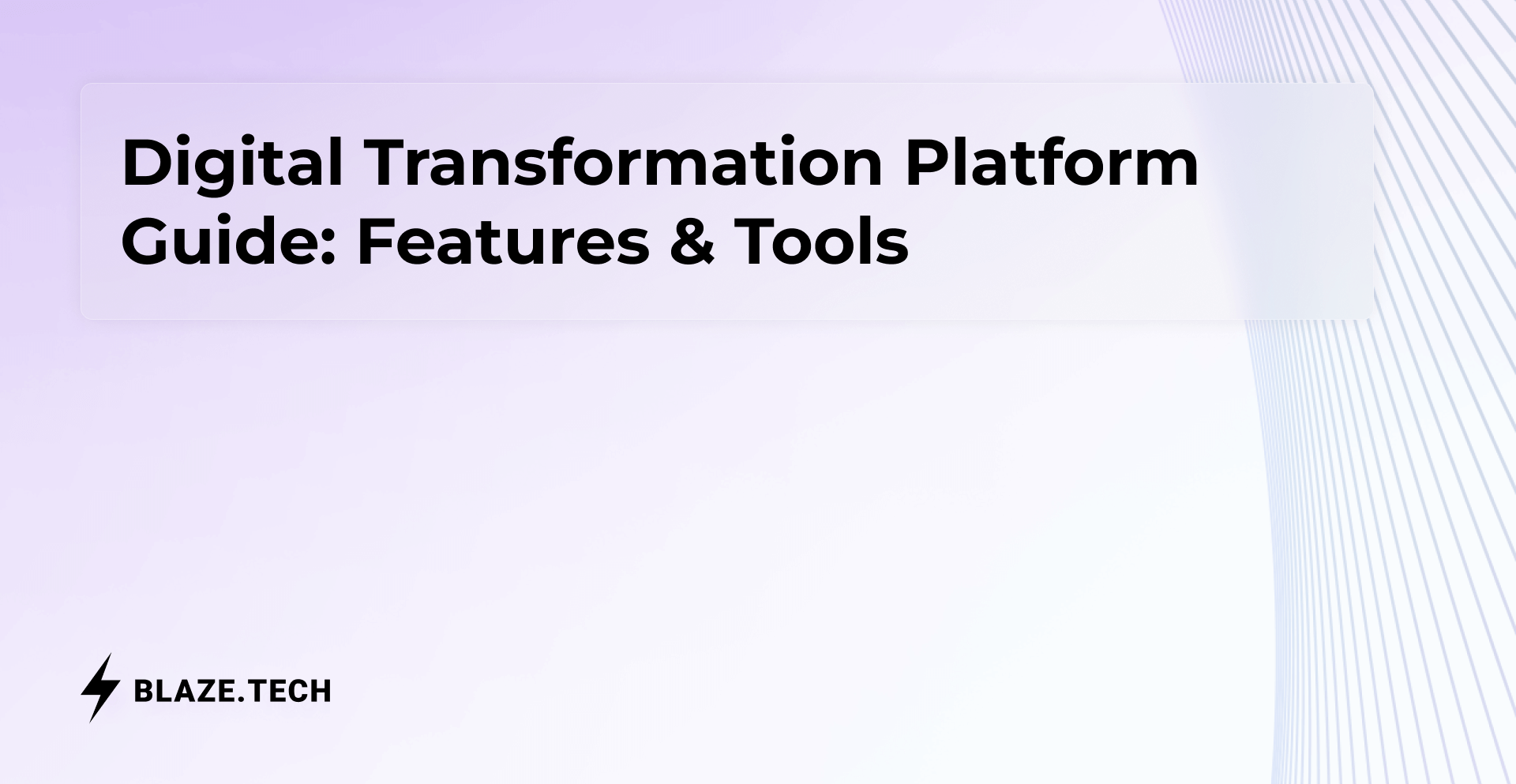
Digital Transformation Platform Guide: Features & Tools | 2025

Best No code Low Code Platforms & Tools (2025) - Blaze

.png)