The 7 Best No-Code Databases and How To Choose One | 2025
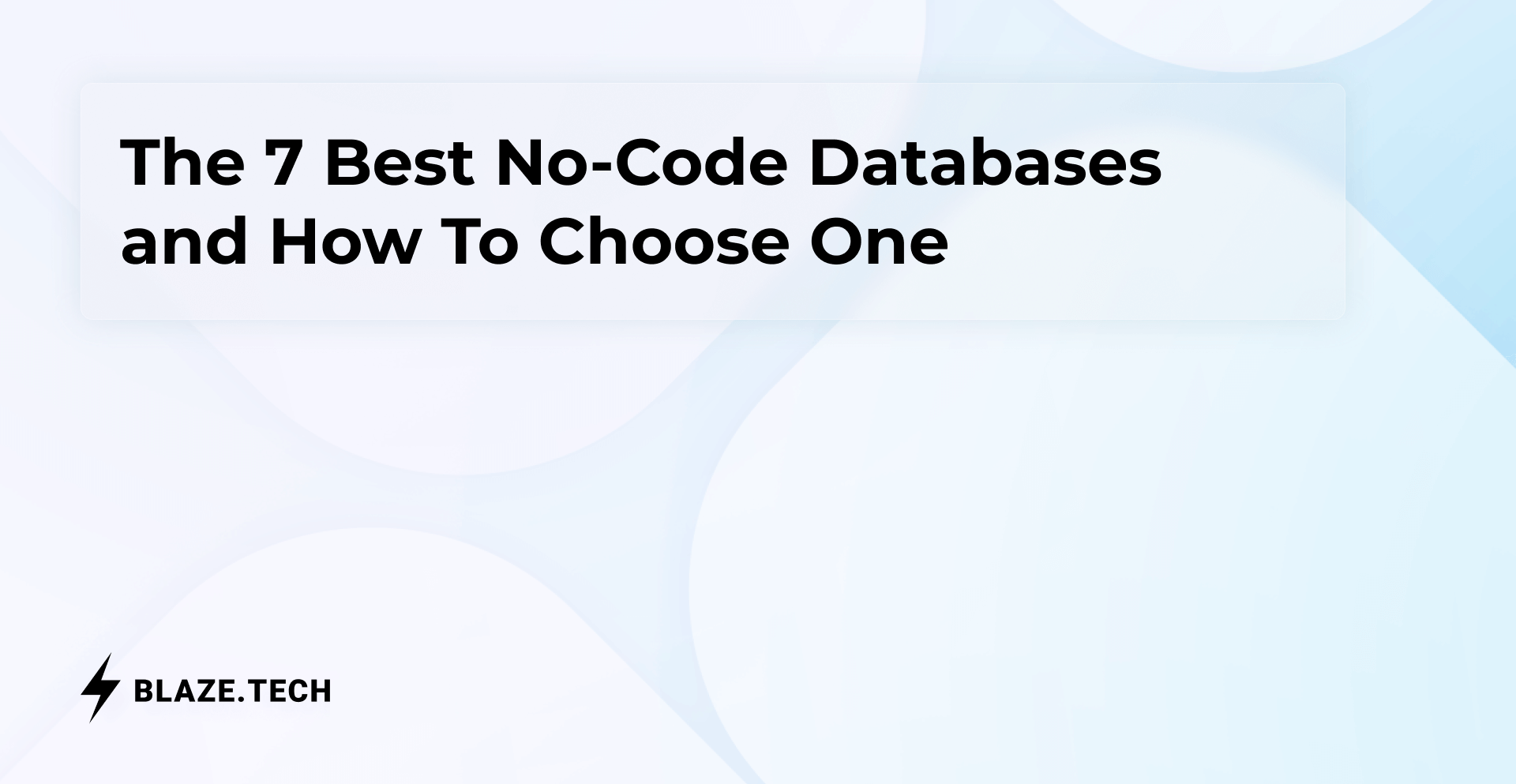
Many professionals struggle daily as spreadsheets and SQL databases demand IT support to modify data. However, no-code databases provide an easier alternative. They support full automation and integrations without requiring SQL expertise.
Teams can utilize Blaze.tech to create HIPAA-compliant, no-code databases. Airtable serves users who need simplicity, while Ninox suits those who prefer low-code platforms.
In this article, we’ll cover:
- The 7 best no-code database tools for different teams and use cases
- Overviews of each platform’s features, pricing, pros, and cons
- My testing methodology to determine the top 7 platforms
- Key features and use cases
Here are my top 7 no-code database builders.
The 7 Best No-Code Database Tools: TL;DR
- Ninox: Best for Teams Replacing Excel with Low-Code Apps
- Glide: Best for Building Frontends and Backends Without Code
- Baserow: Best for Connecting AI Agents to Data
1. Blaze: Best for Healthcare and Enterprise Workflows
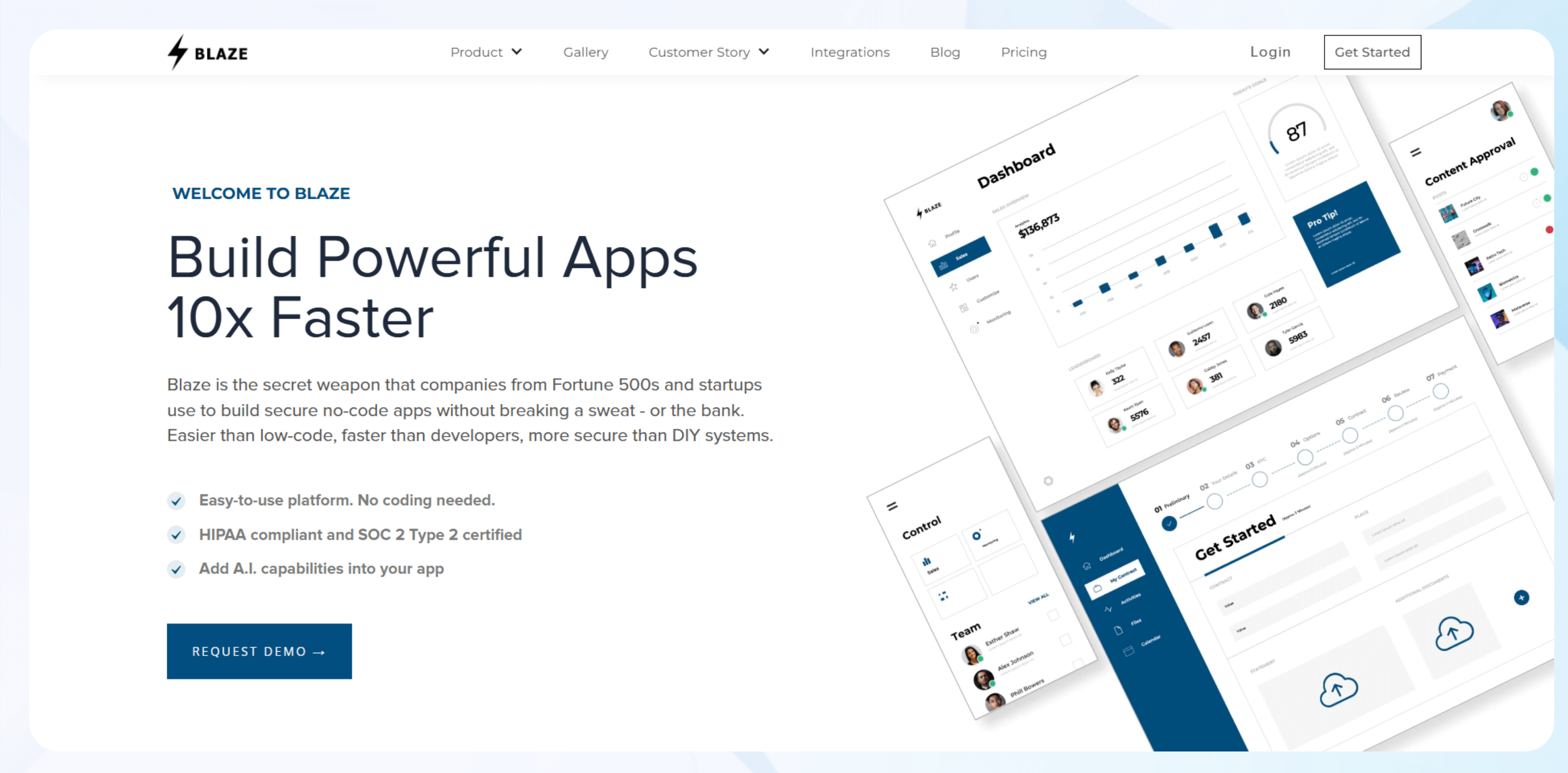
Blaze is a no-code database builder that offers frontend creation and HIPAA-compliant tools. You can also use Blaze to build custom internal tools like no-code client portals and automated workflows without programming skills.
Who’s It For?
Blaze works for large enterprises and organizations that need secure and scalable application development. It’s particularly suitable for database solutions in regulated industries, such as healthcare and finance.
Features
- Security and compliance: Blaze includes HIPAA compliance, SOC 2 Type II certification, audit logs, SSO, and detailed permission controls.
- OpenAI integration: Blaze connects with OpenAI (the makers of ChatGPT), which enables users to create complex workflows, custom filters, and advanced calculations through natural language prompts.
- Advanced database and integration capabilities: The platform supports native integrations with major databases like MongoDB, PostgreSQL, MySQL, and Google BigQuery. It also connects to lesser-known platforms via API.
Pros
- Quality support: Blaze’s implementation team helps you build your first application from start to finish.
- Scalability: You can build unlimited apps and add users as your operations grow, allowing you to create evolving workflows for increasingly complex processes.
Cons
- Cost barrier for small and medium businesses: Blaze targets large enterprises, so its pricing starts at $1,350/month.
Pricing
Blaze pricing starts at $1,350/month. For HIPAA-compliant features and branded workflows, contact the sales team.
2. Airtable: Best for a Simple Backend
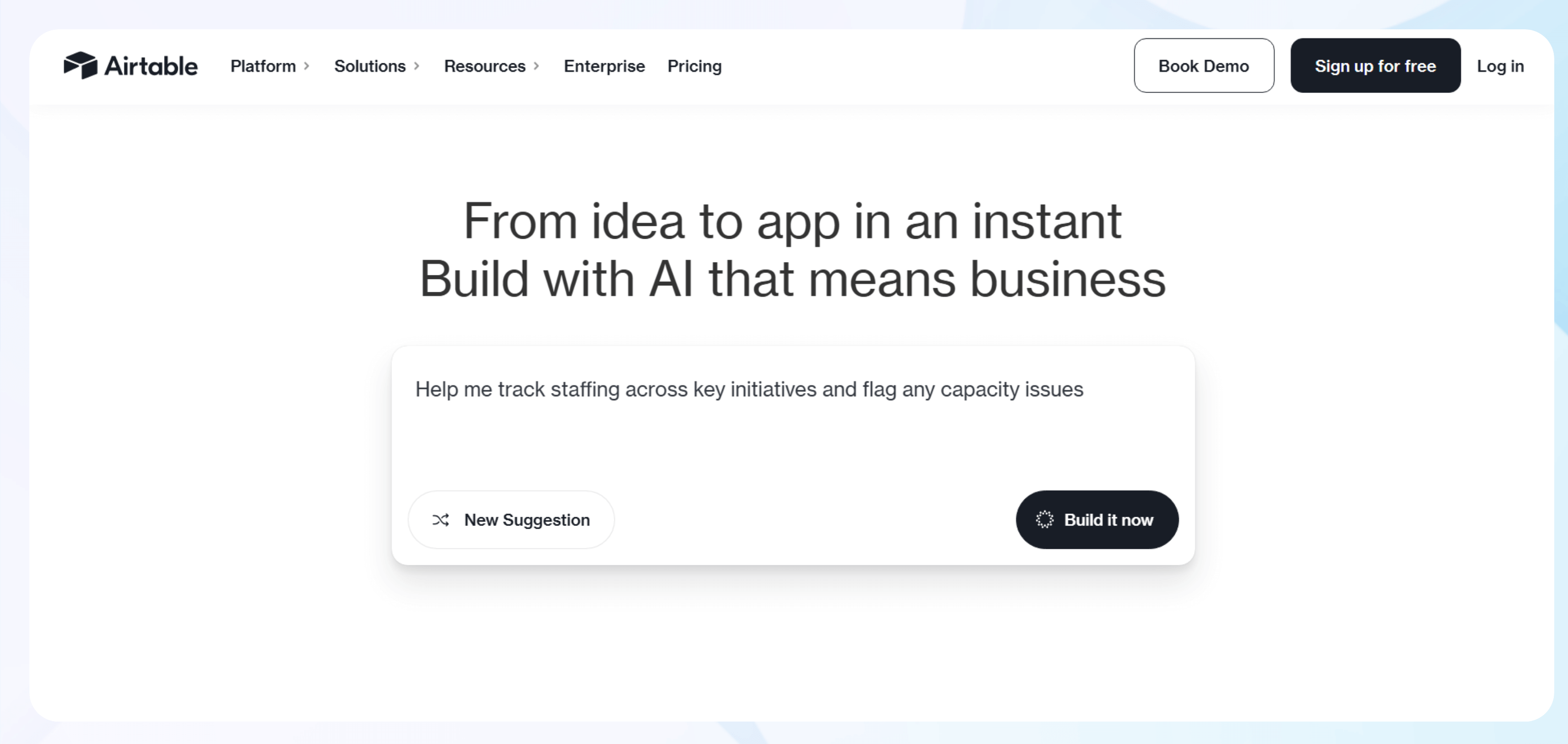
Airtable combines a spreadsheet interface with relational database features to help you build without code.
Who’s It For?
Companies of all sizes, from small teams to enterprises, use Airtable to build flexible no-code databases for project tracking or content planning.
Features
- Spreadsheet-like interface with backend logic: Airtable offers a spreadsheet-style interface that simplifies building a relational database, making it accessible to users with no database experience.
- Data visualization: Beyond the standard grid view, Airtable offers specialized views. You can visualize data using Kanban boards, a calendar, and gallery views.
- Integration ecosystem: With over 1,000 integrations available through Zapier, plus native connections to popular tools like Slack, Google Workspace, Salesforce, and Microsoft Teams, Airtable fits into existing workflows and tech stacks.
Pros
- Straightforward interface: Airtable's spreadsheet-like interface makes database management effortless, allowing users to get productive immediately without training or a technical background.
- Flexibility and customization: Users can configure data encryption, audit logs, and access controls. You can easily modify field types, create complex relationships between tables, and adjust data organization.
Cons
- Limited advanced features: Airtable lacks features like complex queries, robust reporting tools, and advanced calculated fields that growing organizations need as their operations scale.
Pricing
Airtable charges $20/month per seat after the free plan, allowing up to 50,000 records per base.
3. Ninox: Best for Teams Replacing Excel with Low-Code Apps
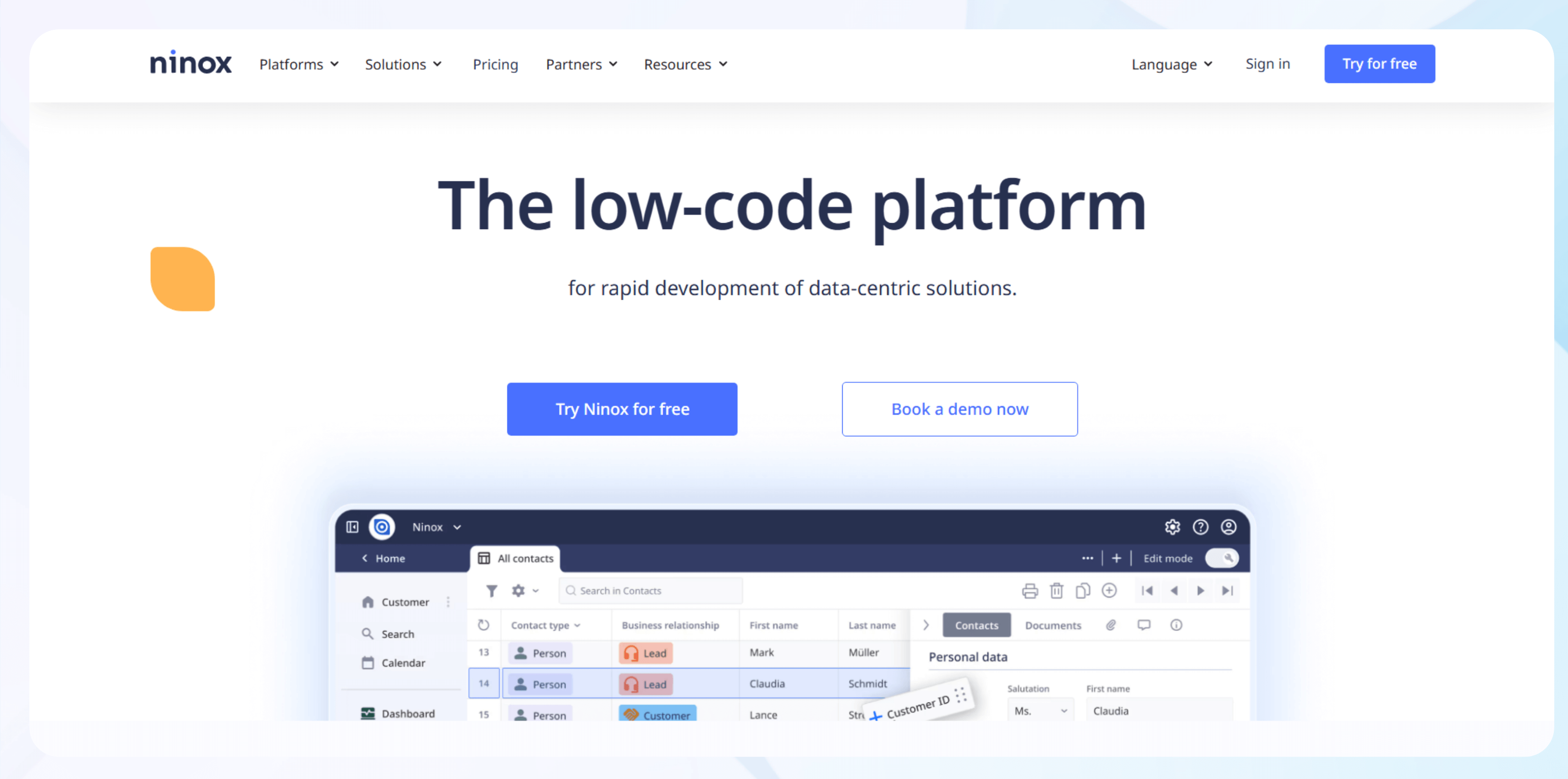
Ninox is a low-code platform that enables teams to build custom business apps and databases.
Who’s It For?
Ninox serves small and mid-sized businesses across various industries, including finance, construction, and consulting. The platform requires a team with some technical knowledge because it’s low-code.
Features
- Visual database builder: Design custom databases, tables, forms, and fields through a drag-and-drop interface.
- Scripting capabilities: Users can add custom JavaScript or Python commands to automate tasks or apply business rules.
- Data visualization and reporting: Visualize data through various views, including Kanban boards, Gantt charts, and charts. You can create printable PDFs right from the platform itself.
Pros
- Low-code flexibility: Ninox gives you full control to shape workflows with customized code commands.
- Cost-effective: The platform provides a budget-friendly alternative to many competitors.
Cons
- Technical knowledge required: Using Ninox requires API experience and familiarity with coding logic.
Pricing
Plans start at $13/month per user, providing unlimited API access. The $26/month per user plan offers Gantt and pivot chart views and role-based access controls.
4. Glide: Best for Building Frontends and Backends Without Code
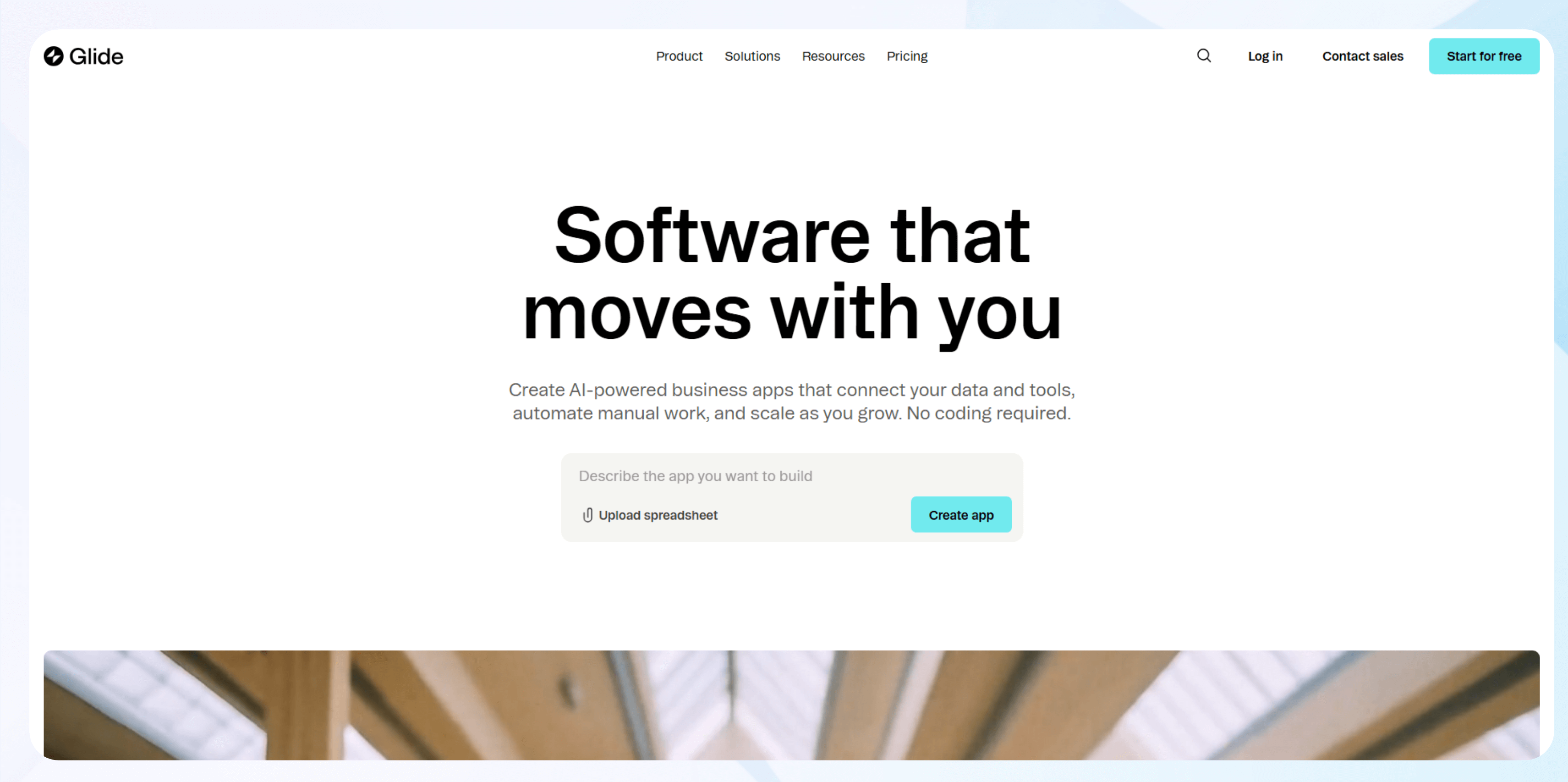
Glide combines a no-code database app builder with front-end creation tools into one platform.
Who’s It For?
Small and medium-sized teams use Glide to turn spreadsheets into interactive apps. It serves sales, marketing, operations, and administrative management teams.
Features
- AI-powered automation and workflow capabilities: The platform’s artificial intelligence features include text generation, image recognition, and document processing.
- Template library: Glide features over 400 pre-built templates covering various business use cases like sales, inventory management, CRM, and others.
- Data management capabilities: Glide integrates with data sources including Google Sheets, Excel, Airtable, and BigQuery. It also offers its own database builder, Glide Tables, that can handle up to 10 million rows of data.
Pros
- Attractive design: Glide’s templates use clean layouts that work well for business apps.
- Rapid development and deployment: You can build fully functional apps using Glide’s drag-and-drop interface in just a few hours.
Cons
- Limited customization: The interface limits your ability to create layouts that go beyond its default templates.
Pricing
You can create one app with 100 logged-in users for $25/month. The $60/month plan lets you create up to 3 apps with an unlimited number of logged-in users.
5. Baserow: Best for Connecting AI Agents to Data
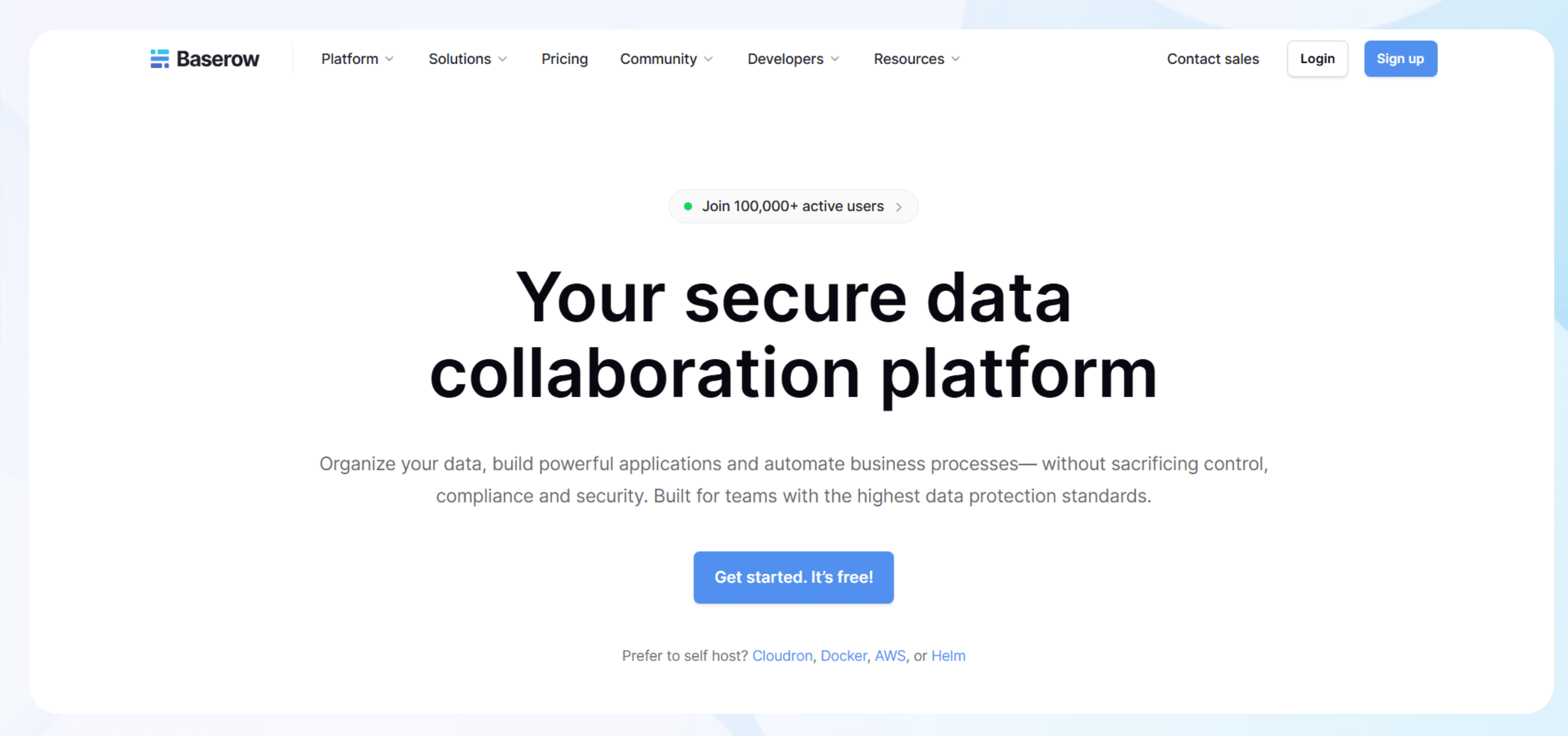
Baserow is an open-source no-code database platform that enables teams to build AI agents that connect to your database for task execution.
Who’s It For?
Baserow suits small to medium-sized businesses that want more control over their data. It works for several industries, including finance, management consultancies, and marketing agencies.
Features
- AI integration with flexible model support: Baserow features native AI tools that connect to AI models like ChatGPT-4, Claude, DALL-E, and Whisper. It allows you to generate content, analyze documents, and automate data processing directly within your databases.
- Open-source architecture: If you’re a technical team, you’ll enjoy complete source code access under the MIT license. You can customize, modify, and integrate the system without vendor restrictions.
- Self-hosting capabilities: Self-hosting Baserow removes all limits on rows, storage, and user seats.
Pros
- Scaling potential: Baserow's open-source model eliminates vendor lock-in and provides unlimited rows, storage, and API requests that scale with organizational growth.
- Data ownership: If you self-host, Baserow enables data sovereignty that keeps sensitive information within organizational control, essential for compliance with regional data protection regulations.
Cons
- Limited features beyond database building: Baserow lacks the reporting, business intelligence, and advanced analytics capabilities found in dedicated platforms like Tableau or Power BI.
Pricing
After the free version, Baserow pricing starts at $12/month per user, providing 20GB of storage space. The $18/month per user version offers 100GB of storage space.
6. Stacker: Best for AI Agents with Database

Stacker is a no-code platform that turns data from third-party sources like Airtable, Google Sheets, or Salesforce into custom business apps with advanced UIs and role-based access.
Who’s It For?
Stacker aligns with medium to large businesses that already manage significant operations through databases like Airtable or Google Sheets, but need customized interfaces for different operations or data interpretation.
Features
- Advanced database integration: Stacker syncs changes across connected databases to keep your data consistent.
- Role-based permissions: The platform provides custom permission systems for granular control over data visibility, editing rights, and feature access. You can base permissions on user roles, departments, or custom criteria.
- Customizable user interface: Stacker’s drag-and-drop interface design tools let you create professional-looking applications without requiring design expertise.
Pros
- Integration capabilities: Stacker maintains database relationships, formulas, and business logic while creating modern user interfaces that work with established data architectures and workflow patterns.
- Permission and security measures: You can restrict data access by team, role, or rule using Stacker’s permission settings.
Cons
- Limited design flexibility and customization: Compared to low-code platforms, Stacker’s design and customization options are more restricted. Advanced design features, such as custom CSS and JavaScript injections, are only available on higher-tier plans.
Pricing
Plans start at $300/month, offering 5 data tables. The $1,000/month version provides an unlimited number of databases.
7. Knack: Best for Structuring Data-Heavy Business Workflows
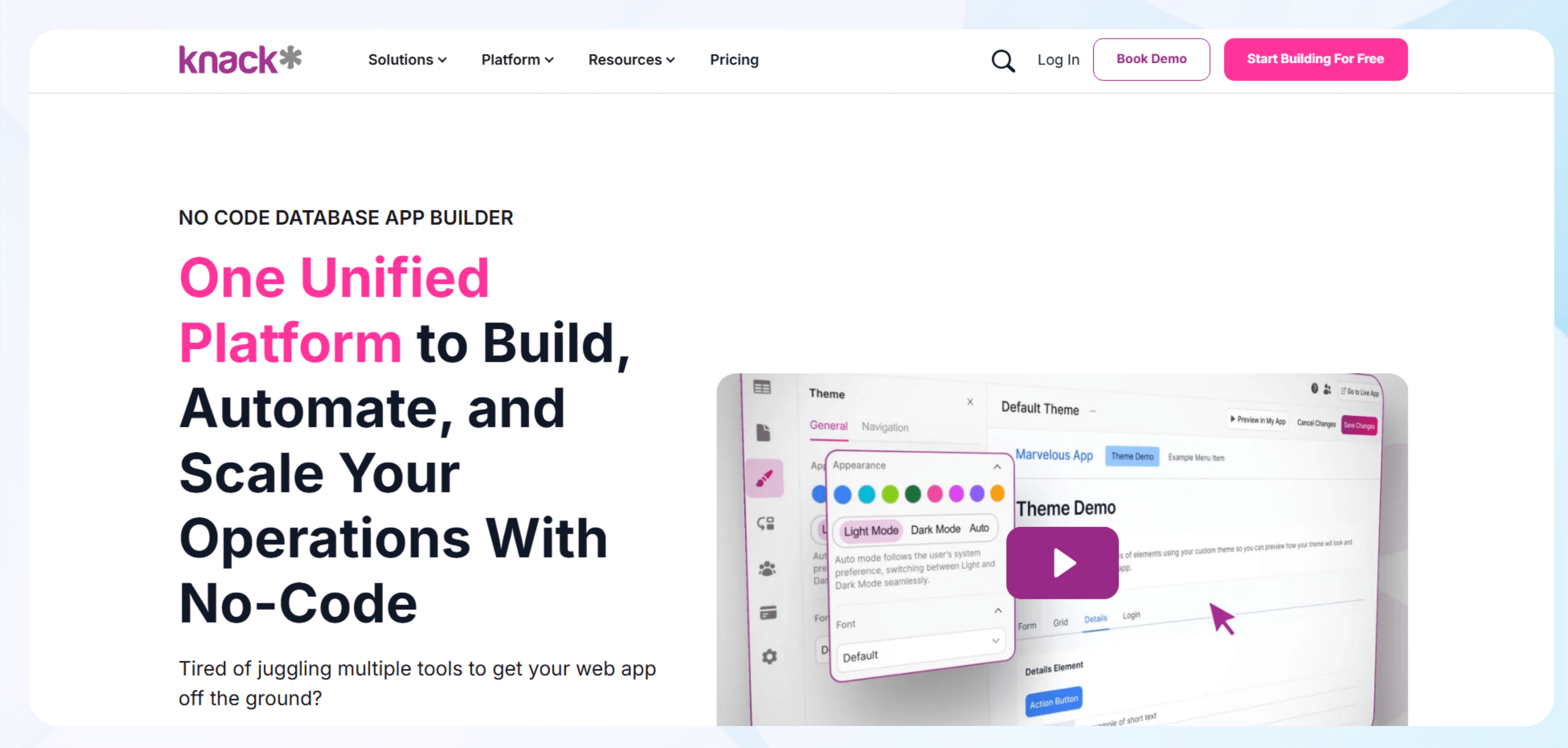
Knack helps you build custom business apps without code by linking data, workflows, and users.
Who’s It For?
Knack is a popular choice for operations, sales, and account management teams across small and medium healthcare, manufacturing, and consulting firms.
Features
- Advanced relational database: Knack allows users to build one-to-many and many-to-many structures.
- Workflow automation and business logic: Users create automated workflows with triggers, approvals, and scheduled tasks. You can implement workflow features such as automatic record updates, email notifications, and deadline tracking.
- Integration ecosystem with API and automation capabilities: Knack offers integration capabilities through REST APIs, Zapier connections, and webhook support.
Pros
- Flexibility and scalability for complex requirements: Knack provides database capabilities that handle layered business logic, complex data relationships, and high-volume operations.
- Security and compliance: Knack provides security controls like data encryption, audit logging, and role-based access controls.
Cons
- Geared toward technical users: You need technical experience to use Knack’s advanced features, like designing your database and building system architecture.
Pricing
Pricing starts at $59/month, providing integrations with third-party apps via API. The $119/month version provides custom branding and allows up to 50,000 data rows.
Top No-Code Database Tools: At A Glance
How I Tested the Best No-Code Databases
I tested the above no-code relational database across real business scenarios, focusing on core functionalities that my team executes daily. This included managing and filtering data, tracking client records, and setting user permissions.
To evaluate each tool, I created the same test database and tracked ease of use, customization options, security features, and integration capabilities. Here are my findings for each category I evaluated:
Ease of Use
The best no-code platforms helped me bypass technical barriers through intuitive drag-and-drop interfaces. As a test, I created basic databases on each platform that stored client information like company name, primary contact email, and location.
Then, I measured setup times for each platform. On average, I built a database on each platform in under 30 minutes. Airtable and Blaze let me build databases faster than the other tools. Each took under 10 minutes.
Flexibility and Customization
I evaluated each platform's customization and flexibility to see how it could adapt to various business requirements beyond basic data storage. To test this, I created Gantt charts to track client timelines and test customization options.
My testing revealed that Knack handled this scenario most effectively. It allowed me to create conditional formatting rules that automatically changed priority colors based on payment deadlines.
Blaze finished a close second, offering premade Gantt charts and timeline functions that I could drag onto a building canvas and customize in seconds. Airtable's timeline view provided excellent Gantt chart functionality. However, automating client notifications with Airtable took several manual steps.
Security
To test security, I assigned role-based access controls to team members. I provided different permission levels, like admin, editor, and viewer, to assess how each platform handled access.
Blaze provided the most granular permission controls during my testing. I could assign specific database access, restrict certain fields from view, and create custom user roles aligning with our organization.
Knack provided strong role-based security but required more technical setup, as did Ninox, which allowed for role customization through programming. Glide's permissions felt more suited to simple app sharing rather than complex organizational structures.
Integrations
I evaluated integration capabilities by connecting each platform to 3 business tools my company uses daily: QuickBooks, Gmail, and HubSpot. My testing revealed that native integrations outperformed third-party connector tools like Zapier in terms of reliability and setup complexity.
Blaze’s native integration capabilities stood out because it transferred data reliably during tests. Glide and Baserow also simplified integrating with third-party applications, as they offered both native connections and simple API connections that don’t require extra tools.
What Does a No-Code Database Do?
A no-code database lets you build, manage, and interact with databases through a visual interface without programming. It replaces disconnected spreadsheets with structured data systems. Each no-code database app builder on my list helps teams move away from siloed spreadsheets into structured, actionable tools.
Business teams can use no-code database app builders to create several custom applications. Here are some real-world examples of no-code databases:
- Patient appointment scheduling system: Healthcare clinics create automated booking systems that manage doctor schedules, patient records, insurance verification, and appointment reminders.
- Inventory trackers: Retail chains monitor stock levels across warehouses and stores with automated reorder alerts, supplier management, and up-to-the-second transfer tracking.
- Construction project coordinator: Project managers can build a database that oversees equipment schedules, safety compliance records, worker certifications, and material deliveries through visual timelines.
- Employee onboarding workflow system: HR departments process new hires with document collection, training schedules, equipment assignments, and progress tracking. The system sends automated notifications to guide employees through the system.
No-code databases replace fragmented spreadsheets with centralized, customizable systems. They offer collaboration features and flexibility, allowing non-technical teams to customize functionalities and meet evolving needs.
How No-Code Databases Work: Key Features
No-code database platforms deliver functionality through non-technical building interfaces, drag-and-drop editors, and premade components. Here are the key features of any no-code database builder:
- Drag-and-drop data schema builders: These transform complex database designs into simple, point-and-click operations that non-technical users can master quickly. They allow for creating tables, defining field types, and establishing data relationships without writing SQL code.
- Automated workflow and business logic: No-code databases trigger actions like alerts, record updates, or notifications automatically. These databases use data changes, time schedules, or user interactions to initiate triggers.
- Collaboration and data synchronization: Live collaboration features enable multiple users to work simultaneously on shared databases. Teams see changes as they happen, with real-time notifications, comment systems, and revision tracking to maintain context and accountability.
- User permissions and access controls: Organizations control data access using permission systems. Users don’t need security expertise for complex configuration. Administrators assign roles and define permission sets, which restrict access to specific records, fields, or functions based on user responsibilities.
No-code databases combine intuitive design with powerful backend functionality, allowing non-technical teams to build data applications without SQL. These platforms allow teams to transform their workflows without sacrificing functionality or data integrity.
No-Code Database vs. Traditional SQL Databases
Build vs. Buy: Should You Use a No-Code Database?
Most organizations should choose to use a no-code database platform over custom development. No-code platforms have become the best database application builder option for teams that need speed without sacrificing structure. They eliminate months of development time while providing audit logs, SSO, and granular permissions to meet security requirements.
Custom SQL development makes sense only when teams reach the limitations of templates. It also works for organizations that need tighter control over data architecture and the ability to meet strict compliance frameworks.
Businesses aiming to simplify standard operations, like project management, customer tracking, and inventory control, can reach their goals with no-code application development. No-code platforms combine affordability with customization, integrations, and strong security.
CTA: Ready to Build a Custom Database Without Code?
Looking for a no-code database builder for your scaling enterprise? We designed Blaze for compliance-driven industries, offering data protection and a straightforward setup.
Here are the key advantages of Blaze:
- Less time investment: Blaze’s intuitive interface enables fast and straightforward application creation, even for users with minimal technical experience.
- Built-in database: Blaze simplifies data management by integrating a robust, secure database directly into the platform, eliminating the need for external database setup and management.
- Support from day 1: Blaze’s implementation team can help build the first version of your application, ensuring a smooth start to your development journey.
Frequently Asked Questions
What Is a No-Code Database Builder?
A no-code database builder is a visual platform that enables non-technical users to create their own data management systems without programming skills. These use drag-and-drop interfaces, automated workflows, and built-in permissions. This allows users to build custom databases for project management, customer tracking, and business operations.
What’s the Best No-Code Database for Healthcare or Fintech?
We built Blaze as the best choice for healthcare and fintech organizations. The platform offers built-in HIPAA compliance, SOC 2 Type II certification, and enterprise-grade security features, including automated audit logs and advanced user permissions.
Can I Migrate From Airtable or Google Sheets?
Yes, most no-code database platforms support migration from Airtable and Google Sheets through native integrations or CSV imports. Platforms like Glide directly connect to existing Google Sheets, while others like Stacker synchronize with Airtable databases automatically.
You typically import data, rebuild relationships, and configure permissions during migration. Most platforms include setup guides or walkthroughs to assist with migration.
Latest Blog & News
We love what we do and are creating a variety of resources to make you a superhero on your team! Read our articles to get inspired with what you can build with Blaze.

What are the types of power in leadership?

Clinical Software Development in 2025: The Ultimate Guide

.png)