14 Best Medical Management Software Solutions for 2025

When shopping for medical management software, consider Blaze for no-code ease and customization, Salesforce if you’re a small or mid-sized business, and NextGen if you’re a specialist.
This article will cover the following:
- Our top 14 medical management software programs
- The tasks that medical management software can execute
- How we selected our 14 favorite programs
- Finding the right software for your needs
- Some FAQs and why you should go with a no-code customized program
TL;DR: Our 14 Favorite Medical Practice Management Software Systems
- Blaze: Best for Rapid No-Code Software Development
- Salesforce: Great for Small And Mid-Sized Healthcare Providers
- NextGen: Ideal for Specialty Practices
- Epic: For Large-Scale Healthcare Software Systems
- AthenaHealth: Great for Billing and Revenue Cycle Management
- AllegianceMD: For Cloud-Based Practice Management with Strong Billing Automation
- ClickUp: Excellent for Project Management and Team Collaboration
- CureMD: Great for Small to Medium Practices
- LeadSquared: For Sales and Marketing Automation
- eClinicalWorks: Best for Practices Seeking Customizable EHR Solutions
- Practice Fusion: Great for Small Practices
- Oracle Health: Best for Focusing on Scalable and Data-Driven EHR Solutions
- DocPulse: Ideal for Clinics Seeking Modular Practice Management Tools
- AdvancedMD: Great for Extensive Practice Management
What Does The Best Medical Management Software Do?
Or, what can’t medical management software do? These useful, one-stop-shop platforms execute tons of tasks that play a crucial role in managing any business in the healthcare industry.
Here’s what you’ll get:
- Appointment scheduling: Every medical practice needs to ensure their patients have a seamless scheduling experience. So, we selected management software with scheduling tools so your clinic can manage appointments seamlessly, reducing no-shows and minimizing scheduling conflicts.
Ideal scheduling features include EHR/EMR integration, ensuring patients stay informed and arrive on time, and keeping your staff and patients happy.
- EHR/EMR integration + HIPAA Compliant: Your software system is only as good as its capability to upload, integrate, and work with your electronic health and medical records. A software system that botches integrating EHR or EMR is like a car without wheels.
Additionally, all medical management software must be HIPAA compliant. Failure to adhere to HIPAA’s standards automatically disqualifies medical management software from being an option because utilizing such a program will result in fines, losing your license, or worse.
- Billing and revenue cycle management: Medical management software is pivotal in streamlining billing and revenue cycle management, which are critical to your financial health. You’ll also get automation for complex processes like claims submission, coding, and payment posting — this will reduce errors, speed up reimbursements, and help ensure your financial ducks are always in a row.
- Patient portals: Patient portals are a cornerstone of any modern medical management software because they allow patients to log into their accounts and medical records, schedule appointments, request prescription refills, and more. If your patient portals are dialed in, your patients will most likely be delighted with your services.
- Telemedicine tools: Telemedicine tools enable virtual consultations, allowing patients to connect with their healthcare providers from the comfort and privacy of their homes. These tools reduce the need for in-person visits, saving time for both your patients and your staff.
- Analytics and reporting: Analytics tools are crucial for gleaning insights about your practice. They can track patient trends, optimize appointment scheduling and billing accuracy, give insights into staff performance, and more.
You’ll also get customized reports for compliance, financial analysis, and resource allocation. All in all, analytics and reporting tools can keep you one step ahead of your competition.
- Inventory management: Inventory management helps ensure healthcare facilities operate smoothly by tracking medical supplies, equipment, and medications in real time. This is crucial for reducing the risk of shortages or overstocking, saving money, and ensuring you are professional and prepared.
How We Chose The Best Medical Management Software
When we decided whether each medical management software platform was worthy of making our list by evaluating each one based on the following criteria:
- Ease of use: Ultimately, a user-friendly platform is paramount — no one wants to use software that is as complex as a Rubik’s cube. So, we picked medical management software that is easy enough for you to learn quickly, minimizes training time, and reduces the likelihood of getting stuck and wasting time. And most members of your team will be able to use the platform flawlessly.
- Scalability: Scalability was pivotal in curating this top medical management software list. We wanted to select software that meets the needs of everything from small clinics to large multi-location organizations. This makes it easier for growing practices to handle increasing patient volumes, integrate new features, and expand functionality without worrying about system crashes.
- Integration and compliance: A top-quality medical management software should seamlessly integrate with existing systems, such as electronic health records (EHR), billing platforms, and others, ensuring streamlined workflows help ensure the smooth transfer of data from third-party applications to your medical management software.
Importantly, compliance with industry regulations like HIPAA and SOC Type II ensures your software adheres to legal standards and that sensitive patient information is safeguarded from nefarious actors. As we said before, failure to comply with these regulations could result in hefty penalties.
We also considered these additional factors:
- Customization options: When it comes to medical management software, everyone has different preferences about how workflows are presented, which tasks should be automated, and more. The software we chose lets you decide which features and functionalities to use so it fits your unique operating procedures.
- Pricing transparency: It goes without saying, but pricing is one of the most important factors when making a final decision. The software providers on our list either provide upfront pricing on their websites or will give you an itemized, custom plan that includes everything you’re getting.
- Features like telehealth and patient portals: It’s the 21st century, and software that doesn’t allow remotely consulting medical professionals is as helpful as a horse and buggy in Manhattan rush hour traffic. When looking at different software options, we emphasized the importance of remotely consulting your physician when an office visit isn’t needed.
Additionally, it’s vital that your patients can access their clinical history or schedule appointments by logging into an account with your software. This way, they’ll get access to their billing history and records whenever they need them.
- Reliable customer support: As anyone who’s ever used software knows, the user experience is not always smooth sailing. Sometimes, programs crash, or you run into difficulties implementing changes.
Luckily, we ensure that each software provider gives you access to customer support. This helps ensure that you spend less time banging your head against the wall and more time getting problems solved with the help of an expert.
14 Best Medical Management Software Picks
#1 Blaze.tech: Best for Rapid No-Code Software Development
.png)
Features
Why settle for a pre-made medical software program when you can build it yourself with Blaze, a no-code app builder that doesn’t require any programming or technical experience? Blaze leverages a simple drag-and-drop interface, which lets you move pieces of your software around a canvas with your cursor.
But Blaze doesn’t skimp one bit on power. You’ll be able to create portals, inventory management tools, scheduling features, and much more. And, you can even build an app for your software, which your patients can download from the Apple App Store or Google Play Store.
Ideal Users
If you’re just opening up your new specialized practice and need software that can scale, or if you’re an established clinic with hundreds of patients, Blaze has a plan that can fit your needs.
Pricing
Blaze pricing starts at $400/month (billed monthly), and they also provide enterprise pricing, which you can learn more about if you schedule a demo.
The Bottom Line
To build your very own medical management software that you can customize to your precise needs, go with the HIPAA and SOC Type II-compliant Blaze.
#2 Salesforce: Great for Small And Mid-Sized Healthcare Providers
.png)
Features
Salesforce's healthcare and life sciences platform offers a robust suite featuring cutting-edge healthcare artificial intelligence that enables personalized patient care through predictive insights and streamlined workflows.
It also incorporates loads of tools for electronic health record (EHR) integration, ensuring seamless data access and healthcare information management so you can rest assured that your data will be congruent with the system.
Ideal Users
Salesforce is ideal for small to medium healthcare organizations, including multi-specialty practices, hospitals, and pharmaceutical companies.
Pricing
Pricing starts at $325/month per user (billed monthly) and provides useful tools like data-driven insurance models for claims processing. It tops out at $700/month per user (billed monthly), giving you access to Salesforce's AI for sales, Einstein, which can help you get more patients.
The Bottom Line
Salesforce's HIPAA-compliant software focuses on improving communication between pharmaceutical companies, healthcare providers, and patients, leveraging data-driven strategies to deliver optimal treatment.
#3 NextGen: Ideal for Specialty Practices
.png)
Features
NextGen Healthcare offers medical management software that’s tailored to patient engagement and regulatory compliance. It has its own HIPAA-compliant electronic health record (EHR) platform that streamlines clinical workflows by integrating charting, e-prescriptions, and telehealth capabilities into a user-friendly interface.
These features allow you to deliver high-quality care bolstered by automating workflows that reduce annoying administrative burdens. You’ll also have customizable patient portals, computerized reminders, and secure messaging.
Ideal Users
NextGen is well-suited for small to medium-sized practices and multi-specialty clinics, especially those needing tailored solutions, such as OB-GYNs, cardiologists, behavioral health specialists, urgent care doctors, and others.
Pricing
You’ll need to contact the NextGen sales team through the website to get more pricing info.
The Bottom Line
With a focus on diverse medical practices, the platform provides enough adaptability and a robust EHR to make your administrative work a breeze.
#4 Epic: For Large-Scale Healthcare Software Systems
.png)
Features
Epic offers expansive, enterprise healthcare software tailored to streamline healthcare operations. The platform integrates seamlessly across various medical specialties, offering tools like EHR management, patient engagement solutions, and analytics-driven insights.
Epic’s standalone specialty modules cater to diverse practices, from cardiology to behavioral health, offering specialty-specific workflows that improve clinical operations.
Ideal Users
Epic is designed for large and enterprise-level healthcare providers, particularly specialists. Smaller practices may find the platform’s scale overwhelming, but medium-sized organizations looking to scale can benefit from its modular and specialty-specific solutions.
Pricing
Contact Epic directly through their website to get pricing information.
The Bottom Line
Epic stands out for its excellent scalability, interoperability, and commitment to providing customized solutions for many medical specialties.
#5 AthenaHealth: Great for Billing and Revenue Cycle Management
.png)
Features
AthenaHealth offers medical practice management software to meet the needs of nearly any medical practice. Its flagship portal, AthenaOne, integrates electronic health records (EHR), medical billing, and patient engagement tools into a single, cloud-based solution.
AthenaHealth’s platform incorporates advanced features like automated claim management, customizable scheduling, and telehealth support. The system leverages AI to improve patient engagement through personalized communication, appointment reminders, and digital check-ins.
Ideal Users
Whether you’re a brand new start-up practice or a worldwide healthcare provider, AthenaHealth has a software solution for you. You’ll also find software programs to manage specialty practices for orthopedic physicians, cardiologists, dentists, and more.
Pricing
AthenaHealth doesn’t publish its rates, so you’ll need to contact their sales team through the website.
The Bottom Line
Leveraged by its powerful AthenaOne portal, AthenaHealth’s software simplifies administrative workflows, enabling healthcare providers to focus on patient care.
#6 AllegianceMD: For Cloud-Based Practice Management with Strong Billing Automation
.png)
Features
AllegianceMD is built to streamline healthcare practice operations, integrating cutting-edge technology into medical workflows. The platform offers its own intuitive electronic health record (EHR) system designed for simplicity, enabling practices to document patient care with ease.
AllegianceMD also delivers robust solutions that handle scheduling, billing, and insurance claims management, all through its cloud-based system. Its automated claim scrubbing feature reduces denials and accelerates reimbursement processes, saving time and alleviating stress.
Ideal Users
AllegianceMD is great for practices of any size or specialty looking for an all-in-one solution to streamline operations. It caters particularly well to independent practitioners, outpatient clinics, and medical groups that value user-friendly tools and automation.
Pricing
Contact the AllegianceMD sales team through their website to learn more about the platform.
The Bottom Line
AllegianceMD stands out with its blend of simplicity and functionality, making it a powerful tool for practices that want a solution with a robust built-in EHR management tool coupled with automations and scalability.
#7 ClickUp: Excellent for Project Management and Team Collaboration
.png)
Features
ClickUp, a versatile and customizable project management software designed for nearly any industry, features medical management software that lets you streamline your healthcare and operational workflows.
The platform integrates project management, task tracking, and team collaboration tools, offering healthcare organizations a centralized hub to optimize their daily operations. ClickUp’s robust feature set includes customizable dashboards, workflow automation, and real-time collaboration, making it adaptable to almost any unique need you bring.
Ideal Users
ClickUp is ideal for small to medium-sized medical practices, healthcare startups, and interdisciplinary teams managing complex projects. Large organizations may also leverage its scalability to coordinate operations across departments.
It’s particularly suited for practices that need flexible, customizable, and collaborative tools to integrate administrative and clinical tasks, like dental practices, medspas, and more.
Pricing
While ClickUp has options that start at $7/month per user, you’ll need to go with the enterprise plan for HIPAA-compliant software. Contact the ClickUp sales team for more info.
The Bottom Line
ClickUp bridges the gap between clinical workflows and operations while offering scalability and integration capabilities. These features make it a standout for practices aiming to streamline processes while maintaining data security and collaboration.
#8 CureMD: Great for Small to Medium Practices
.png)
Features
CureMD features a one-stop-shop platform that integrates electronic health records (EHR), practice management, and patient engagement tools, ensuring seamless clinical and administrative workflows.
The EHR module is particularly robust, offering intuitive charting, clinical decision support, and compliance with regulatory standards like HIPAA. CureMD's AI-powered features can help dial in your clinical workflows, reducing administrative burden and freeing time.
Ideal Users
CureMD is ideal for small to medium-sized practices, including specialty clinics, urgent care centers, and family medicine providers. Its scalability and user-friendly interface make it an excellent choice for independent practices and group settings seeking efficient solutions for clinical, administrative, and patient-facing tasks.
Pricing
To get CureMD’s tailored pricing plans, you’ll need to contact the company directly through their website.
The Bottom Line
CureMD excels at blending cutting-edge technology with healthcare-specific functionality by focusing on AI-driven insights, patient engagement, and streamlining workflows.
#9 LeadSquared: For Sales and Marketing Automation
.png)
Features
LeadSquared is a mixture of marketing and project management software. It features powerful patient acquisition tools that can help your practice launch marketing campaigns, manage lead generation, and get new patients.
Like any marketing software worth its salt, you’ll also get data-driven insights and real-time tracking to help you evaluate each campaign. However, LeadSquared also provides robust operations management tools like EHR integrations, automated workflows, and more.
Ideal Users
Because it’s focused on providing tools for patient acquisition and growth, LeadSquared is suited for practices of all sizes, including specialty clinics, looking to scale and get new patients.
Pricing
Because LeadSquared doesn’t publish pricing info, you’ll need to contact the sales team and book a demo to get information.
The Bottom Line
LeadSquared stands out by blending patient engagement, marketing, and operational workflows into a single, HIPAA-compliant solution.
#10 eClinicalWorks: Best for Practices Seeking Customizable EHR Solutions
.png)
Features
The platform's own electronic health record (EHR) system streamlines patient care from scheduling and check-in through documentation, labs, prescribing, billing, and follow-up. Having everything in one place can lessen the chance of errors and keep your whole team on the same page — no pun intended.
You’ll also find features like the eClinicalWorks Virtual Assistant (Eva) for real-time information retrieval, in-place editing for efficient documentation, patient safety, and compliance dashboards. This automated “assistant” can add jet fuel to your processes.
Ideal Users
eClinicalWorks appeals to a wide range of medical practices, from small independent clinics to large enterprise groups. Its scalable solutions cater to various specialties, including dental, vision, behavioral health, ambulatory surgery centers, and urgent care facilities.
Pricing
Starting at $449 per provider per month (billed monthly), you’ll get features like access to the electronic medical records system, a patient portal, eClinicalMobile, and cloud hosting. The $599 per provider per month (billed monthly) encompasses all EHR features, practice management capabilities, and billing implementation services.
The Bottom Line
eClinicalWorks’ flexibility and comprehensive feature set make it suitable for practices of all sizes aiming to scale, streamline operations, and improve financial outcomes.
#11 Practice Fusion: Great for Small Practices
.png)
Features
Practice Fusion is a customizable EHR system designed to streamline clinical workflows for better patient care. Its user-friendly interface offers customizable templates tailored to various specialties, facilitating accelerated documentation and reducing administrative burdens.
You’ll also get an integrated e-prescribing feature to send prescriptions directly to pharmacies, expediting patient access to medications and saving you, your patients, and the pharmacists time. Triple win.
Ideal Users
If you’re a small to medium practice looking for affordable medical management software with an EHR system, look no further than Practice Fusion. You’ll get all the tools you need to maintain your patients while acquiring a few more.
Pricing
Starting at $149 per provider per month (billed monthly with an annual commitment), you’ll get access to the full suite of EHR features, e-prescribing capabilities, and integration options. You can also take the system for a test drive with a free 14-day trial to see how the system clicks with you before committing.
The Bottom Line
Also supporting lab and imaging integrations, Practice Fusion is a go-to medical management software that covers all aspects of nearly any medical practice.
#12 Oracle Health: Best for Scalable and Data-Driven EHR Solutions

Features
Brought to you by that Oracle, Oracle health offers an enormous suite of tools designed to optimize clinical, financial, and operational healthcare processes. Its Clinical Applications facilitate top-quality patient care by streamlining workflows and providing robust data analytics.
You’ll also get a Clinical Financial Operations suite that offers tools for billing, claims management, and revenue cycle optimization. These will help you reduce redundant administrative burdens, saving you and your office staff time.
Ideal Users
Oracle Health caters to healthcare providers of medium size and above. It’s particularly well-suited for public health agencies, healthcare payers, and integrated health networks.
Pricing
Oracle Health’s pricing is tailored to the specific needs of each healthcare organization. For detailed information, contact the sales team through the Oracle website.
The Bottom Line
Oracle Health provides scalability to grow alongside your practice while you benefit from its robust analytics and integration tools that support complex, system-wide operations.
#13 DocPulse: Ideal for Clinics Seeking Modular Practice Management Tools
.png)
Features
DocPulse provides a powerful toolset of healthcare management solutions tailored to the needs of various medical institutions. You’ll get integrated EHR systems management, appointment scheduling, and automated billing processes.
Additionally, you can leverage advanced reporting and analytics tools to track your operational performance. DocPulse is also compatible with different medical software programs, so you can seamlessly integrate existing records into your system.
Ideal Users
DocPulse’s platform is designed for many organizations, including small private clinics, medium-sized practices, and large hospital networks. Small to medium-sized practices benefit from simplified patient management and workflow automation, while larger institutions gain from robust data integration and support for multi-location operations.
Pricing
Pricing is tailored per each user’s needs, so you’ll need to contact the DocPulse team directly from the website to get cost info.
The Bottom Line
DocPulse offers a robust, adaptable platform that lets healthcare providers focus on interoperability and user-centric design. It will allow you to optimize your operations and improve patient care, ensuring compatibility across various organizational needs.
#14 AdvancedMD: Great for Extensive Practice Management
.png)
Features
AdvancedMD is designed to streamline your medical practice management. It includes advanced scheduling capabilities, enabling you to optimize your appointment booking with features such as automated reminders and recurring visit management. This helps ensure no one misses their next appointment.
Its cloud-based HIPAA-compliant medical office software ensures secure, anytime access to patient records and practice data so you can pull up info whenever it's needed. You’ll also get a powerful suite that integrates telehealth, patient intake, and communication tools, fostering seamless interactions between your staff and patients.
Ideal Users
If you’re a small to mid-sized practice, single provider, group practice, or specialized clinic, AdvancedMD has features right up your alley. And if you’re looking to expand, you’ll be delighted to know that its scalable design is particularly well-suited for growing practices without overhauling your entire system.
Pricing
AdvancedMD provides customized, tailor-made pricing plans based on the functionalities you need. Visit their site for more information.
The Bottom Line
AdvancedMD’s adaptability to a wide array of medical specialties and its scalability make it a standout choice for evolving practices. Combining technological sophistication with ease of use lets you focus more on patient care and less on administrative burdens.
Selecting Medical Management Software Tips
Now that you’ve read through our 14 favorites, it’s time to decide. First, we suggest you shortlist 5 or 6 software platforms that meet your needs and then follow these 4 pointers to help guide you to the perfect fit:
- Understand your requirements: Identify the features you absolutely must have and jot them down, ranking them in importance. These features can include nearly anything you want to prioritize, but we recommend you have functionalities like EHR integrations, payments, customer portals, and reporting.
Then, review your shortlist and further inspect how each software platform meets your requirements. You’ll want to keep the platforms that best meet the requirements.
- Evaluate integration capabilities: As we mentioned, if you’re like most medical professionals, you probably already use a few third-party applications. You’ll need to ensure that your chosen software integrates seamlessly with these existing systems so your workflows don’t hit any speedbumps and you don’t have to revert to dreaded manual data entry.
- Assess scalability: This one is especially for new practices — you’ll need to anticipate how many patients you’ll have a year or so down the road. Then, decide if the medical practice management system you select can handle more and more users.
If your software can’t scale, you could encounter a buggy system that often crashes, slowing down your practice’s operations.
- Analyze ROI: Balance costs with long-term productivity and efficiency benefits.
What To Expect From Medical Management Software
After implementing your new healthcare management software, it’s wise to exercise patience for a couple of months to feel it out. And, if you run into any speedbumps, you’ll always have your customer service team to help you through.
Once you’re up to speed with your new software and if you choose the right platform, you’ll most likely encounter the following delightful benefits:
- Bolstered productivity with less effort: You’ll save loads of precious time by automating routine administrative tasks like appointment scheduling, billing, and patient record management.
This also means that while your software is working for you, your staff can focus on delivering quality care, which can contribute to a stellar reputation.
- Improved patient satisfaction: When patients can conveniently consult with your staff from the comfort of their homes, seamlessly access their account and medical history, and sort out payments without pulling any hair out, they’ll have more reasons to love the care you provide. They might even recommend your services to friends and acquaintances.
- Increased revenue: By automating tasks and workflows, your staff can focus more on marketing and client relationship-building, which can pay off in the long run. Additionally, by constantly monitoring and acting on insights from your software program’s analytics, you can find new methods to make specific procedures cost-effective, keep your inventory at lean, workable levels, and more.
Frequently Asked Questions
What Is The Best Medical Management Software For Small Practices?
Blaze.tech, Salesforce, and Practice Fusion are 3 excellent solutions for small practices. These are specifically designed to meet the needs of small to mid-sized healthcare providers, offering features like patient record management, billing automation, and customizable workflows, helping smaller practices operate efficiently.
However, the most customizable option out of these that lets you create your medical management software without coding is Blaze. You’ll be able to build the parts you need for the short term and the scale up as your business grows.
How Secure Is Medical Management Software?
Medical management software is designed with high-security standards to protect sensitive patient information and ensure compliance with healthcare regulations such as HIPAA. These platforms often use advanced encryption, secure user authentication, and role-based access controls to safeguard data.
Additionally, many of these systems employ regular audits, backups, and robust firewall protections to prevent unauthorized access or data breaches, so you can sleep easy knowing your data is under legit lock and key.
Can I Integrate Medical Management Software With My Current EHR System?
Yes, most medical management software can integrate with existing Electronic Health Record (EHR) systems through a direct connection or through an API offered by the medical management software. However, always consult your EHR vendor to confirm compatibility and support during implementation. This ensures a smooth transition and uninterrupted operations.
What Types Of Healthcare Practices Benefit The Most From Medical Management Software?
The platforms on our list cater to a wide array of practices. Small and mid-sized practices will be well served by Salesforce and Practice Fusion, which streamline daily operations and simplify electronic health records (EHR).
Specialty practices can benefit from tailored solutions such as NextGen, which supports unique workflows and specialty-specific needs. Larger healthcare systems or multi-location practices find value in scalable platforms like Epic and Oracle Health, which handle complex data management and integration at scale.
On the other hand, if you want to create your own scalable medical management software without coding, go with Blaze. Blaze’s no-code interface, combined with its custom design tools and configurable database, makes creating a medical platform for a practice of any size super simple.
Does Medical Management Software Include Inventory Tracking?
Yes, most medical management software programs on our list come pre-packaged with tracking. If you’re a healthcare provider managing medical supplies, pharmaceuticals, and equipment, you’ll absolutely need it.
Next Steps To Build Your Own Medical Management Software
The main aim of this platform comparison guide was to nudge you toward the right medical management software platform. But why not make your very own software? You can customize it to meet the specific needs of managing your unique practice.
Blaze blends no-code simplicity with enterprise-level scalability, locked down by robust security features, HIPAA, and SOC Type II compliance.
And here’s the cool thing: You won’t need any programmers, computer scientists, or software engineers to build your software. Use Blaze’s simple no-code interface, which works like creating a PowerPoint, to develop your software.
Blaze has also got your back: The Blaze support team will walk you through the platform right after you sign up to ensure you know what you’re doing. They’ll even help you put on your first app’s finishing touches and ensure it gets published error-free.
This reduces the learning curve and helps you get your medical management software working right out of the gates. When you need to add to your software, create separate applications, or scale up, you can do so with Blaze — Blaze scales with your business.
Latest Blog & News
We love what we do and are creating a variety of resources to make you a superhero on your team! Read our articles to get inspired with what you can build with Blaze.
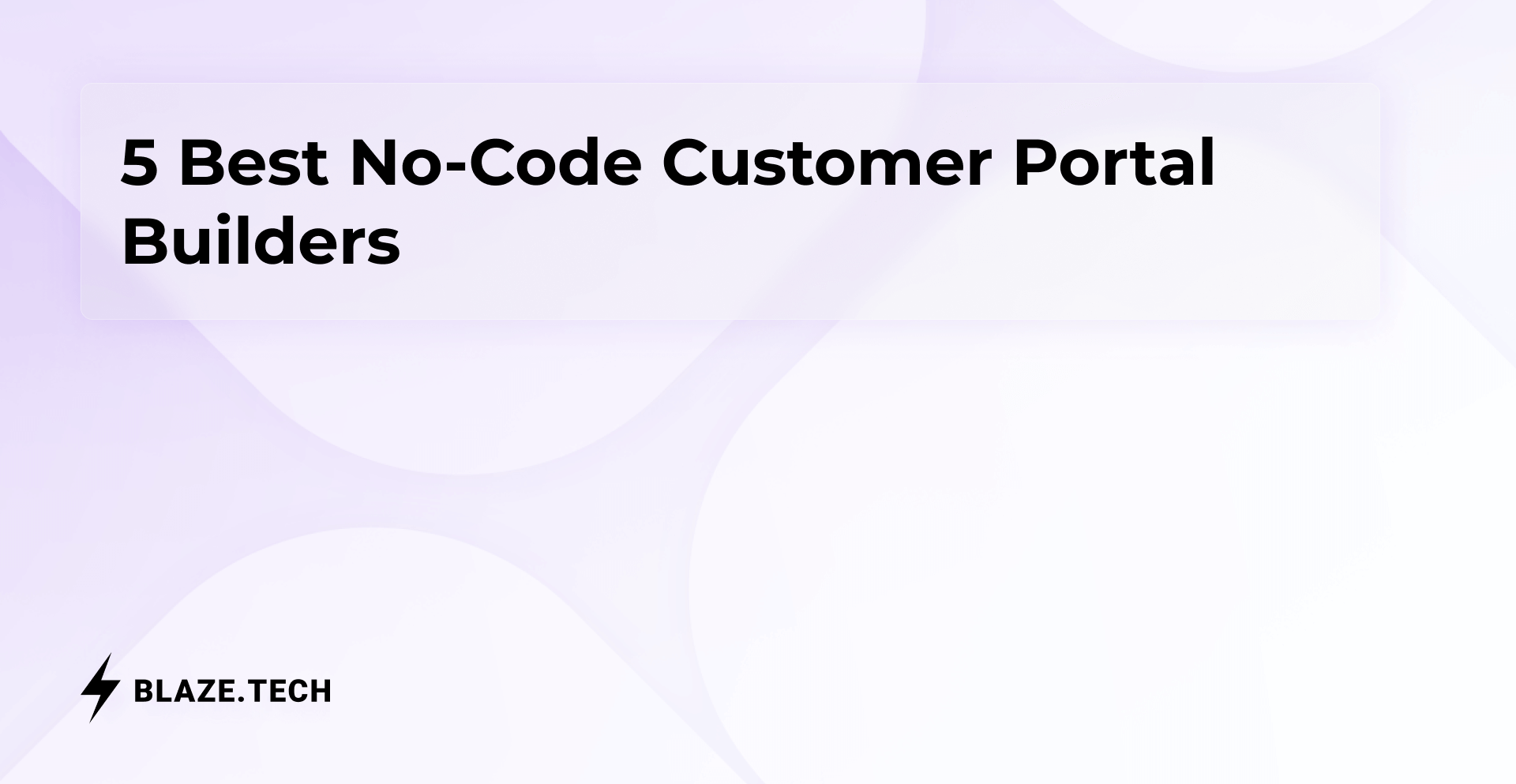
5 Best No-Code Customer Portal Builders for 2025
.png)
No-Code Software Development 101: Pros, Cons, & Top Tools

.png)